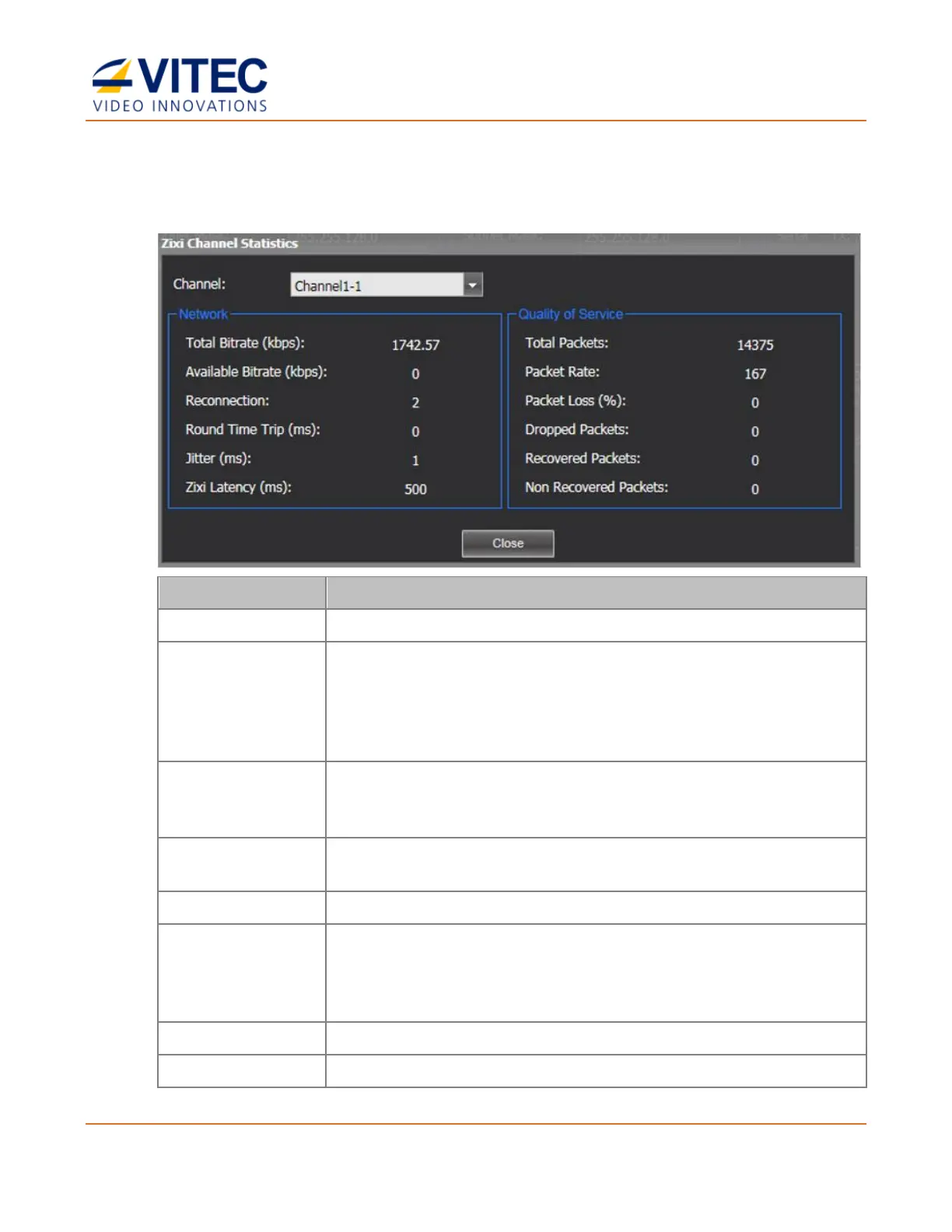MGW Diamond Multi-Channel HEVC and H.264 Portable Encoder
User Manual, Version 1.6 25
Zixi™ Statistics Information
1. When a Zixi™ channel starts playing, click the info button. The Zixi™ Channel Statistics
window opens:
Current bitrate of the outgoing channel.
• This value is available only when "Enable ABR (Adaptive
Bitrate)" is enabled (Error correction setting).
• Current available bitrate between MGW Ace Encoder and a
Zixi™ broadcaster or VITEC Decoder (MGW Ace Decoder or
D265).
Displays the number of reconnection attempts. If this number
keeps increasing then the network link is unstable and should be
checked.
Two-way delay between the encoder and decoder (RTT).
Stream Latency configured on the encoder side. If the latency set
is less than 3 times the Round Trip Time (RTT) value, then Latency
value turns red to indicate non-sufficient error recovery buffer size
(refer to the note below)
Total number of packets already transmitted
Current number of packets per second transmitted
