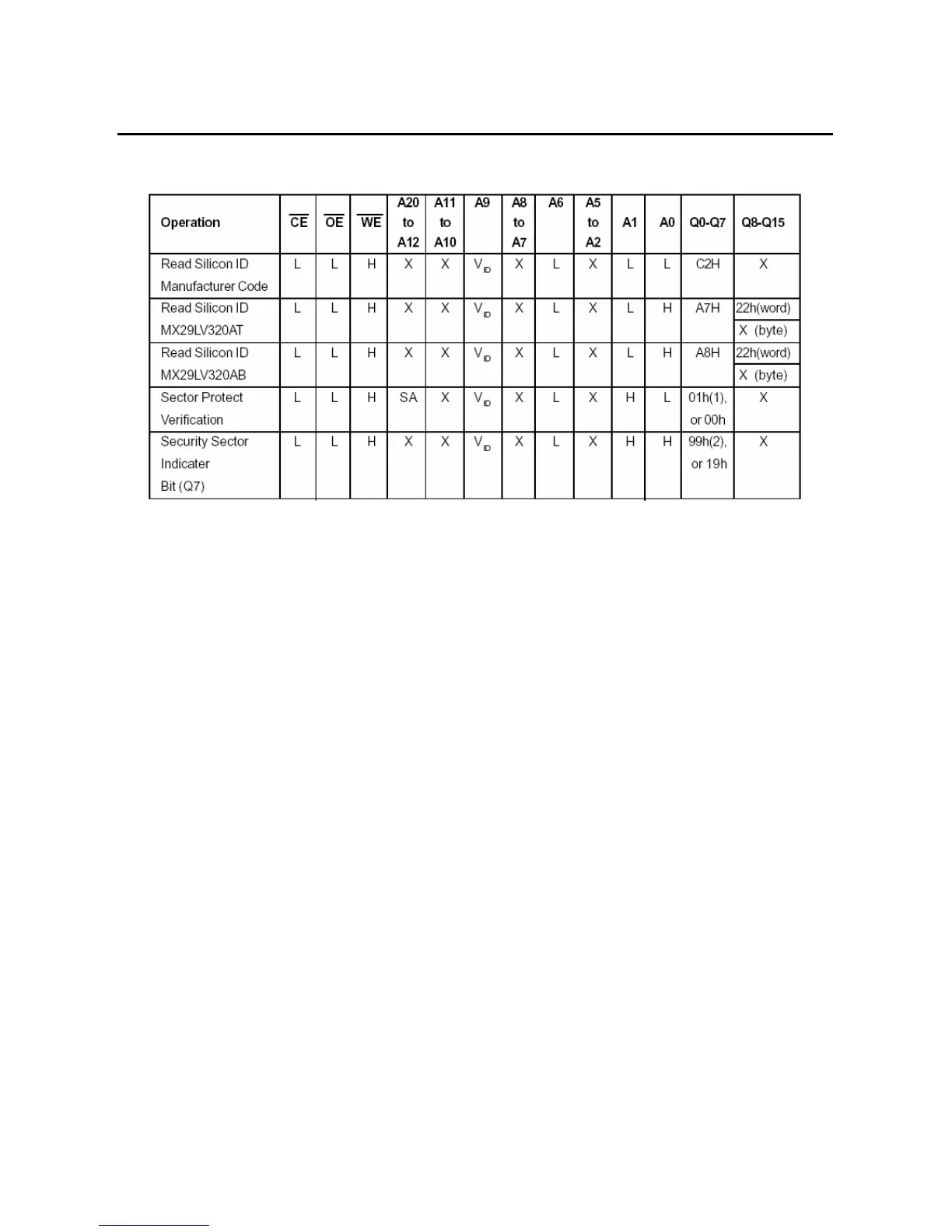CONFIDENTIAL
–
DO NOT COPY Page 7-20
File No. SG-0204
BUS OPERATION--2
Notes:
1.Code=00h means unprotected, or code=01h protected.
2.Code=99 means factory locked, or code=19h not factory locked.
WRITE COMMANDS/COMMAND SEQUENCES
To program data to the device or erase sectors of memory , the system must drive WE and CE to
VIL, and OE to VIH.An erase operation can erase one sector, multiple sectors , or the entire device.
A "sector address" consists of the address bits required to uniquely select a sector. Writing specific
address and data commands or sequences into the command register initiates device operations.
Table A defines the valid register command sequences. Writing incorrect address and data values or
writing them in the improper sequence resets the device to reading array data. Section has details
on erasing a sector or the entire chip, or suspending/resuming the erase operation.
After the system writes the Automatic Select command sequence, the device enters the Automatic
Select mode. The system can then read Automatic Select codes from the internal register (which is
separate from the memory array) on Q7-Q0. Standard read cycle timings apply in this mode. Refer
to the Automatic Select Mode and Automatic Select Command Sequence section for more
information.ICC2 in the DC Characteristics table represents the active current specification for the
write mode. The "AC Characteristics" section contains timing specification table and timing diagrams
for write operations.
