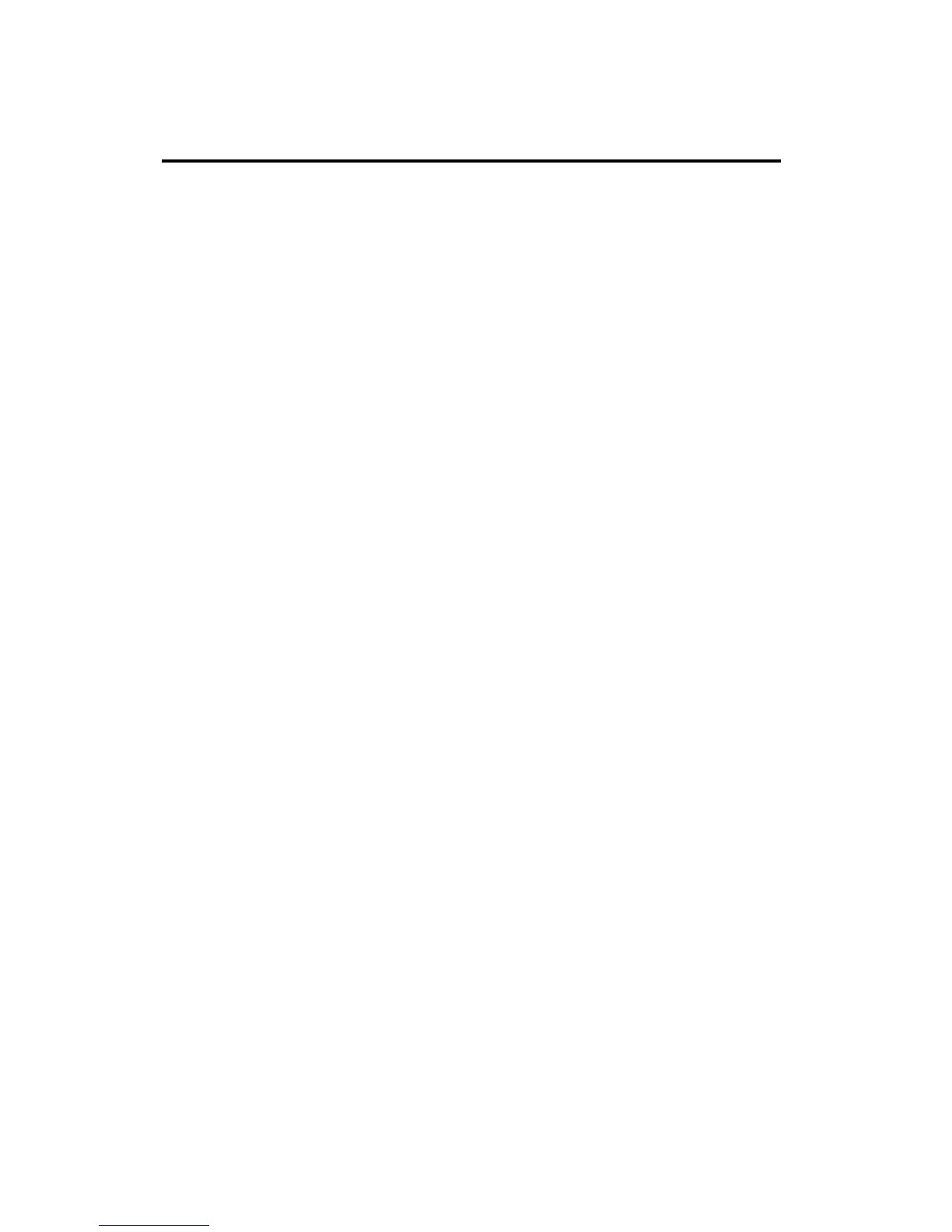CONFIDENTIAL
–
DO NOT COPY Page 1-1
File No. SG-0204
Chapter 1 Features
1. Built in TV channel selector for TV viewing
2. Simulatnueous display of PC and TV images
3. Connectable to PC’s analog RGB port
4. Built in S-video, HDTV, composite video, HDMI and TV out
5. Built in auto adjust function for automatic adjument of screen display
6. Smoothing function enables display of smooth texts and graphics even if
image withresolution lower than 1366x768 is magnified
7. Picture In Picture (PIP) funtion to show TV or VCR/DVD images
8. Power saving to reduce consumption power too less than 3W
9. On Screen Display: user can define display mode (i.e. color, brightness,
contrast, sharpness, backlight), sound setting, PIP, TV channel program,
aspect and gamma or reset all setting.
