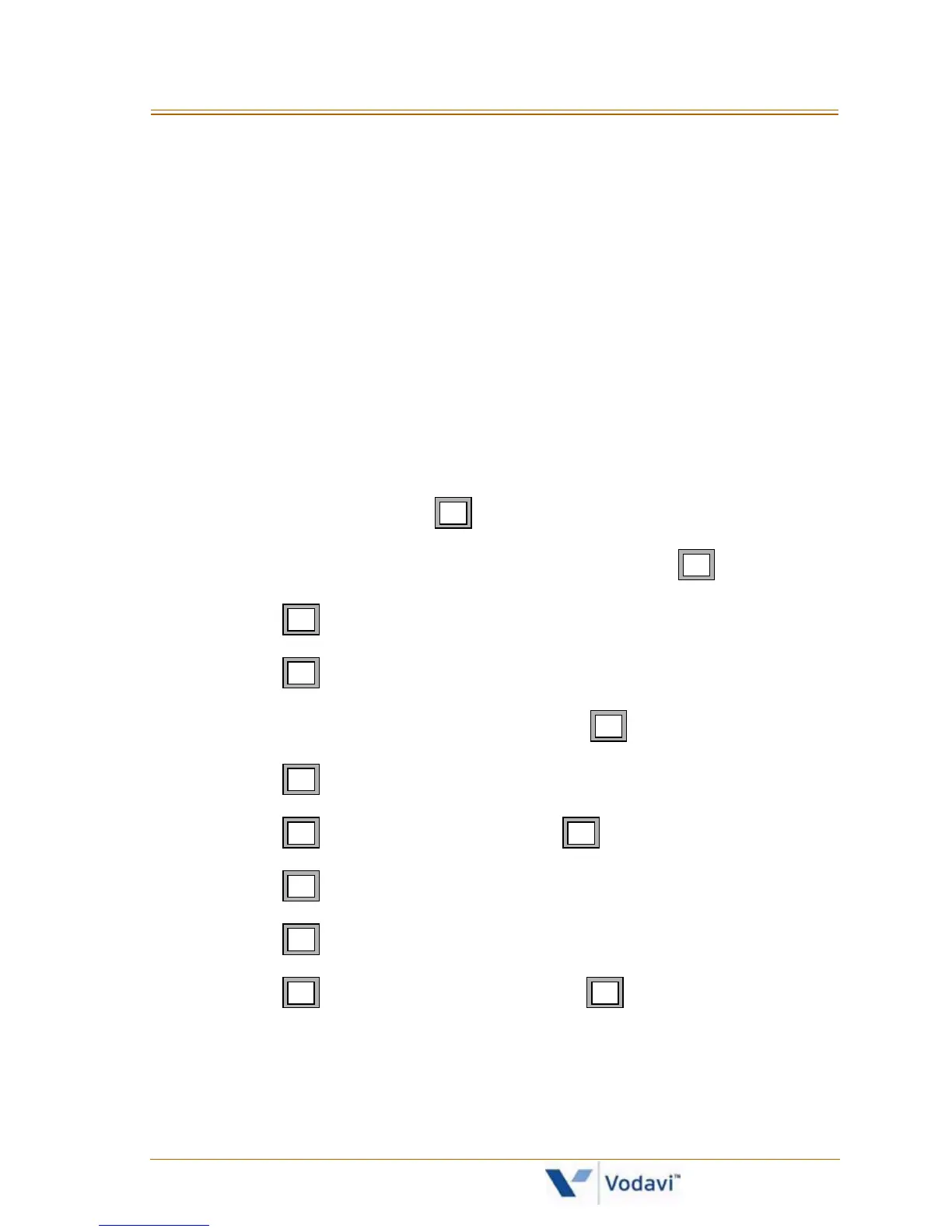Voice Mail 119
XTS-IP / XTSc-IP Station User Guide March 2007
Voice Mail (Hard Drive-Based) Quick Start
The following procedure will assist first-time users:
1. Obtain System Administrator information:
» Voice mail system access number
» Your mailbox number
» Your temporary password
2. Dial voice mail system access number.
3. Once connected, press and enter your mailbox number.
4. After prompt, enter temporary password and press .
5. Press to access Personal Options.
6. Press for Edit Password menu.
7. After prompt, enter new password; press twice.
8. Press for Edit Name menu.
9. Press to record your name; press when finished.
10. Press for Record Greeting menu.
11. Press again for Standard Greeting options.
12. Press to record your greeting; press to end recording.
#
8
2
#
3
2 #
1
1
2 #