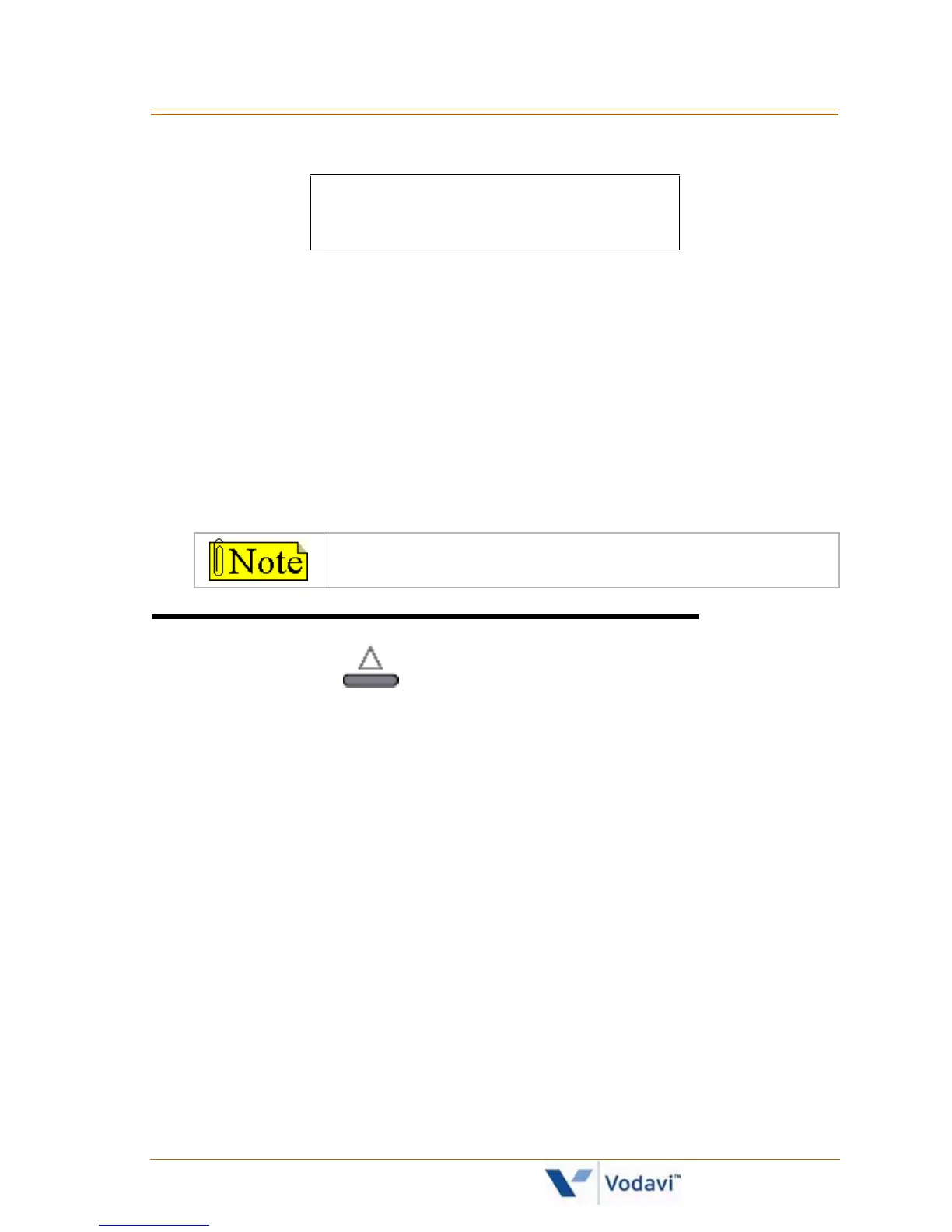30 Call Back
XTS-IP / XTSc-IP Station User Guide March 2007
2. Press Volume Bar to change the volume. The LCD displays:
To deactivate Background Music:
1. Dial [632] again or press BGM flexible button, then enter [0].
-or-
Use the Soft Key’s BGM option.
2. A confirmation tone will sound and music will discontinue.
SINGLE LINE TELEPHONE
The Background Music feature is not compatible with SLTs.
Call Back
A station can initiate a call back request to another busy station. Once
that station becomes idle, the station that left the call back request is
signaled.
To leave a Call Back request when a number is busy:
1. Either press the preprogrammed CALL BACK flexible button or use
the Soft Key’s CALL-BK option (press the MSG/CALLBK button on
IP-24DH or IP7024D Phone).
2. Replace the handset or press the ON/OFF button (SPEAKER button
on IP Phone). When the busy station hangs up, you will be signaled.
3. Answer the call; the station you called will then be signaled. (If your
station is busy when signaled, an automatic MSG will be placed at
your phone.) Only one Call Back request can be left at a station; the
second request will leave a message wait callback request.
SPEAKER BGM [#########]
MMM DD YY HH:MM am
IP Phones do not support the Background Music
feature.