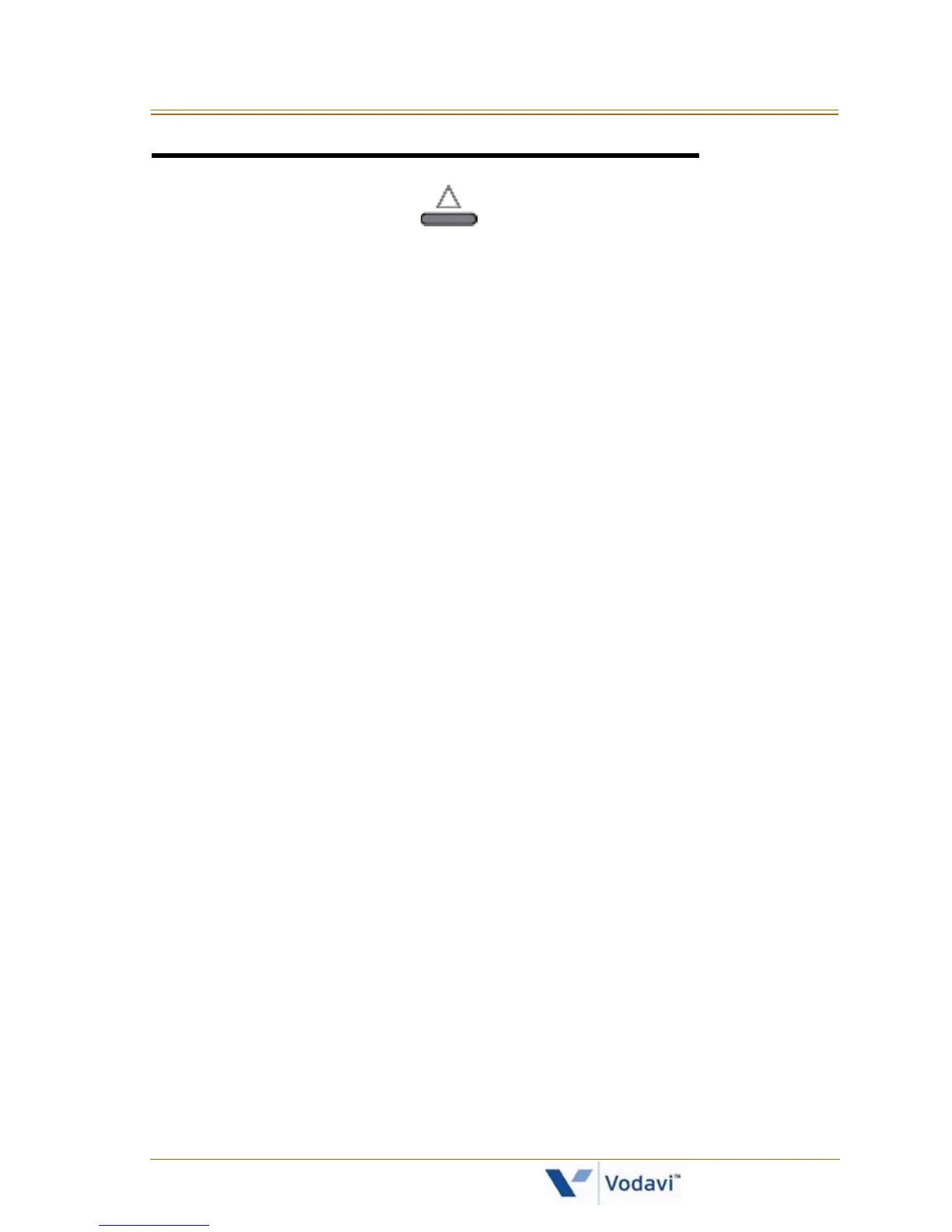Directory Dial 57
XTS-IP / XTSc-IP Station User Guide March 2007
Directory Dial
Display telephone users may view a list of up to 200 names from the
System Directory on the station’s LCD display. You can dial the station
or speed dial bin by pressing a single button.
Names placed in the Directory List may be associated to intercom
numbers, System Speed dial bins, or entries in the Local Number/Name
Translation Table. You may view the Directory List beginning with any
letter of the alphabet, then scroll through the list either forward or
backwards.
Directory Dialing may also be used to transfer a call from one station to
another.
To view the Directory List:
1. Dial the Directory List dial code [680] on the dial pad,
-or-
Press flexible button programmed as a directory dialing button,
-or-
Use the Soft Key’s DIR-DIAL option when in an idle condition.
2. Press a button on the keypad that represents the letter of the
alphabet to begin viewing the list of names.
Example … pressing 2 once will produce names starting with A.
When 2 is pressed a second time, names that start with B will
display. Pressing 2 a third time will display names that start with C.