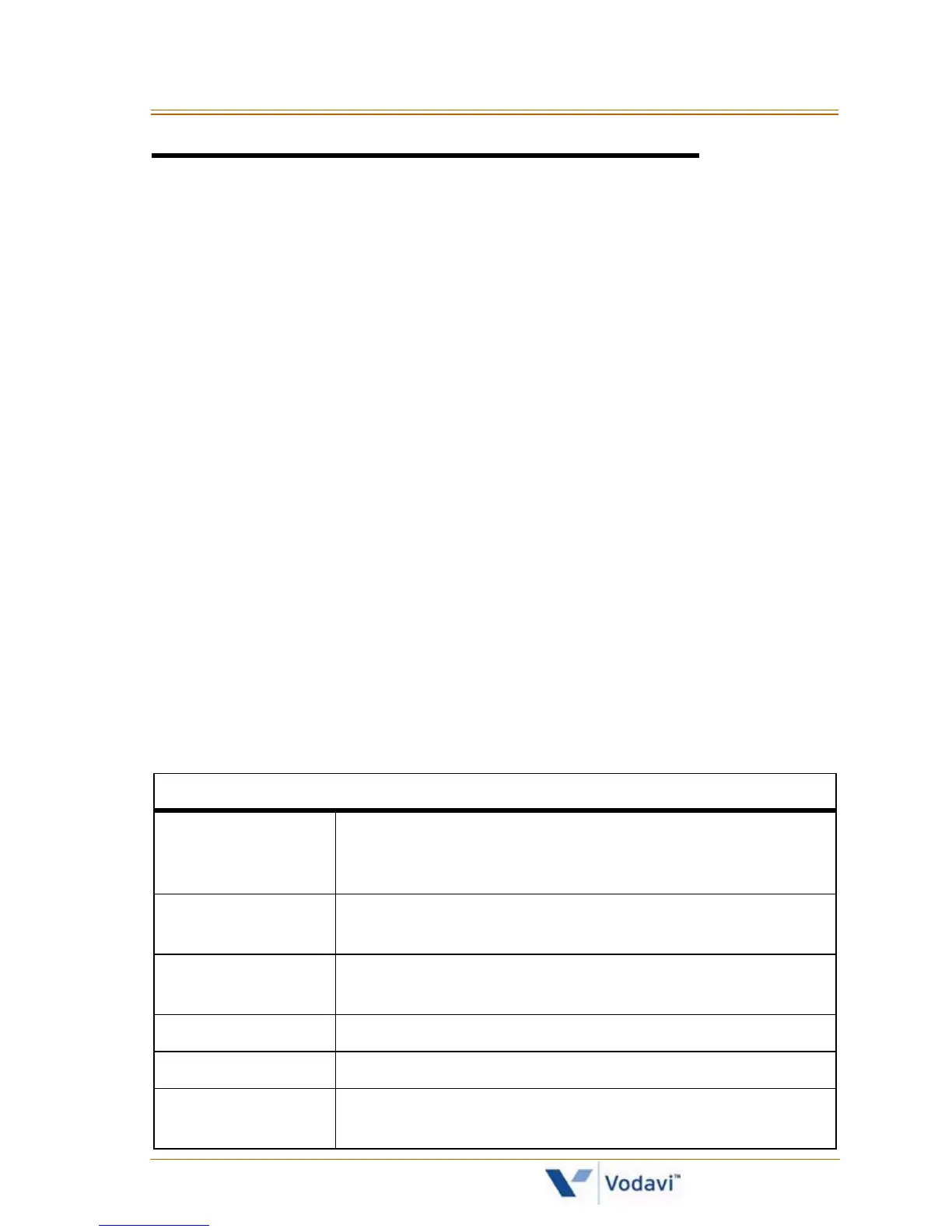IP Phone 71
XTS-IP / XTSc-IP Station User Guide March 2007
IP Phone
The IP Phone provides the same functionality as other Vodavi digital
telephones, with the following differences.
Features not supported: OHVO, Background Music, feature code
695 for changing ring codes.
Can make pages, but cannot receive pages.
The PGM button of the IP-24DH phone is the H-P-T rotary. The H-P-T
function is controlled using a flexible button of the IP7008D
(feature code 667) and via soft keys for the IP7024D.
ICM and SAVE buttons on the IP-24D are non-functional at this time.
IP7008D Phone Characteristics
The feature operation for the IP7008D is the same as the Vodavi-
branded 8-button Executive Key Telephone sets as used with the
XTS-IP / XTSc-IP systems. This section describes the distinctive attributes
of the IP7008D phone.
Button Map
The IP7008D provides both fixed and flexible buttons. This table
describes the available buttons and their functions.
Fixed/Flexible Feature Buttons
SPEED Used to access speed dialing, save number redial,
and last number redial. Button is also used to
access flexible button programming.
TRANS/PGM Used to transfer intercom or outside call from
one station to another.
VOLUME Used to adjust level of tones, background music,
ringing, and receiver volume.
SPEAKER Used to make a call without lifting the handset.
HOLD/SAVE Used to hold calls and to retrieve held calls
Flexible Buttons Used to access outside lines or call-handling
features.