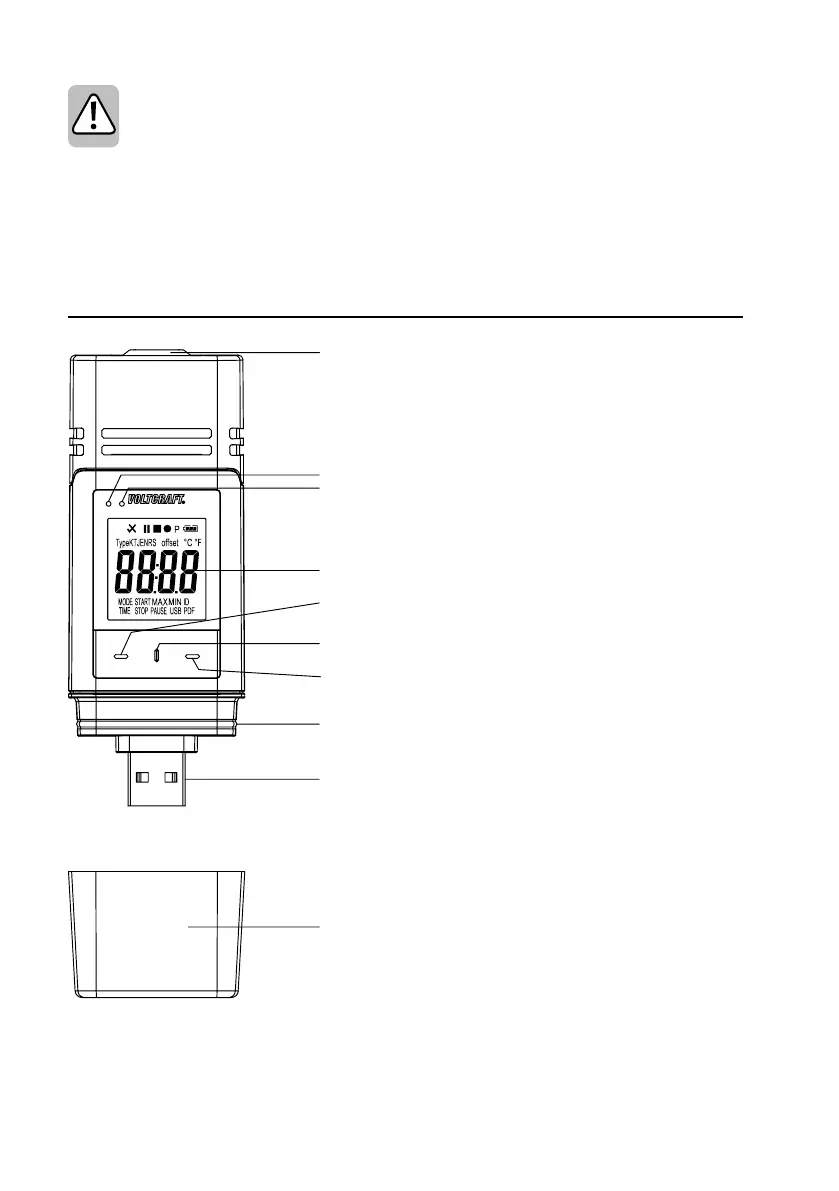35
• Consultaprofessionalifyourequireassistancewithproductoperation,safetyorconnection.
• Maintenancework,adjustmentsandrepairsmaybecarriedoutonlybyaprofessionalorataspecialist
workshop.
Shouldyouhavequestionsconcerningcorrectproductconnectionoroperation,orshouldotherquestionsarisethat
this user manual does not address, please do not hesitate to contact our technical support or a third-party profes-
sional.
7. Operating elements
2
3
4
10
9
8
7
5
6
1 Sensor openings
2 Red LED control light
3 Green LED control light
4 LC display
5 Button DOWN
6 Button RELEASE BATTERY COMPARTMENT
7 Button ENTER
8 Rubber seal
9 USB plug
10 Protectivecap