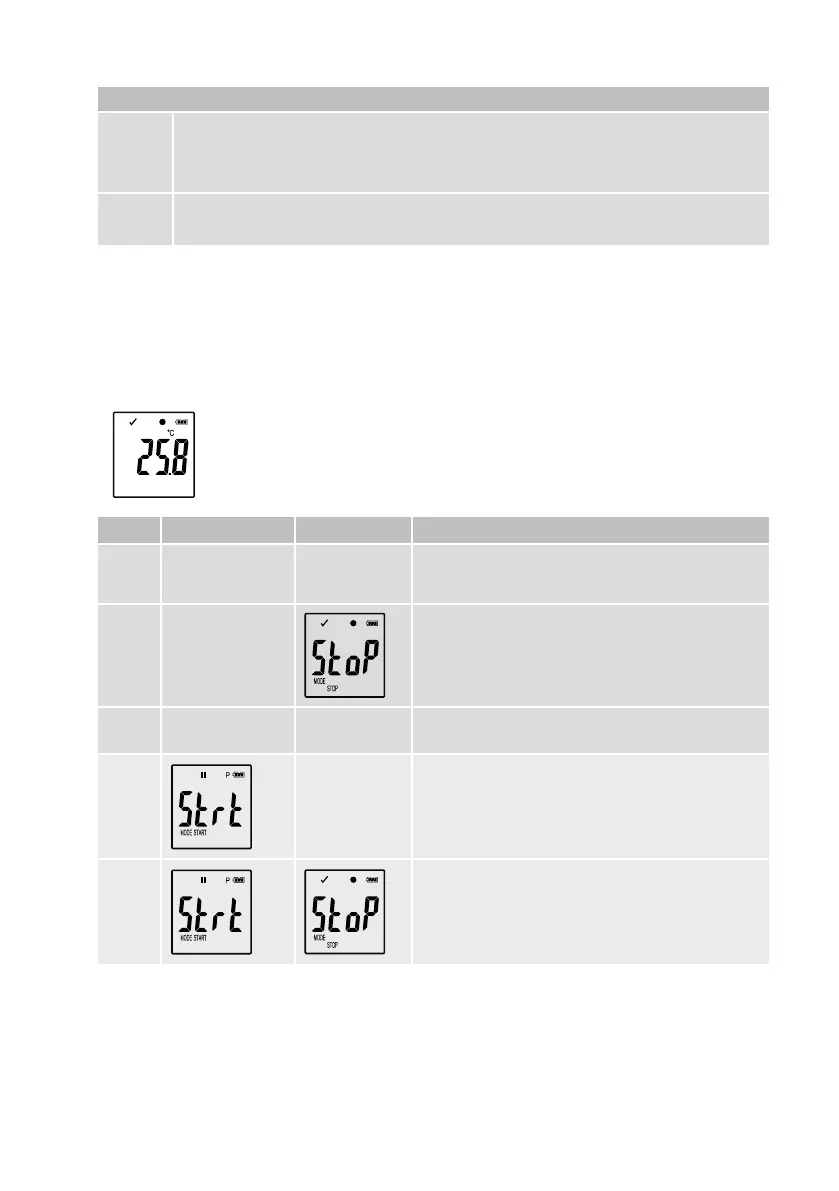48
Mode 13
Function Logs data immediately and circularly.
Should you wish an additional stop mode you choose:
Logging stops after PDF report generation.
Setting Select“CIRCULARLOGGING”as“RECORDSTARTCONDITION”.
Select“AFTERPDFCREATED”as“STOPSTYLE”.
• Formode1to13,youcanapplyanadditionalfunctiontodelaytheloggingstarttime.Enterminute(s)valuein
“STARTDELAYMINUTES”duringcongurationsetting.
b) LC display indication
• SomesettingsdonothaveanyindicationonLCdisplay.Inordertoreviewsettings,pleasereferto“g)Review
congurationsettings”onpage45.
•
If there is not any display indicator or once the data logger starts/stops recording, the latest meas-
urement is shown on display.
Mode Start mode Stop mode Remarks
1 no display indicator not applicable Whenmemoryisfull,redLEDcontrollight(2)isashing.
2 no display indicator
Stop recording by holding button ENTER (7) pressed for
few seconds.
3 no display indicator
no display
indicator
4
not applicable
Whenmemoryisfull,redLEDcontrollight(2)isashing.
Start recording by holding button ENTER (7) pressed for
few seconds.
5
Start and stop recording by holding button ENTER (7)
pressed for few seconds.