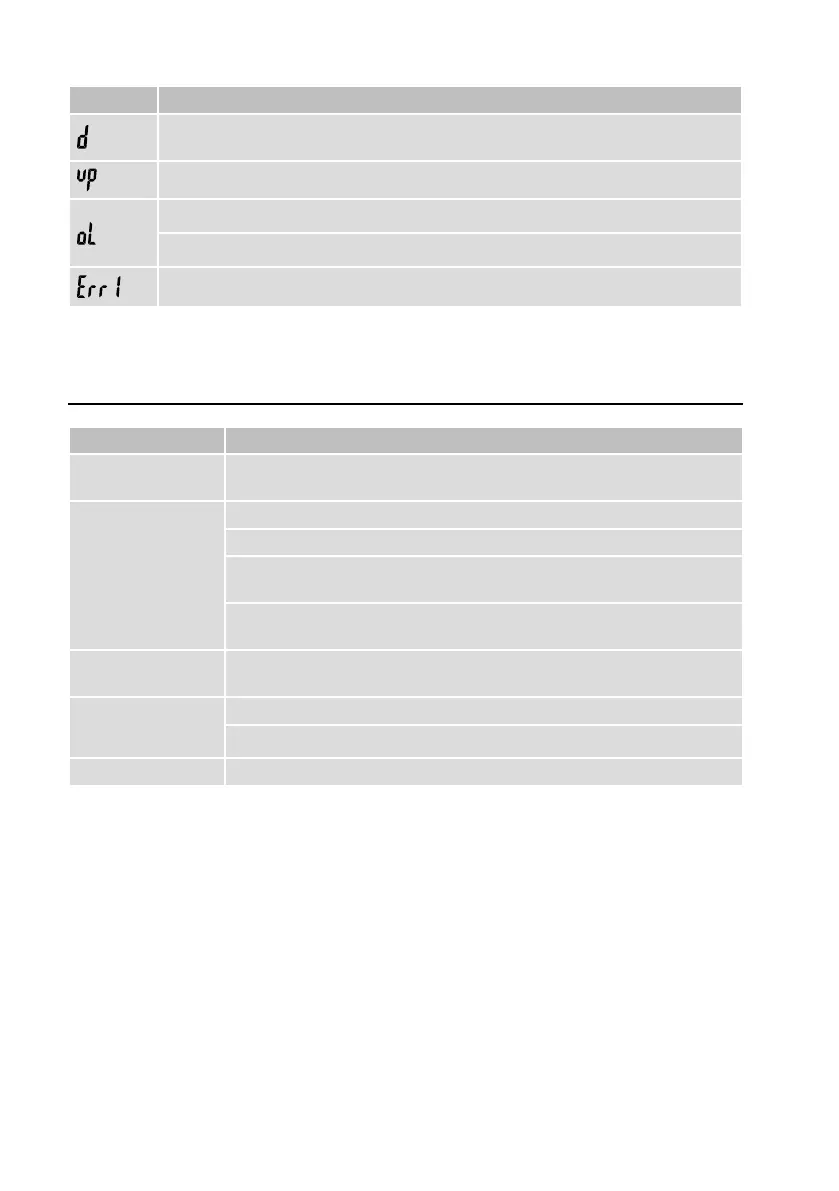37
Symbol Meaning
Days, unit for remaining time. (If the remaining time is below one day, remaining time is shown in
HH:MMformat.)
Readytoupgradermware.
Measurement error
Measuredvaluesarebeyondthemeasuringrange.
Congurationerror.Anerroroccurredduringconguration.Repeatthecongurationprocess.
8. LED status display
LED indicator Description
Green LED control light
(3)isashing.
Measuredvalue(s)arewithintheconguredlimitsoflowandhighalarm.
Red LED control light
(2)isashing.
Memory is full.
Measuredvalue(s)areexceedingconguredlimitsoflowandhighalarm.
Inmode“STARTUPONKEYPRESS”or“STOPTIME”recordinghasbeenterminated.
(Inordertostartrecordingagain,re-conguredatalogger.)
Inmode“STARTUPONKEYPRESS”,dataloggerisreadytostartrecording.
(In order to start recording hold button ENTER (7) pressed for few seconds.)
Red LED control light
(2) is continuously on.
Data logger is generating PDF report.
Green LED control light
isashingtwice.
Congurationwassuccessful.
Firmware has been updated successfully.
No LED light is on. LED-alarmwasdisabledduringconguration.