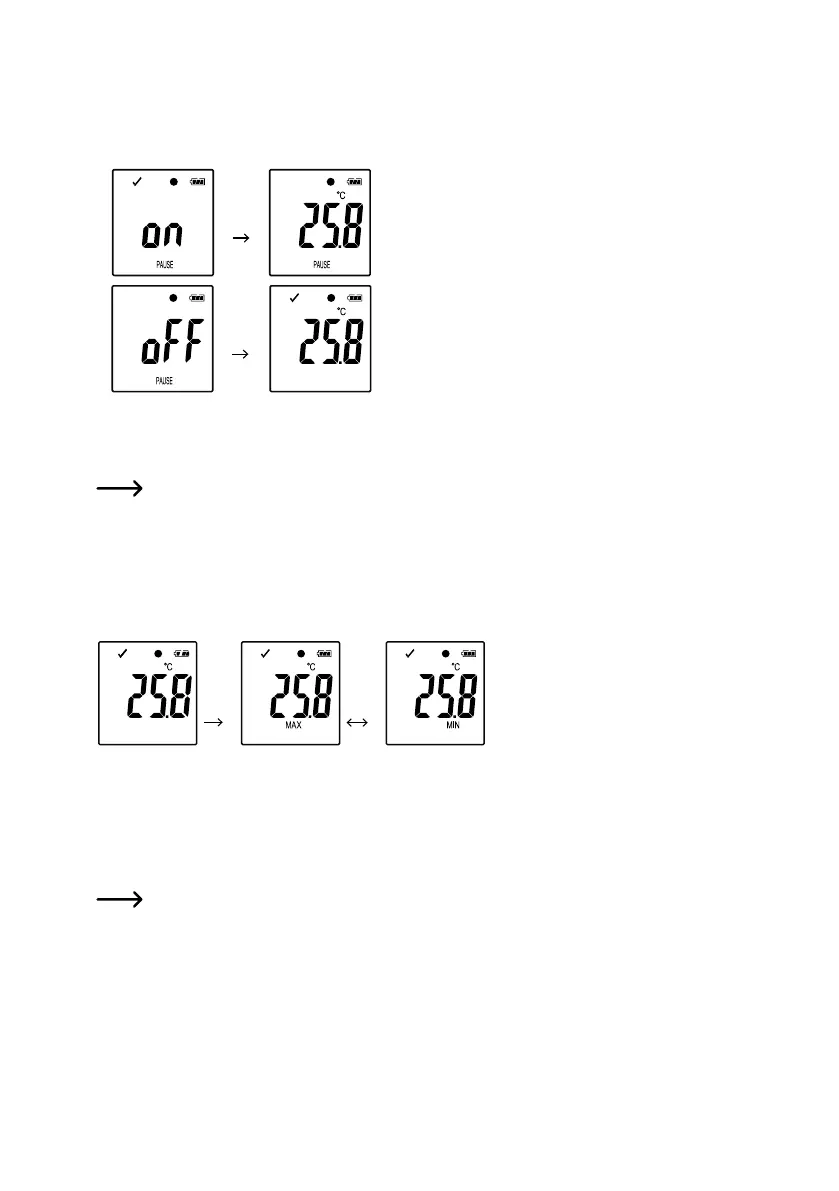52
g) Activate/deactivate limit alarm pause function
• Inordertoactivate/deactivatethelimitalarmpausefunctionduringrecording,thelimitalarmmustbeenableddur-
ingconguration(pleasereferto“MEASUREMENT”options-“ALARMSETTING”onpage43).
pause
on
long
press
ENTER
pause
long
press
ENTER
Activate/deactivatelimitpausefunctionbyholdingandpressingbuttonENTER (7) for few seconds.
Oncethealarmpausefunctionisactivated/deactivated,thelatestmeasurementisshowninthedisplay.
Recordedvaluesduringactivatedpausefunctionareshowninthereport’sgraphasusual.However,itis
clearlyindicatedinthegraphwhenandforhowlongthepausefunctionwasactivated.
Whenthelimitpausefunctionisactivatedduringrecording,therewillbenotanyalarmindicator“√”or“X”.
LED-alarmstatus,maximumandMinimumvalueswillnotbeupdated.
h) Read maximum/minimum measurements
short
press
ENTER
short
press
ENTER
• Press button DOWN (5)inthefunctionmenuseveraltimesuntilyoureachtherecord(e.g.temperature),fromwhich
you wish to read the maximum and minimum readings.
• Press button ENTER (7) to enter maximum and minimum reading mode.
• Press button ENTER (7) to switch between maximum and minimum reading in that selected record.
• Press button DOWN (5)toleavethemaximumandminimumreadingmode.
“MAX”indicatesmaximumand“MIN”indicatesminimumvalue.
Maximum and minimum measurements are recorded from the moment recording starts.
Forlatestreadings,thedataloggerwillsenseandupdatethevalueondisplay,unlessthelimitpause
functionhasbeenactivated.
Maximumandminimumreadingswillstopupdatingoncethedevicestopslogging.