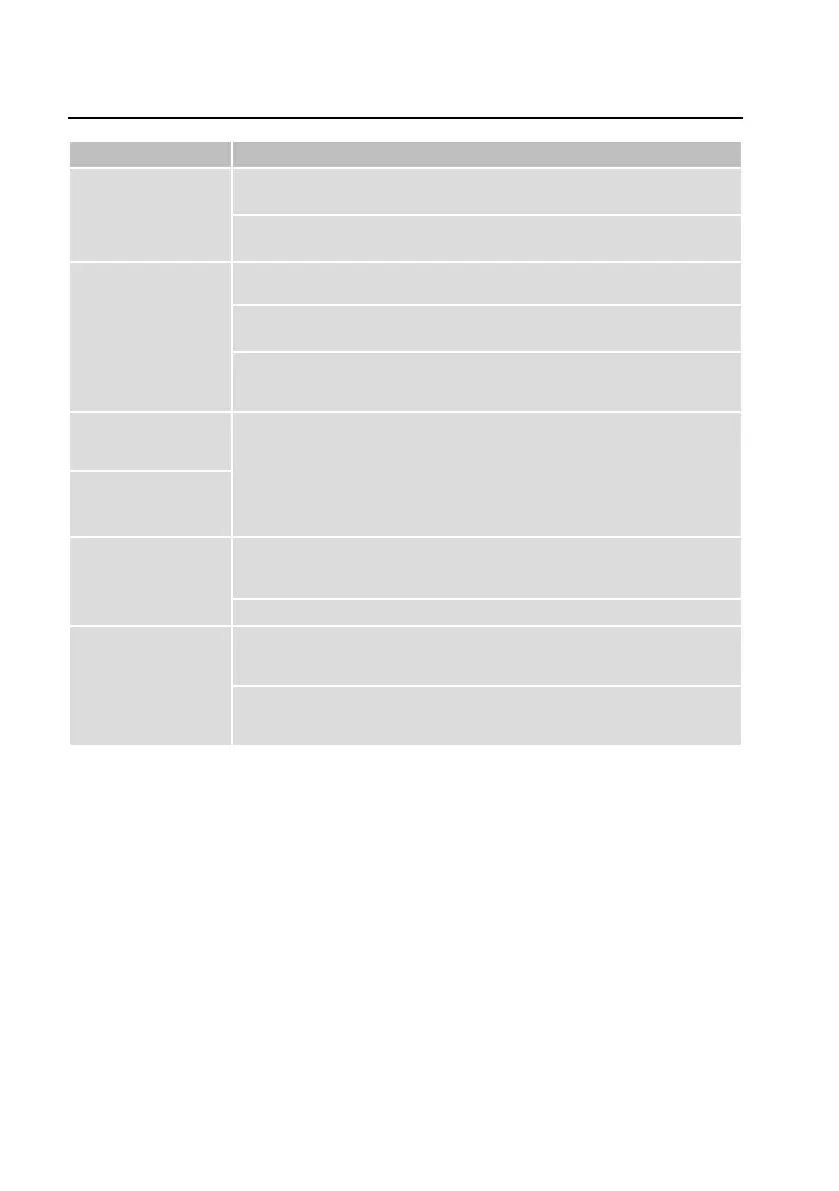55
18. Troubleshooting
Problem Possible solution
The computer does
not recognize the data
logger.
Checkwhether“USB”isshownonthedataloggerafterplugin.Ifso,plugintoan
another USB port.
CheckwhethertheusageofUSBmassstoragedevicefunctiononyourcomputeris
enabled.
NoPDFleisgenerated.
Check whether data logger has been recognized by your computer.
Check whether your computer is displaying the data logger as a new mass storage
device.
Checkwhetherdataloggerisupgradingthermware
(pleasereferto“16.Upgradermware”onpage54).
Unrealistic information
on the LC display.
Resetthedataloggertormware(pleasereferto“17.Resettodefaultrmware”on
page 54).
Button ENTER /DOWN
does not response
although pressed.
LC display is off.
CheckwhethertheLCdisplayisdisabledduringconguration
(pleasereferto“Othersettings”onpage44).
Replace the battery.
No LED alarm.
CheckwhethertheLEDalarmisdisabledinthecongurationle
(pleasereferto“Othersettings”onpage44).
Checkwhetherthealarmhasbeenpaused(pleasereferto“e)Activate/deactivate
limitalarmpausefunction”onpage52).
1