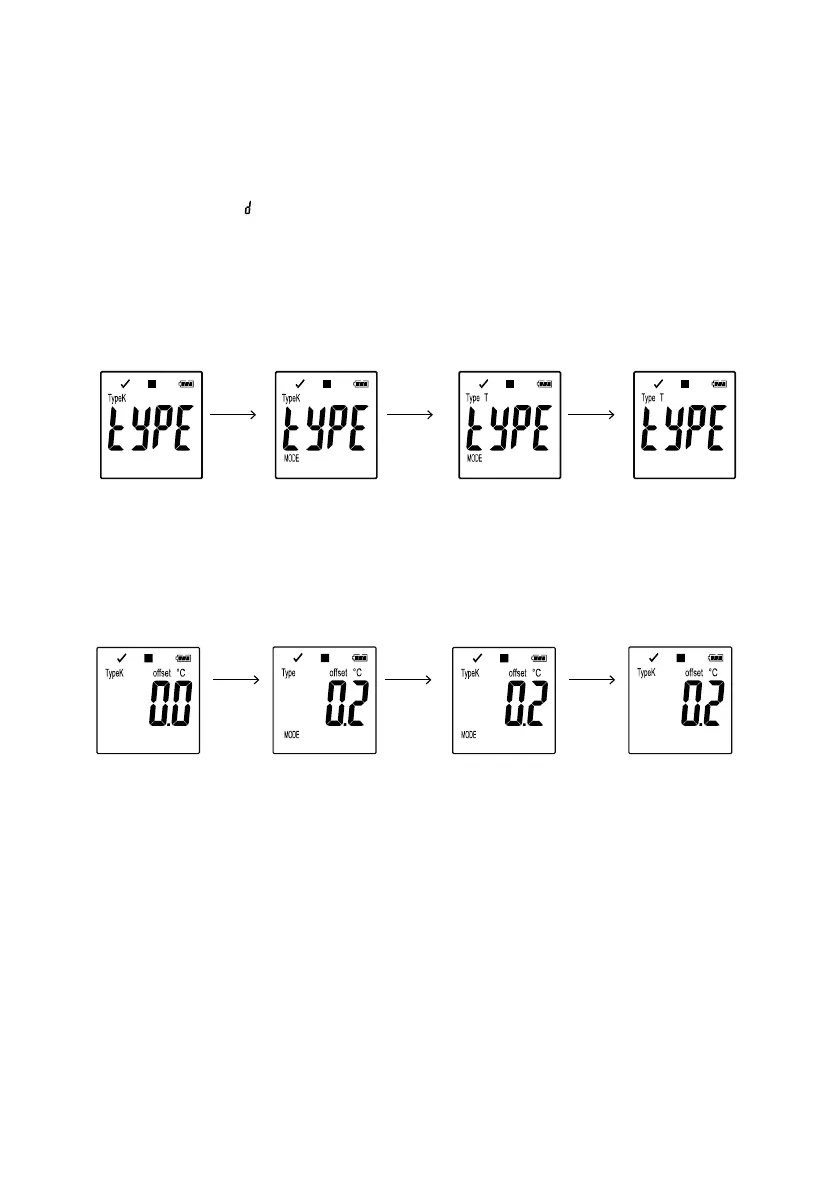80
d) Afcher le temps restant jusqu’au début/à la n de l’enregistrement.
• Appuyez sur le bouton DOWN (5) pour accéder au menu des fonctions. Appuyez plusieurs fois sur le bouton
DOWNjusqu’àceque«TIMESTART»et/ou«TIMESTOP»etletempsrestant(enheures,minutesoujours)
s’afchentsurl’écranàCL.
• Siladuréeestinférieureà24heures,elles’afcheauformatHH:MM.Siletempsrestantestsupérieurà24heures,
ilestafchéenjours«
».
• Lorsquel’enregistrementcommence/s’arrête,lamesurelaplusrécenteestafchée.
• Appuyez sur le bouton DOWN (5) pour retourner au menu des fonctions.
e) Réglage du type de thermocouple
Une courte pression sur la touche DOWN (5)indiqueleréglagedutypedethermocouple.
Pour changer le type de palpeur, appuyer sur la touche ENTER (7)jusqu’àcequeMODEapparaisseàl’écran,puis
appuyer plusieurs fois sur la touche DOWN (5)jusqu’àcequeletypedepalpeursouhaitésoitsélectionné.Appuyer
sur la touche ENTER (7)pourconrmerjusqu’àcequeleMODEnesoitplusafché.
f) Réglage du décalage du thermocouple
Une courte pression sur la touche DOWN (5)indiqueleréglagedel’offset.
Pourmodierledécalageenmodederéglagedutypedepalpeur,appuyersurlatoucheENTER (7) et la maintenir
enfoncéejusqu’àcequeMODEapparaisseàl’écran.Lavaleurpeutmaintenantêtremodiéede-0,1enappuyant
brièvementsurlatoucheDOWN (5)etde-1,0enlamaintenantenfoncée.Lavaleurestréduiteà5,0,puispasseà
5,0 et peut être réduite à 0,0. Appuyez sur la touche ENTER (7)pourconrmerjusqu’àcequeleMODEnesoitplus
afché.
Appuyer sur
ENTER et le
maintenir enfoncé
pour accéder au
mode de réglage
du palpeur.
Maintenez la
touche ENTER
enfoncée
pour accéder
au mode de
décalage.
pour changer
le type Appuyer
brièvementsur
DOWN
pour changer
appuyer
brièvementsur
DOWN
Maintenez la
touche ENTER
enfoncée pour
sauvegarder
Maintenez la
touche ENTER
enfoncée pour
sauvegarder.
