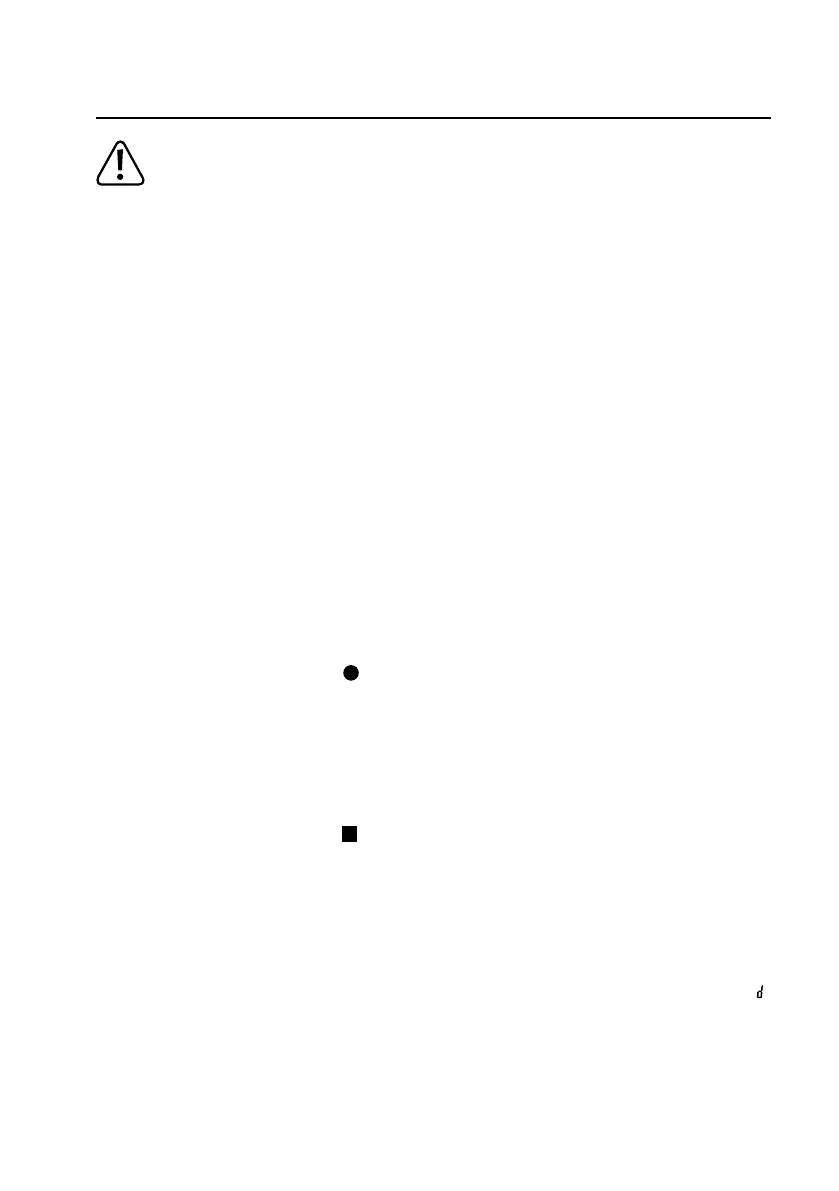50
13. Logging data
Thedataloggerisdusttightandjetwaterprotectedwithattachedprotectivecap(10) and rubber seals (8)
only. This protection allows permanent logging operation in damp rooms and outdoors.
Beforeusingensurethattheprotectivecapistightlyattachedtothedataloggerandthehousingiscom-
pletely closed.
Do not immerse into water!
Avoidoperationnearstrongmagneticelds.
Donotcoverthesensoropenings.
• Ensure that rubber seals are in the correct positions and that the cap is tightly put on the data logger.
• Place the data logger at the intended location.
• Theprotectivecapmustberemovedforinserting/changingbatteryorreadingthesaveddataviaacomputer.Pull
theprotectivecapoffthedevice.
• Attachtheprotectivecaptightlytodataloggerbeforenextrecording.
a) Enter function menu
Press button DOWN (5) to enter the function menu. The latest recorded measurement, logger ID and selected start/
stopmodeduringcongurationappearinsequencebyconsecutivepressesofthebuttonDOWN (5).
b) Start recording
• Recordingstartsbasedoncongurationsetting“RECORDSTARTCONDITION”.
• Whenthedataloggerstartsrecording,“
”appearsontheLCdisplay.
• “P”indicatesdataloggerisreadyforrecordinganditdisappearsoncethedataloggerrecords.
c) Stop recording
• Recordingstopsbasedonthecongurationsetting“STOPSTYLE”.Whenthe“NONE”stopstylewasselected,
thentherecordingstopsbasedonthesetting“RECORDSTARTCONDITION”.
• Whenthedataloggerstopsrecording,“
”appearsontheLCdisplay.
d) Show remaining time until start/end of recording
• Press button DOWN (5) to enter the function menu.
• Press button DOWN (5)consecutiveuntil“TIMESTART”and/or“TIMESTOP”andremainingtime(inhours/min-
utes or days) are shown in LC-display.
• Timedurationbelow24hoursisinHH:MMformat.Iftheremainingtimeexceeds24hours,itisshownasdays“
”.
• Once the recording starts/stops, the latest measurement is shown in the display.
• Press button DOWN (5) to return to function menu.
