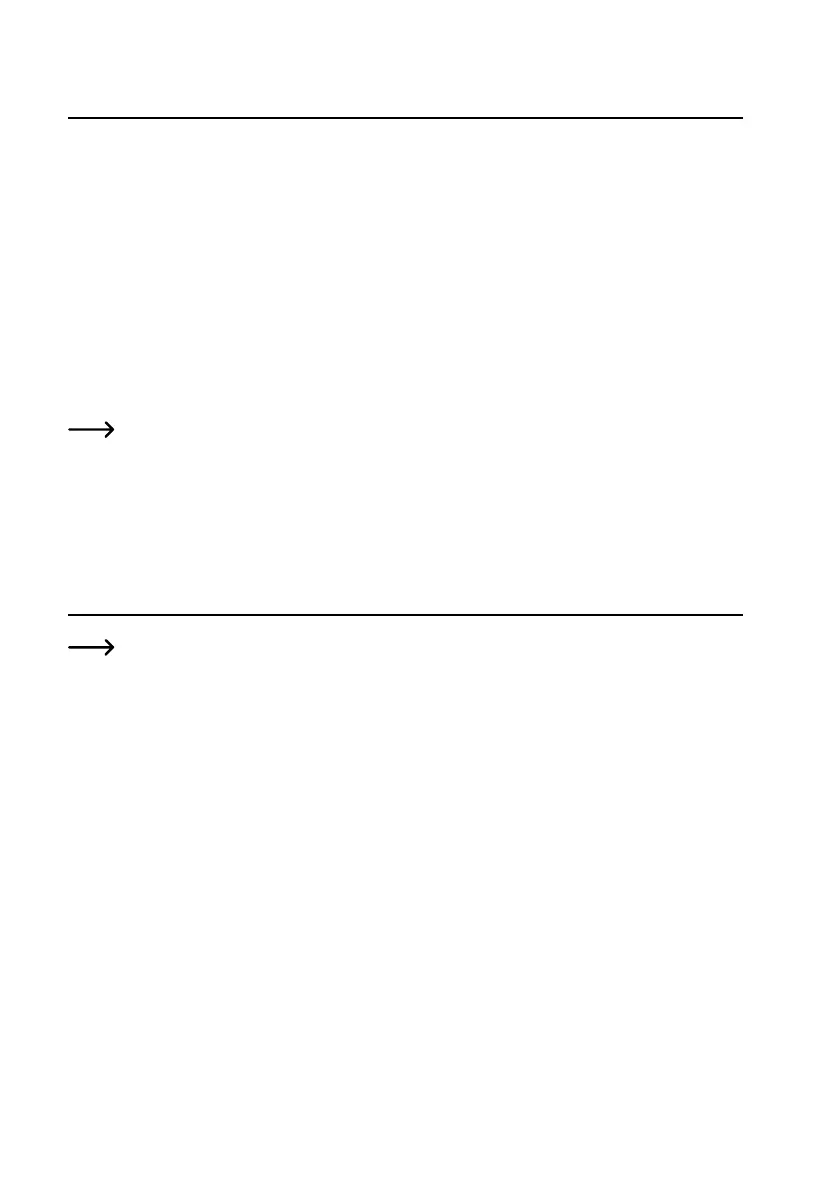53
14. Create PDF Report
• Connect the data logger to your computer.
• A PDF report is produced automatically. Red LED control light (2)isonand“USBPDF”isshownintheLCdisplay.
Do not disconnect the data logger from your computer during this period.
• Openthedataloggerdriveonyourcomputer.
• OncethePDFlehasbeengeneratedsuccessfully,“PDF”disappearsfromtheLCdisplay(4).“USB”remainson
the LC display.
• SelectandopenthePDFle.
• ThePDFreportcontainsgeneraldeviceinformation,dataloggersettings,alarmstatusesandagraphshowingthe
measuredvaluesduringtherecordedtime.
• SavethePDFleonyourcomputerandclosethele.
• Disconnect the data logger from your computer.
Dependingonthenumberofstoredmeasurements,generatingthePDFlemaytakeuptoapproximately
30 seconds.
Only the maximum and minimum measurements during recording will be shown in the PDF report but not
during the pause function.
15. Delete data
GenerateandsavethePDFreportbeforedeletingmeasureddata,ifneeded.
Deletingdatadoesnotaffectthecongurationsettings.
• Press and hold buttons DOWN (5) and ENTER (7) andconnectthedataloggertoyourcomputer.“USB”isshown
in the LC display. All data is deleted.
• Release the buttons.
• Thedataloggerdriveronyourcomputerisempty,thatmeansalldatawassuccessfullydeleted.Disconnectdata
logger from your computer.
