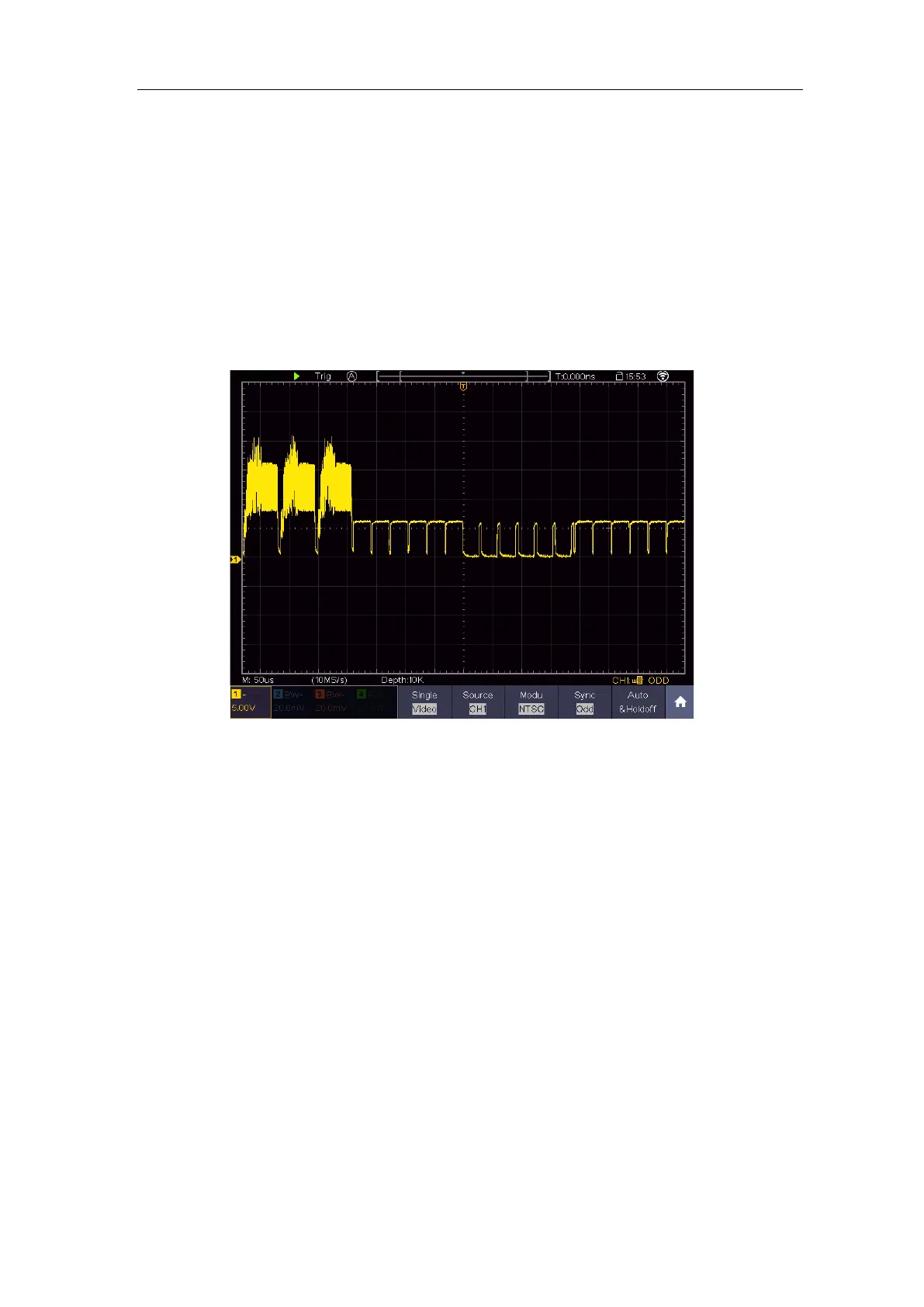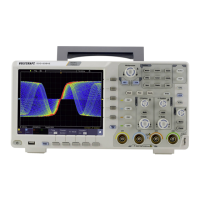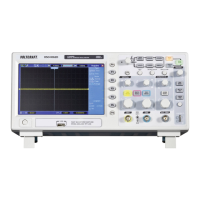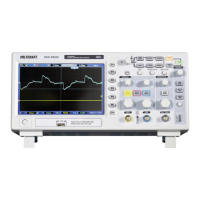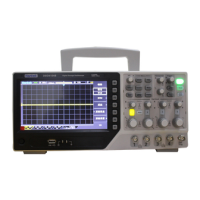7.Demonstration
(1) Push the Trigger Menu button to display the trigger menu.
(2) Select the first menu item in the bottom menu. Select Single in the right menu.
(3) In the left menu, select Video as the mode.
(4) Select Source in the bottom menu. Select CH1 in the right menu.
(5) Select Modu in the bottom menu. Select NTSC in the right menu.
(6) Select Sync in the bottom menu. Select Field in the right menu.
(7) Turn the Vertical Scale, Vertical Position and Horizontal Scale knobs to obtain
a proper waveform display (see Figure 7-7).
Figure 7-7 Waveform Captured from Video Field Trigger
