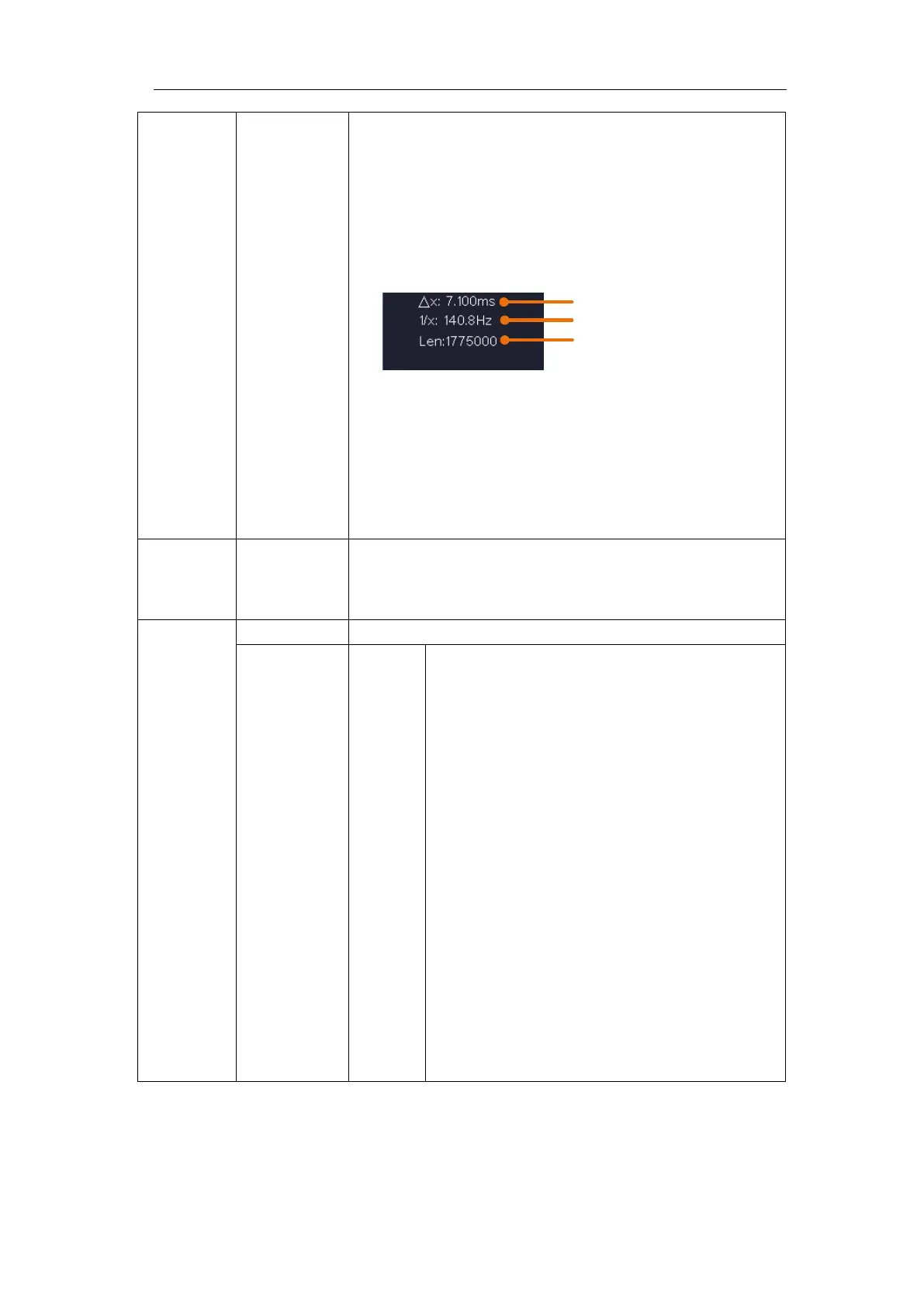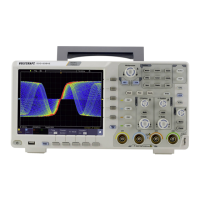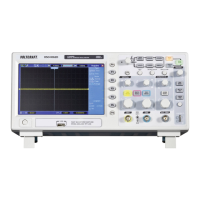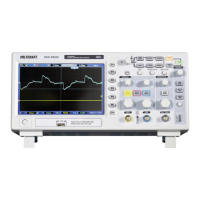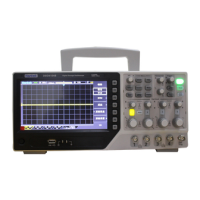4.Advanced User Guidebook
Line
b
ab
x
Turn the M knob to move line a.
Turn the M knob to move line b.
Two cursors are linked. Turn the M knob to move
pair of cursors.
Set the cursors to select the entire screen automatically.
The waveform information
is displayed at the left bottom
corner of the screen.
Note: If "Out Of Limits" appears in the information or
message "Waveform points beyond the limit." appears
on the screen, that means the length of the cloned
waveform exceeds the limit. When the source mode
Out1 or Out2, the maximum length is 2M;
source mode is Out1&Out2, the maximum length is 1M
Push the Acquire button, select Length
in the bottom
menu, and set the record length to a smaller value.
(When the
generator is
Clone
Clone the waveform between two cursors
through the built-in generator.
Save
Save the waveform between two cursors
Storage Internal
You can select one of the four objects in the
left list
. When selecting a object, a message
will appear in the screen
information of the selected object.
"Current object: Out1 have no
Out2 have no output" means
stored in this object.
"Current object: Out1 have output, Out2
have no output" means o
stored in this object, its source mode is Out1.
"Current object: Out1 have no
Out2 have output" means o
stored in this object, its source mode is Out2.
"Current object: Out1 have output, Out2
have output" means t
wo waveforms are stored
in this object, its source mode is Out1&Out2.
