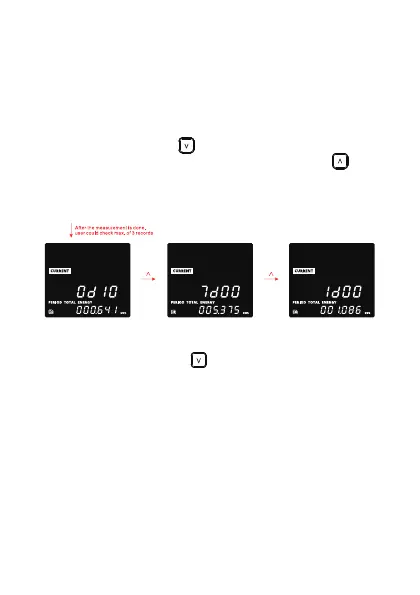94
5. Viewing stored measurements
The energy logger stores the data of the last 3 measure-
ments.
You can use the following functions if the measurement was
completed correctly.
Briey press the button in the current mode to view
stored measurements. Repeatedly press the but-
ton to select the measurement you want to view. The
respective measurement time is displayed in the top line.
Briey pressing the button several times displays the
data (bottom display line: ENERGY = energy in kWh,
COST = cost, CO2 = CO
2
value).