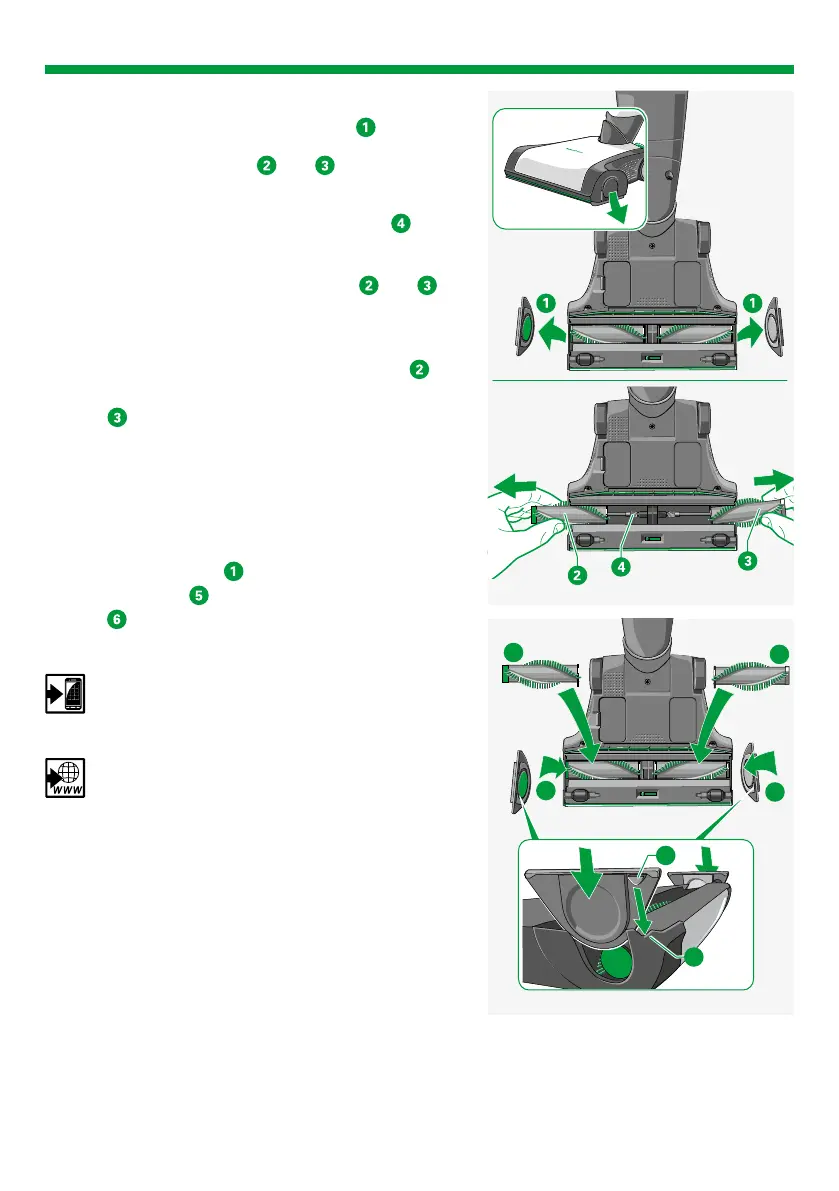Maintenance42 43
5.3.2 CHANGING THE ROLLER BRUSHES
1. Remove the right and left side caps
.
2. Pull the roller brushes and
away from the
drive shaft.
3. Clear away the dirt from the drive shaft
. Also
check the inner central section.
4. Clean the dirt off the roller brushes
and
as
described in chapter “5.3.1 Checking and clean-
ing” on page 41.
5. Insert the roller brush with the green end
on
the left-hand side and the roller brush with grey
end
on the right-hand side.
6. Press the roller brushes onto the drive shaft with
a slight rotation until they are fully inserted.
7. Check the positioning of the brushes on the drive
shaft.
8. Push the side caps
back on. Ensure that the
triangular tab
engages in the corresponding
slot
on the electric brush. The metal should
be facing inwards.
You can order roller brushes from our Mail
Order Hotline (see chapter “9 Service” on
page50).
You can also order roller brushes by visiting
our online shop at www.vorwerk.co.uk
1
2
3
1
5
6
