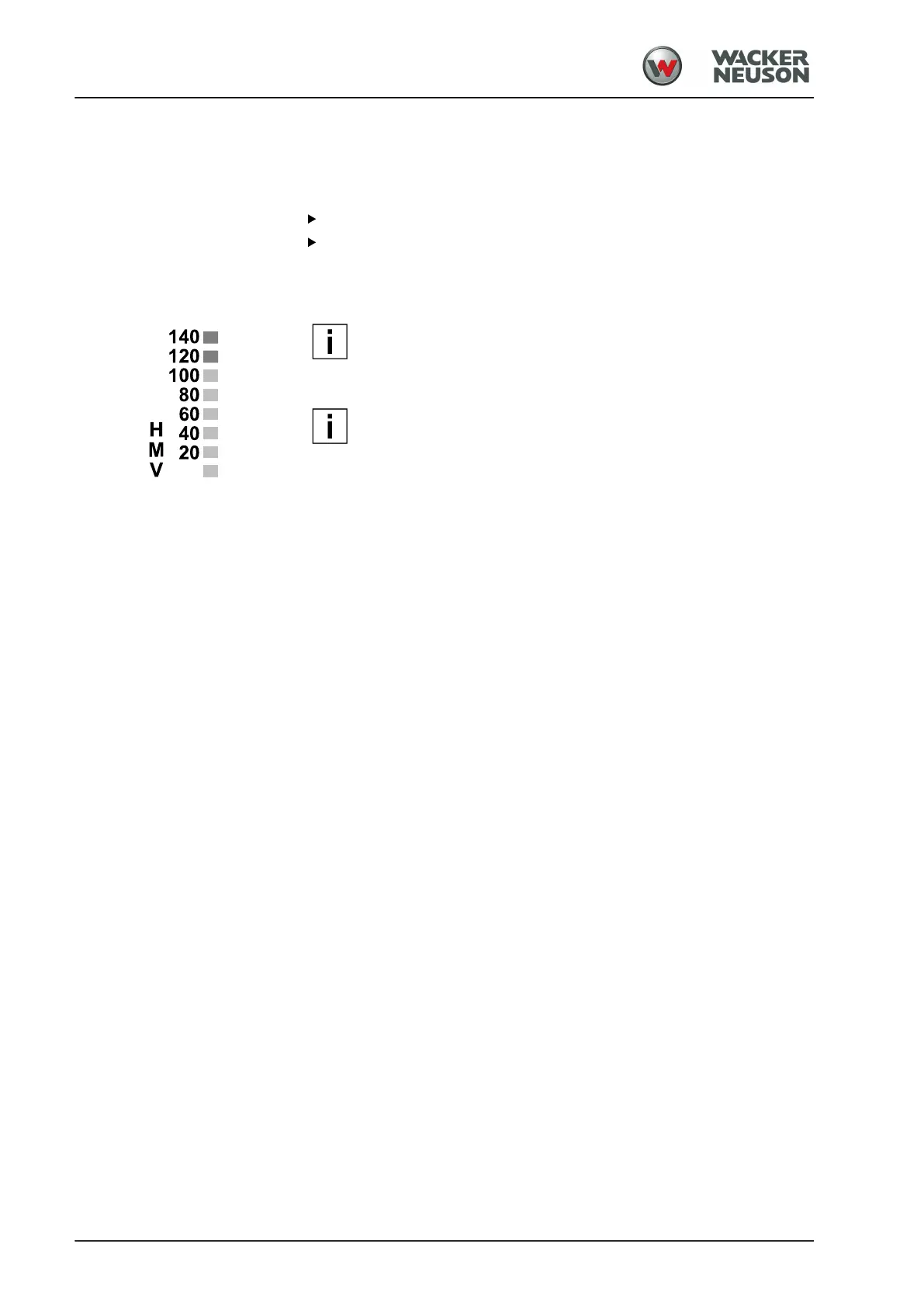Operation
Driving with the dynamic compaction system
100
BA RC50_RC70 en 00
■
A slow flashing of the display indicates that the drum is immediately
before jump operation.
■
A fast flashing of the display indicates that the drum is in jump
operation.
Increase or decrease the driving speed.
Increase or decrease the engine speed.
3.20.03 Compaction (HMV)
NOTE
The HMV value indicates the currently achieved compaction.
The driver can see whether the subsoil needs further
compaction or where there is a weak point.
NOTE
If the machine is not equipped with a computer unit for HMV,
nothing will be displayed.
Indicator lights indicate the height of material compaction. The
compaction value depends on the material to be compacted. When
performing compaction work with the vibration switched on, increasing
HMV values indicate increasing material compaction or load-bearing
capacity. If the value remains the same at a precompacted place, no
further compaction is possible there.
