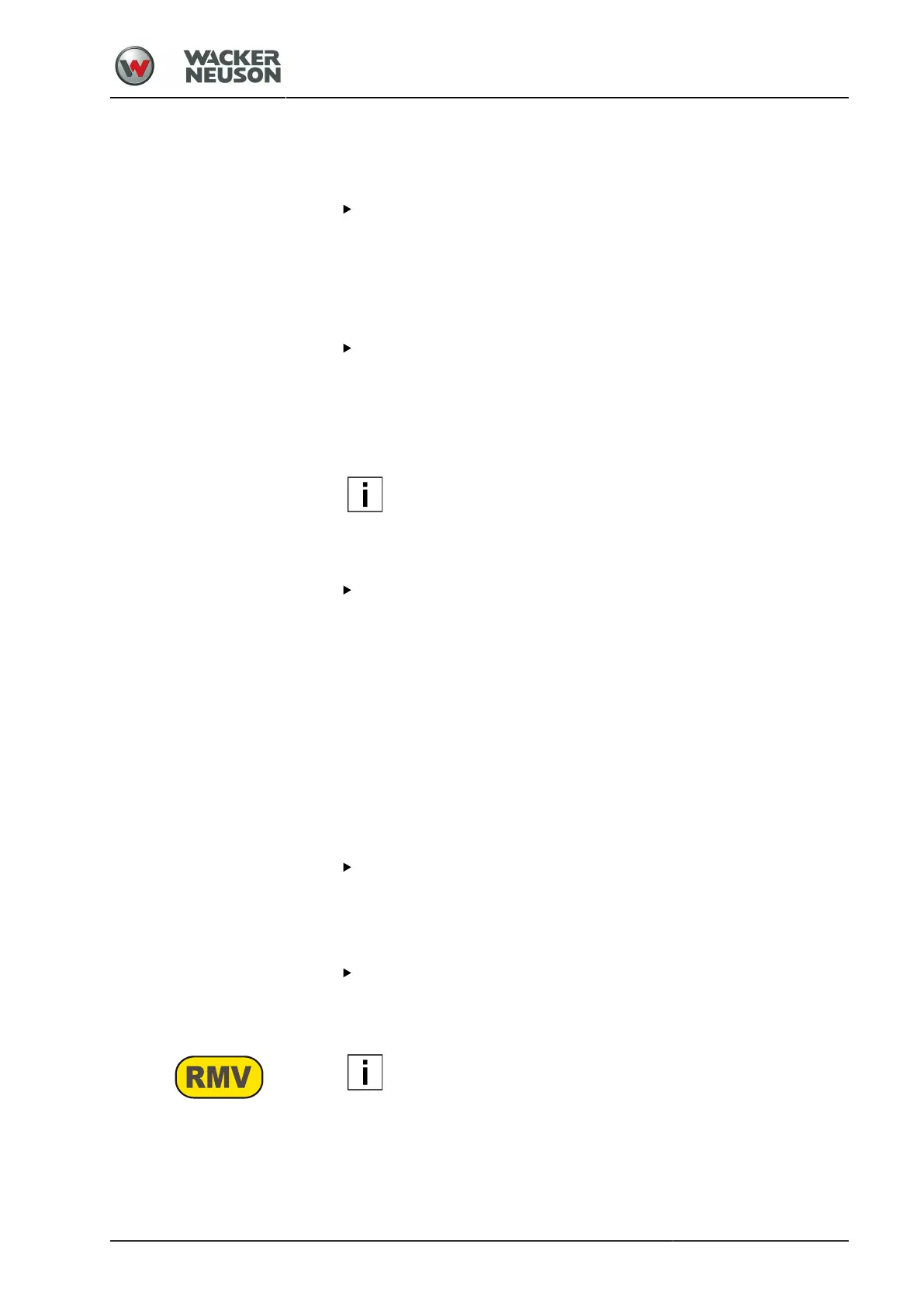Operation
Driving with the dynamic compaction system
BA RC50_RC70 en 00
99
Preparing for working with dynamic compaction system
Requirement: Electrical system ON
Selecting manual operating mode
Press switch [1].
a
LED Manual lights up green.
a
Use the switch [6] at the drive lever to set the dynamic compaction
system to ON or OFF.
Selecting automatic operating mode
Press switch [1].
a
LED Automatic lights up green.
a
The dynamic compaction system is switched on/off automatically
depending on the vehicle speed. The dynamic compaction system is
switched off when at low or high speed.
NOTE
Always preset manual mode when restarting the machine.
Activating/deactivating the compaction system
Activating the drum
Press the switch [2] several times.
Each activation switches to the next step:
■
Vibration with large amplitude
■
Compaction system deactivated
■
Vibration with small amplitude or oscillation (for VIO drum)
■
Compaction system deactivated.
a
The symbol [4] or [5] lights up and indicates the activated compaction
system.
a
The drum is ready for operation with vibration/oscillation.
Setting drum in vibration
Requirement: Diesel engine is running.
Press switch at drive lever [6].
a
In accordance with the settings, the compaction system works
immediately (manual) or when driving starts (automatic).
Switch off vibrations
Press switch at drive lever [6] again.
3.20.02 Jump operation (RMV)
NOTE
No even compaction measurement can be realised during jump
operation. In this case, the compaction parameters (HM value)
are not reliable any longer.
The vibrating drum must not be lifted from the ground (jump operation)
during compaction in earth moving work.
