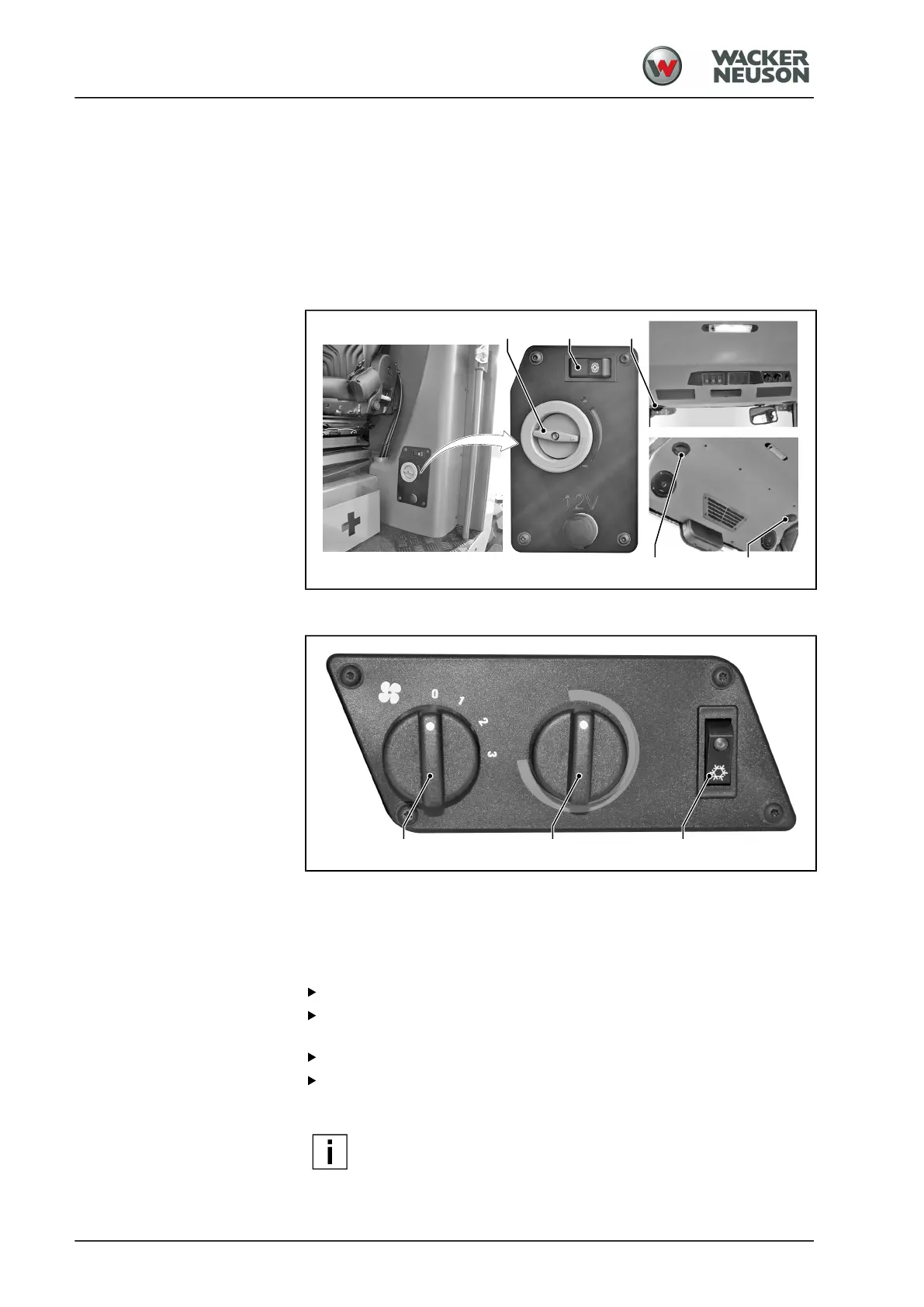Operation
Heating and air-conditioning system
84
BA RC50_RC70 en 00
3.14 Heating and air-conditioning system
The heating and ventilating system enables the driver to set an optimum
room air condition inside the cab and maintain free visibility through the
window panes. You can adjust temperature and air supply.
The air flow can be cooled if the machine is equipped with an air
conditioning system.
Cab heating
Air-conditioning system
3.14.01 Fan
Switching on the fan/setting the ventilation stage
Prerequisite: Electrical system is ON.
Turn the switch [1] to position 1 or 2.
For the air-conditioning system: Turn the switch [5] to position 1, 2 or
3.
To open or close the ventilation nozzles [4]: Open or close the fins.
To adjust the direction of the ventilation nozzles [4]: Turn the fin ring in
the required direction.
NOTE
For drying or de-icing the front or rear windscreen: Direct the
air flow onto the windscreens.
