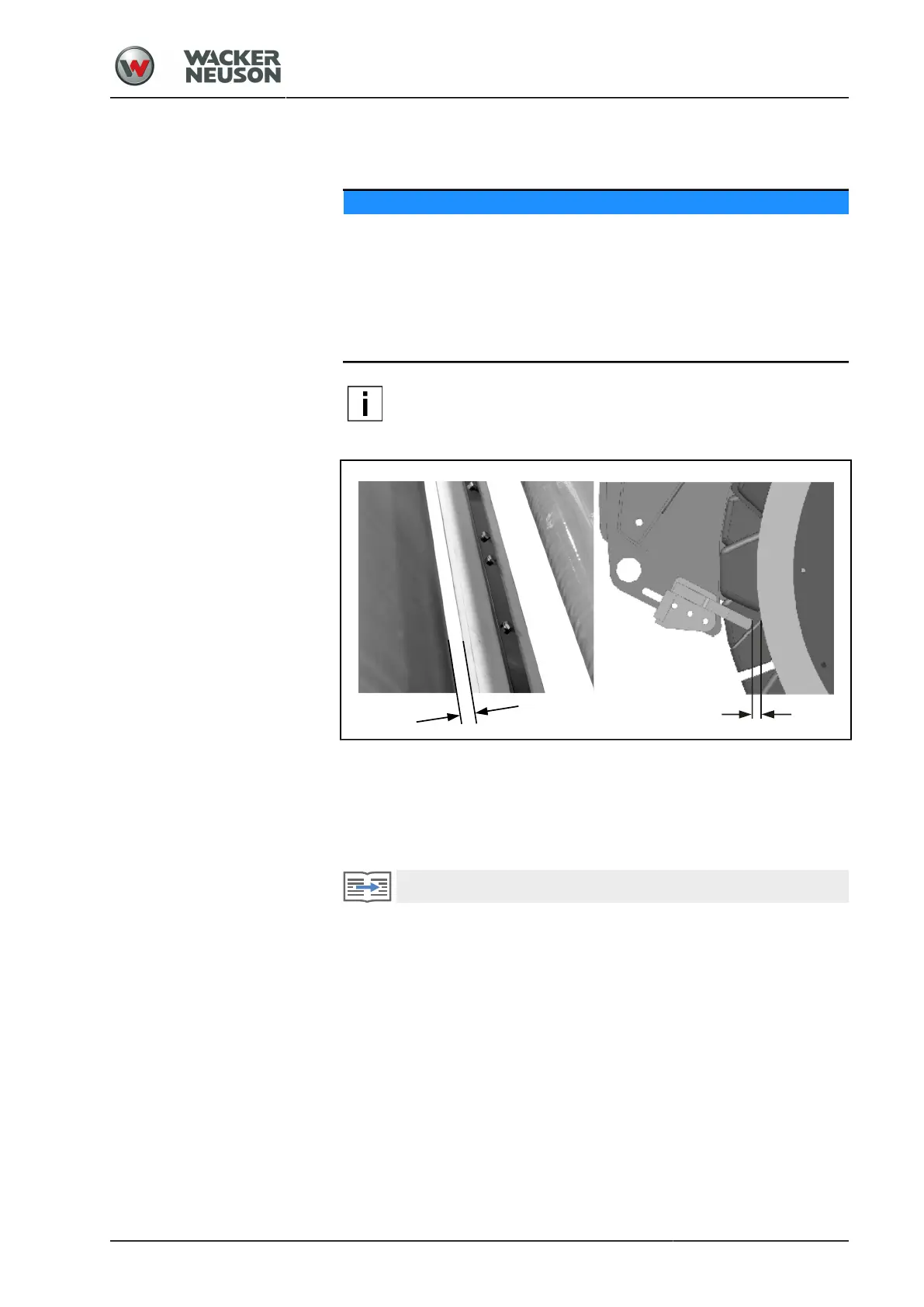Operation
Adjusting scrapers
BA RC50_RC70 en 00
101
3.21 Adjusting scrapers
The scrapers remove dirt adhering to the surfaces of the drums/tyres.
NOTICE
Colliding machine parts!
Material damage to the drum or the scraper bracket due to machine
parts colliding.
■
Avoid any contact between the drum and scraper bracket.
■
Check the clearance between the drum and scraper bracket after
inspection and adjustment work.
NOTE
Rinse out dirt embedded between drums/tyres and scrapers
with a water jet. Remove any extremely stubborn dirt with a
spatula or similar tool.
The scrapers are mounted on a rigid console. Because the drum is
suspended elastically, the scraper must not touch the drum. Therefore, a
clearance must be maintained between the drum and scraper:
■
Smooth drum clearance: 10 mm
■
Padfoot drum clearance: 15 mm.
"Checking the drum scrapers", page 151
