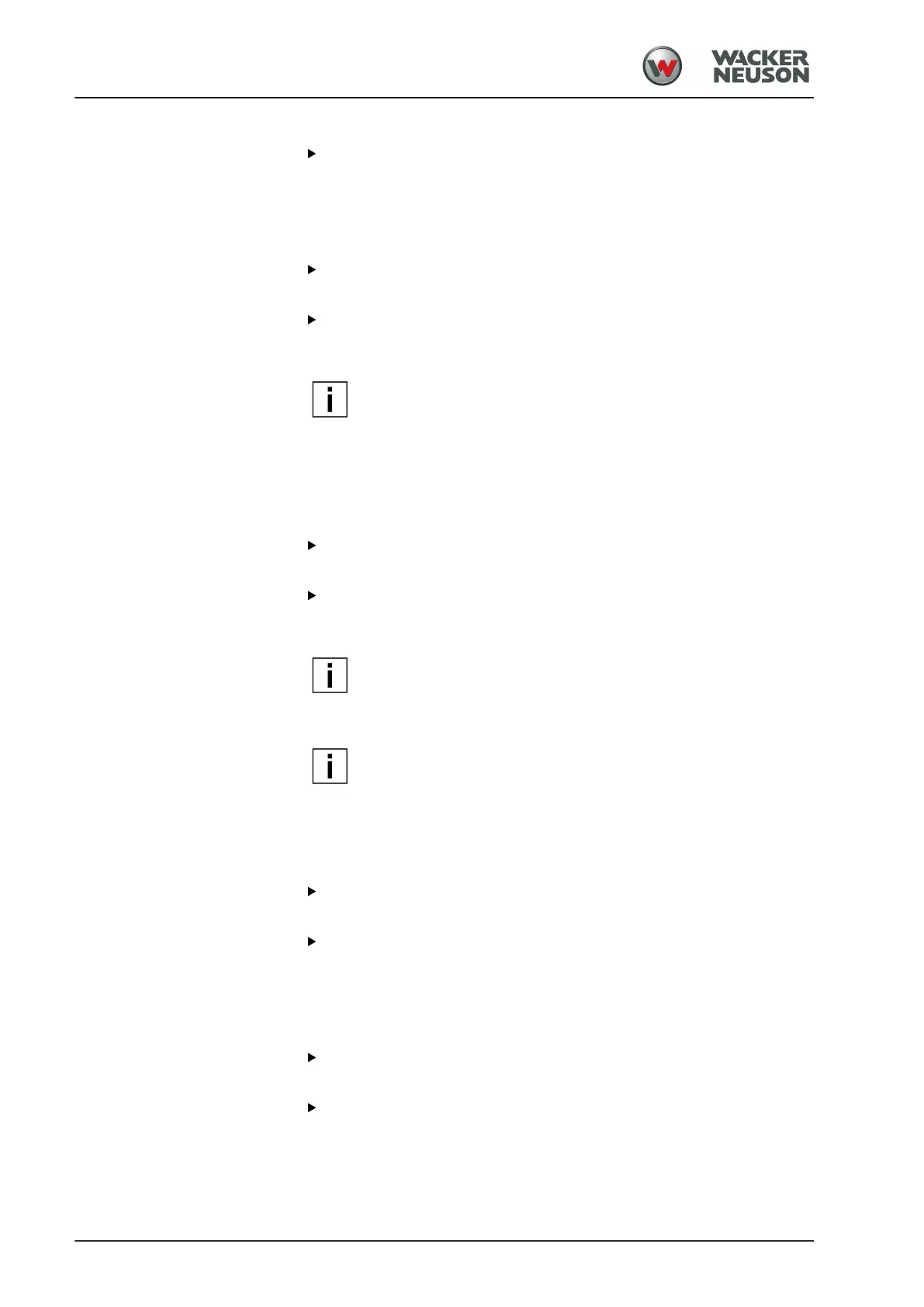Operation
Switching the signal horn and lighting on and off
82
BA RC50_RC70 en 00
a
Switch [7] lights up: The parking light is switched on.
Press switch [7] again.
a
Switch [7] is not lit up: The parking light is switched off.
Switching the driving light on and off
Prerequisite: The electrical system is ON.
Press switch [7].
a
Switch [7] lights up: The driving light is switched on.
Press switch [7] again.
a
Switch [7] is not lit up: The driving light is switched off.
NOTE
When it is set to on, the parking light will automatically change
to driving light as soon as the electrical system is set to on.
When it is set to on, the driving light will automatically change
to parking light as soon as the electrical system is switched off.
Switching the high beam on and off
Prerequisite: The electrical system is ON.
Press switch [8].
a
Switch [8] lights up: The high beam is switched on.
Press switch [8] again.
a
Switch [8] is not lit up: The high beam is switched off.
NOTE
If the high beam is switched on, it switches off as soon as the
electrical system is switched off.
Switching the work light on and off
NOTE
Depending on the machine's configuration, the working light
can consist of various components, e.g.
■
front and/or rear working spotlights.
■
Drum edge lighting.
Prerequisite: The electrical system is ON.
Press switch [4].
a
Switch [4] lights up: The work light is switched on.
Press switch [4] again.
a
Switch [4] is not lit up: The work light is switched off.
Switching the rotating beacon on and off
Prerequisite: The electrical system is ON.
Press switch [6].
a
Switch [6] lights up: The rotating beacon is switched on.
Press switch [6] again.
a
Switch [6] is not lit up: The rotating beacon is switched off.
