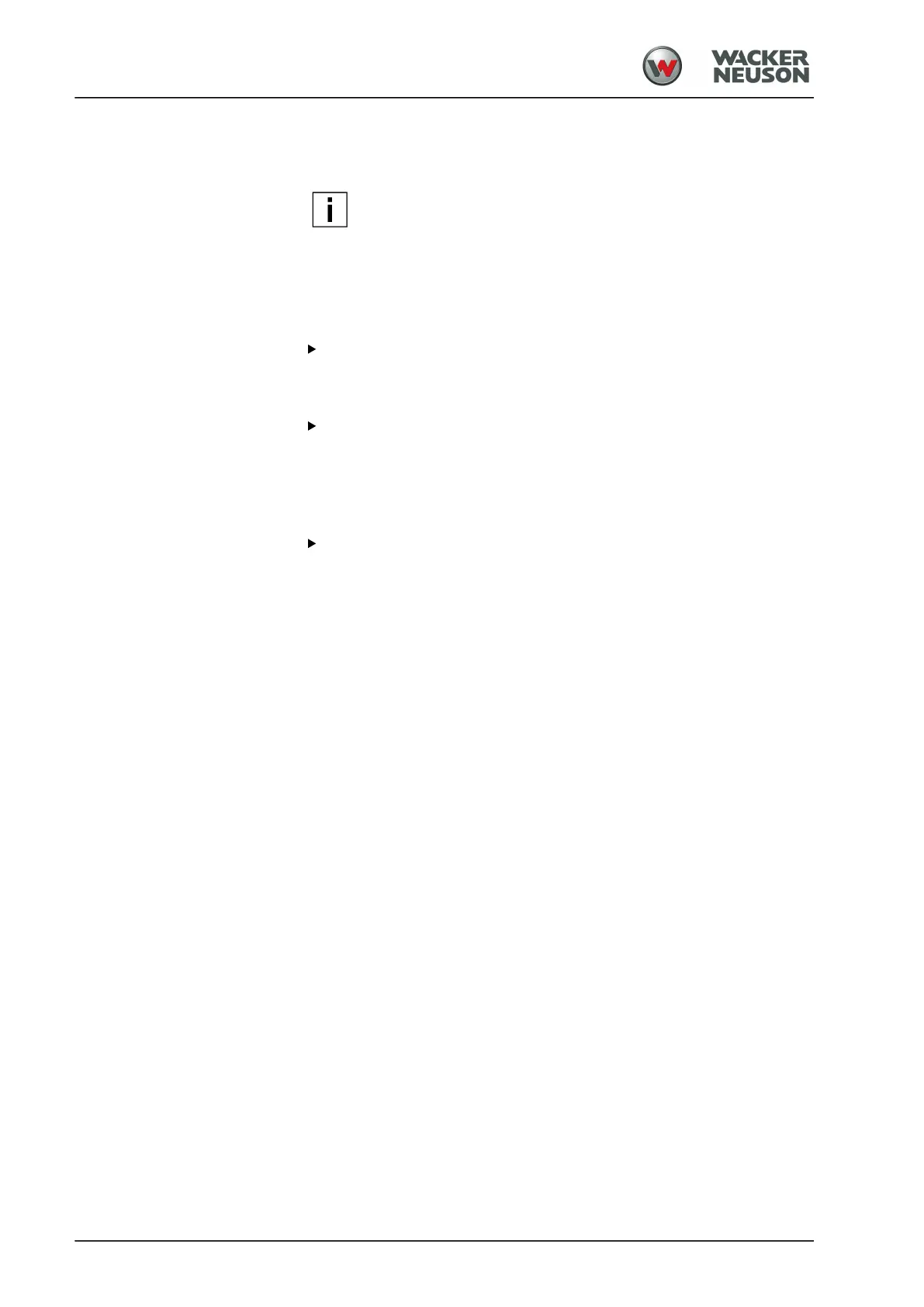Operation
Driving with water sprinkling system
94
BA RD18 en 01
a
Luminous spots [3] are off.
a
Pilot LED [2] is permanently off while driving.
NOTE
Ensure that the drums/tyres are wetted evenly.
Selecting sprinkling stage
When the water sprinkling system is avtivated, the water consumption
can be regulated areas using spinkling stages.
Requirement: Water sprinkling system is activated.
Press switch [4] + (plus).
a
Sprinkling increases by one stage.
a
The luminous spots [3] show the current sprinkling stage.
Press switch [5] – (minus).
a
Sprinkling decreases by one stage.
a
The luminous spots [3] show the current sprinkling stage.
Switching continuous water sprinkling on and off
Press and hold the foot pedal [6].
a
Water sprinkling takes place for as long as the foot pedal is held
down.
a
Sprinkling also is possible when the machine is stationary.