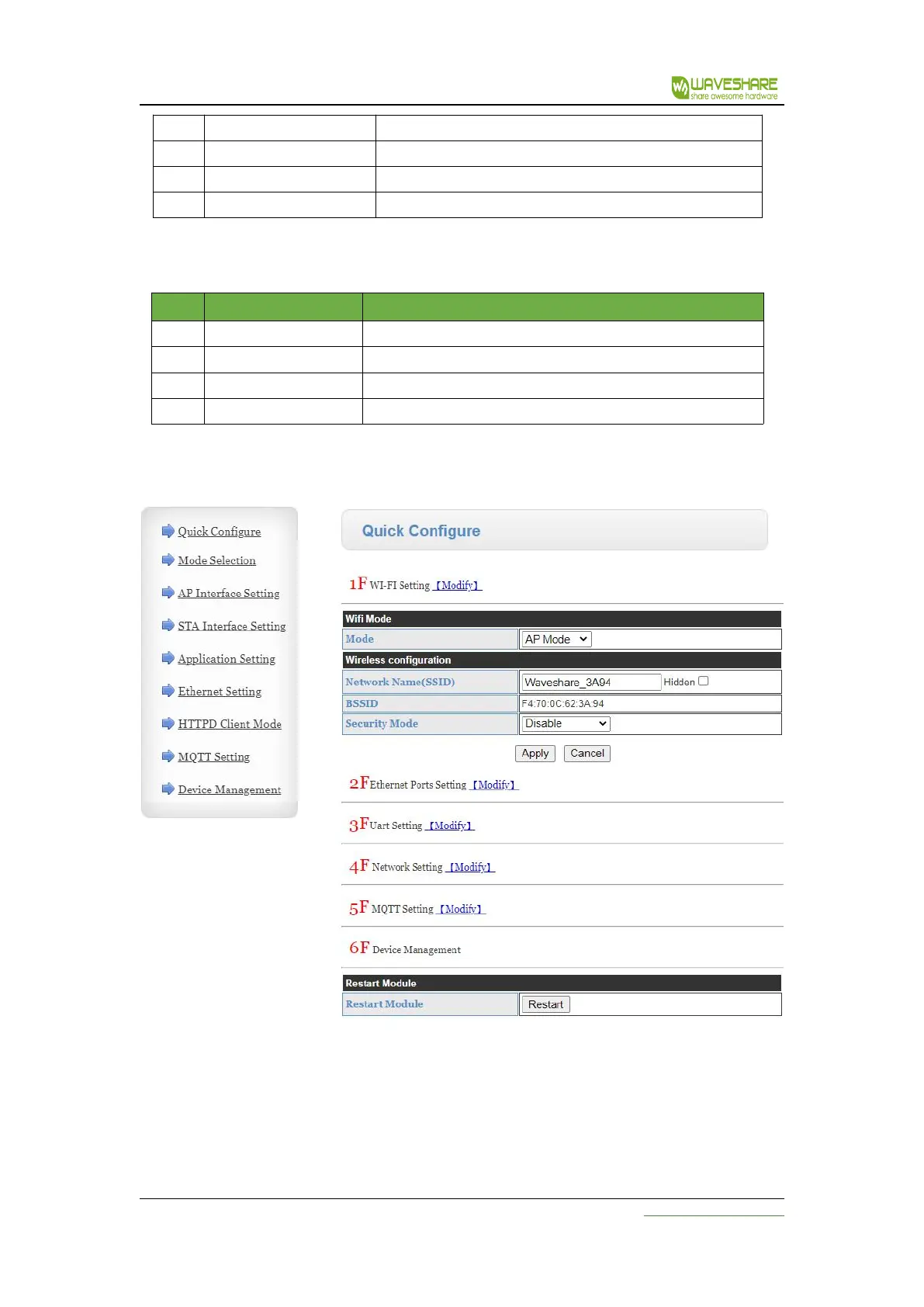RS232/485 TO WIFI POE ETH (B) User Manual
www.waveshare.com
Table Socket related RT command list
Set/query TCPA network protocol parameters
Enable/disable TCPB function
Set/query TCPB port number:
Webpage configuration as follows:
Figure Enable/disable module Ethernet interface
The RS232/485 TO WIFI POE ETH (B) serial server offers a 100M Ethernet interface that allows
users to achieve bi-directional communication between WiFi, serial, and Ethernet interfaces. Through
this 100M Ethernet interface, seamless interaction is possible among the three interfaces, enabling
effective data exchange. In terms of networking, the RS232/485 TO WIFI POE ETH (B) serial server's
Set/query the encryption parameters in WIFIAP mode
Set/query module IP in AP mode
Enable/disable the module Ethernet port
Set/query module software version (N-Ver, Z-Ver)
