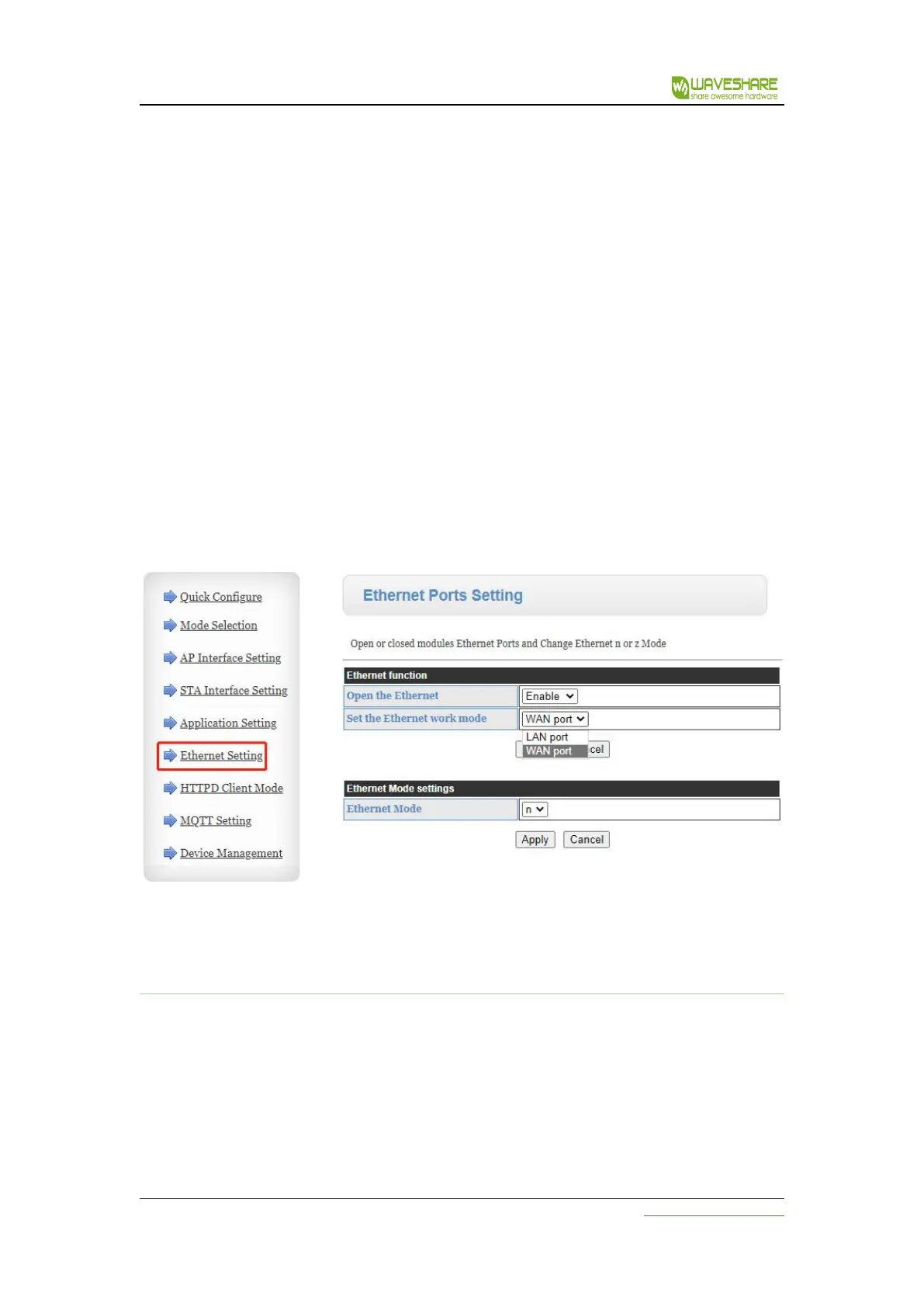RS232/485 TO WIFI POE ETH (B) User Manual
www.waveshare.com
AT+WSKEY=WPA2PSK,AES,www.waveshare.com
(6) Set the serial server LAN parameters, IP address (DHCP gateway) and subnet mask.
Inquire about the IP obtained by the serial port server from the AP:
AT+WANN
Set the LAN parameters of the serial server to ensure that the LANIP address cannot be in the
same network segment as the WAN IP address obtained by the serial server from the AP. In this case,
since it is not in the same network segment, you can use the default instead of setting it.
AT+LANN=10.10.100.254,255.255.255.0 (optional)
(7) Restart the serial server to finish the parameter setting.
Web Page Configuration: Access the built-in web page of the server, enter the Ethernet
functional settings page, and within the Ethernet port mode configuration, set the Ethernet port
mode to 'n'.
As shown below:
Figure Network Port Mode Setting
After click “OK”, it reboots.
5.4.4 WIRED NETWORKING APPLICATION (BRIDGE)
The serial server of RS232/485 TO WIFI POE ETH (B) is STA, and works in bridge mode. After the
serial server connecting to AP, the device of the Ethernet port gets the IP address from the AP (as
shown in Figure 192.168.1.101). At this point, the entire network treats the serial server as if it were a
transparent device. Communication between PC1 and PC2 is possible without any constraints, as if
the serial server doesn't introduce any limitations or obstacles in their interaction. However, for the
