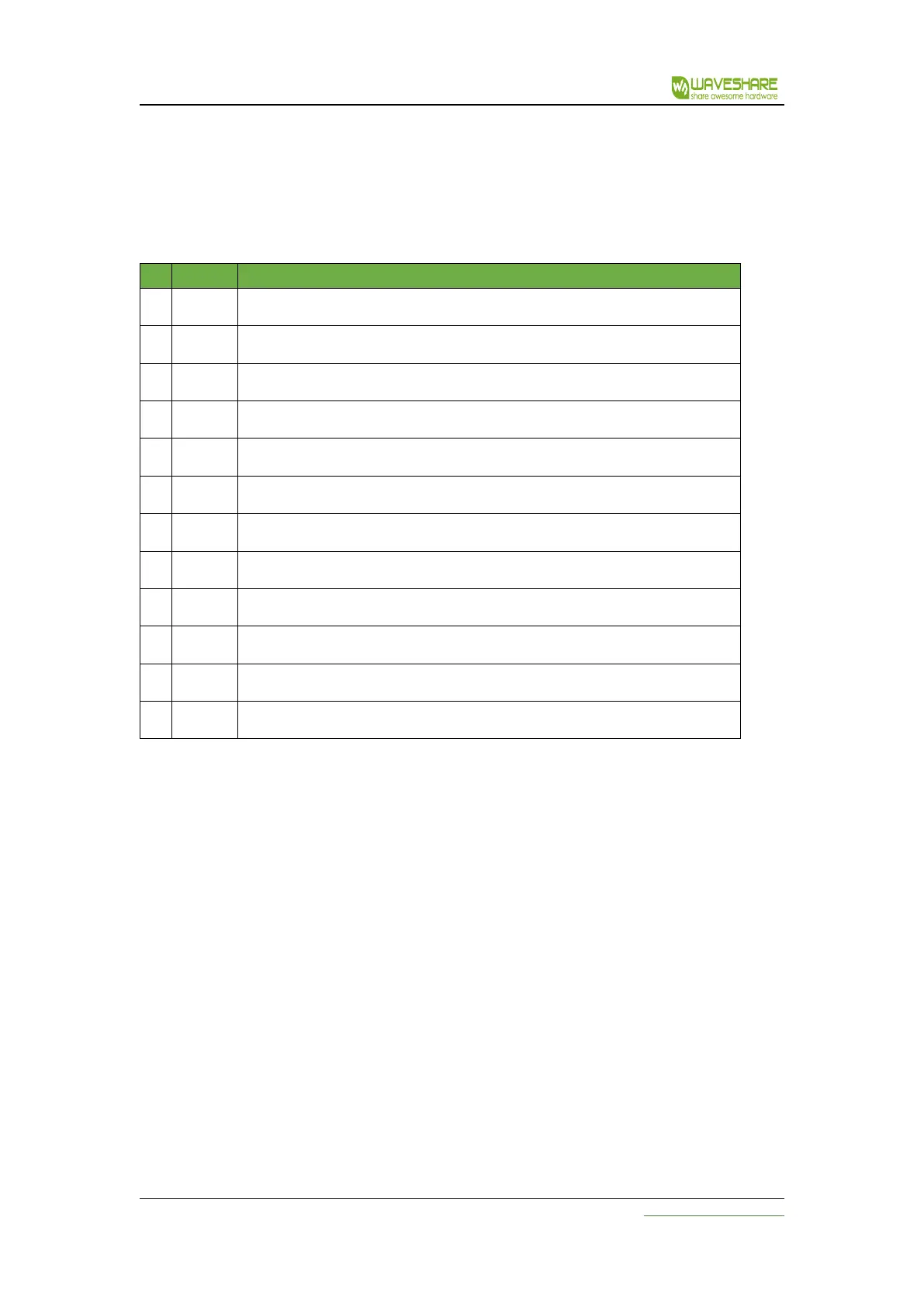RS232/485 TO WIFI POE ETH (B) User Manual
www.waveshare.com
Figure POST type data packaging mode
AT command setting:
Table HTTPDClient instruction list
Switching between new and old versions of HTTP header settings (HTTPDClient)
Set/query the IP and port of HTTP servers in old version
Set/query the HTTP protocol request in old version:
Set/query the HTTP protocol header path in old version:
To set/query the HTTP protocol header Connection in old version:
To set/query the HTTP protocol header User-Agent in old version:
Set/query server address and IP (HTTPDClient) in new version
Set/query the request method (HTTPDClient) in new version
Setup/query request path (HTTPDClient) in new version
Set/query HTTP header (HTTPDClient) in new version.
Set/query the connection mode of HTTPClient (long/short)
Set/query HTTPDClient short connection timeout (3-65535s)
The following are examples of specific applications:
First, use AT command to set the related parameters of HTTP:
If the data sent is 1234, Then the 80 port of test.waveshare.com will get the following data:
POST/2.php?HTTP/1.1
Connection:keep-alive
User-Agent:lwip1.3.2
Content-Length:4
Host:test.waveshare.com:80
1234
If the HTTP type is GET, the data received on port 80 of test.waveshare.com is
