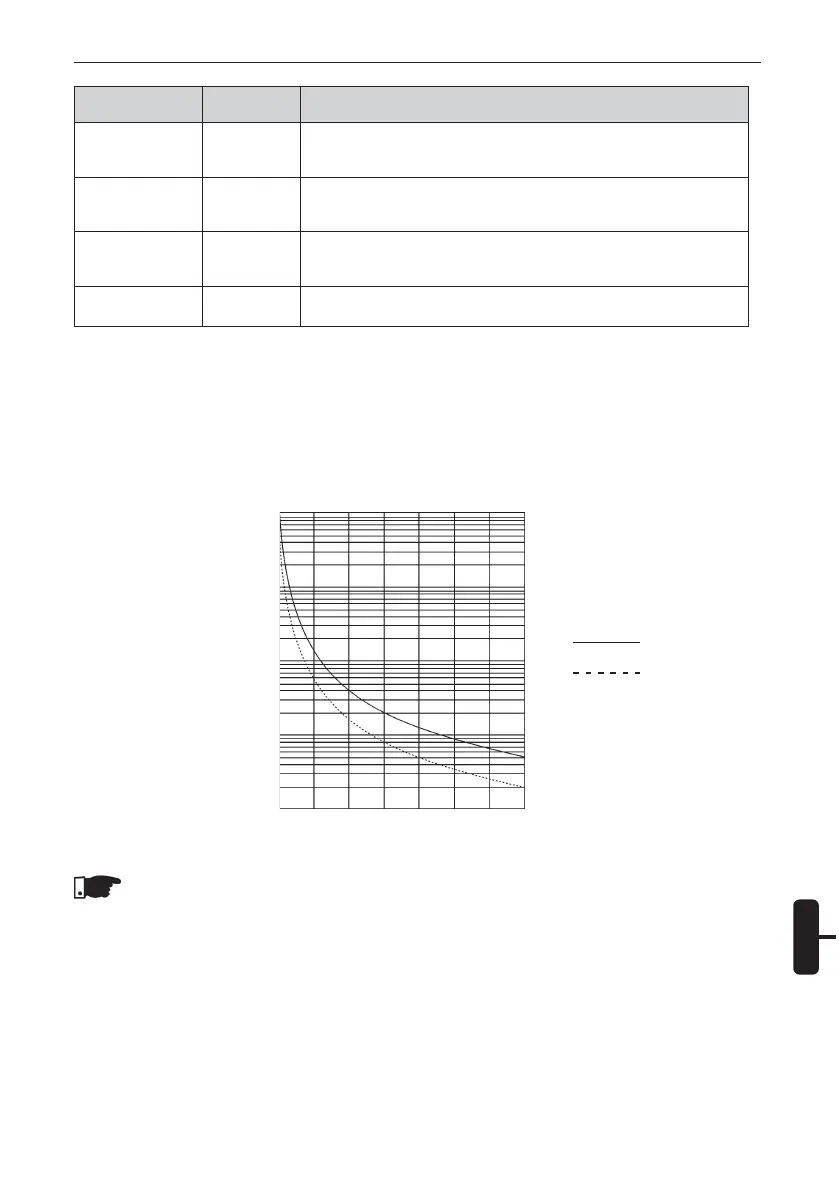English-13
ENGLISH
Installation and Operation Manual - SSW-05 Plus
15. OVERLOAD PROTECTION:
15.1. Motor Electronic Overload Protection:
The motor overload electronic protection simulates the heating and cooling of the motor, also
known as thermal image.This heating simulation uses as input data the True RMS current. Fig.
15.1 shows the curve of the actuation time with motor under overload condition. The temperature
class of this function is, according to the IEC 947-4-2, Class 10.
t(s)
1 +
10
4
1 +
10
3
100
10
1
% Ief
Cold Condition
Hot Condition
* These protections may be enabled/disabled through the respective dip-switches.
Protection/Display
Display
Description
Activation
This protection monitors the control supply voltage of the electronics (A1
and A2) constantly and trip always when Vac voltage become lower than
80% of the rated voltage. The internal fault LED flashes 2 times intermittently.
It acts when the DI1Digital Input is open. The DI1 Digital Input must be
programmed to “External Fault” (P264=2). The internal fault LED flashes
intermittently 7 times.
- ON: SSW-05 Plus has been powered, and is waiting for the enable
command, or with full voltage at output.
- Flashing: SSW-05 Plus in acceleration/deceleration ramp time.
It is On only when SSW-05 Plus is operating (motor is operating with full
voltage).
Undervoltage in the LED
Control Supply (Internal Fault)
Flashes 2 times
External Fault LED
(Internal Fault)
Flashes 7 times
LED
Ready to operate (Ready)
In Operation LED
(Run)
Notes
1) When SSW-05 Plus electronics (A1 and A2) is without power control supply voltage,
the thermal image is saved internally. When the power supply voltage is re-established
again (A1 and A2), the value of the thermal image returns to the value present before
the loss of the power control supply.
2) Always the reset is performed via Digital Input 2 (DI2) or by means of the reset button
(SSW-05 front), the value of the thermal image returns to the value saved previously in
the internal Soft-Starter memory, i. e., the thermal image value of the last electronics
disable is returned;
100 200
300
400 500 600 700 800
Figure 15.1 - Curve of the motor electronic overload protection.
