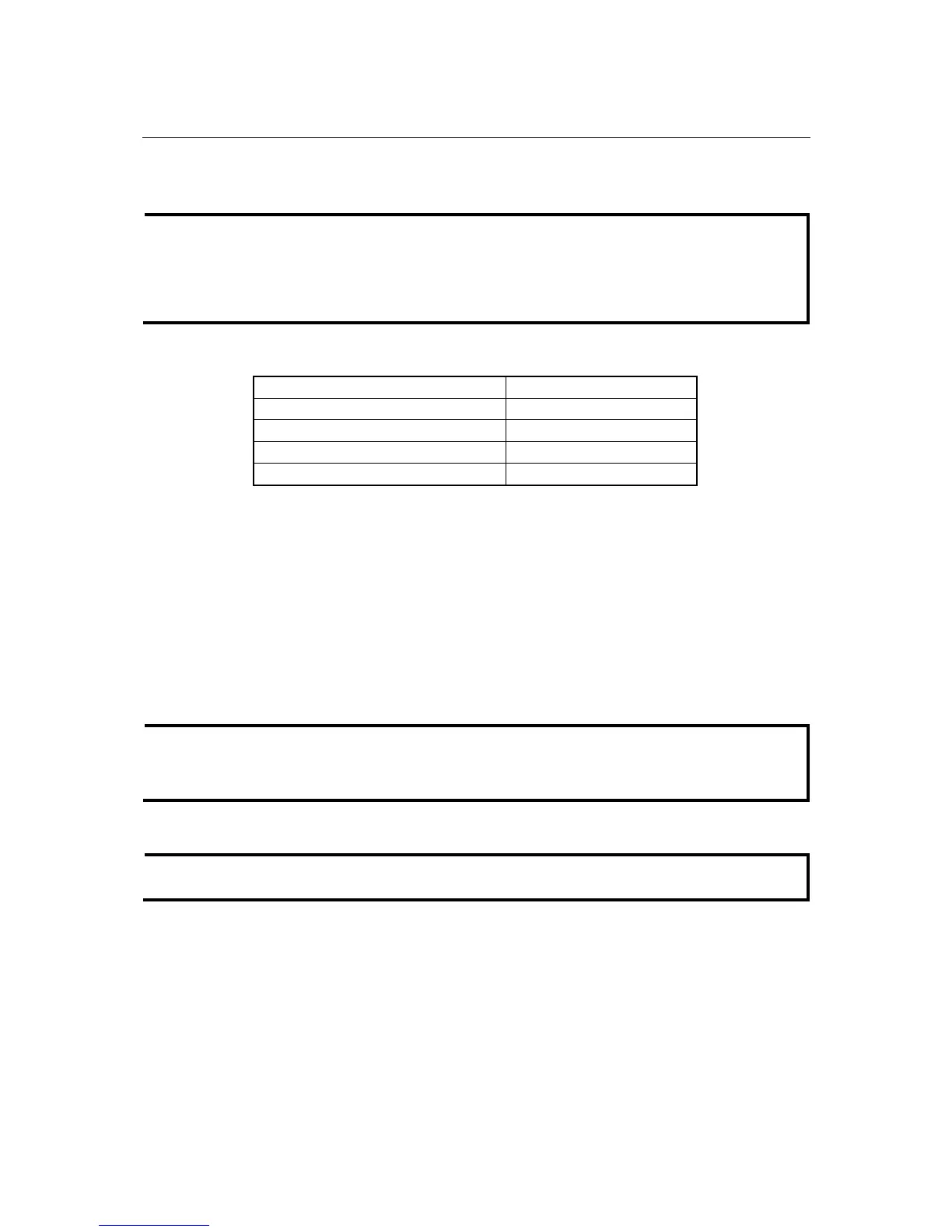IE-SW-VL08M Series User’s Manual Getting Started
2-5
9. After entering the Main Menu, use the following keys to move the cursor, and to select options.
Key Function
Up/Down/Left/Right arrows, or Tab Move the onscreen cursor
Enter Display & select options
Space Toggle options
Esc Previous Menu
Configuration Using a Telnet Console
You may use Telnet to access the IE-SW-VL08M’s console utility over a network. To be able to
access the IE-SW-VL08M-’s functions over the network (using Telnet or a Web Browser) from a
PC host that is connected to the same LAN as the IE-SW-VL08M, you need to make sure that the PC
host and the IE-SW-VL08M are on the same logical sub network. To do this, check your PC host’s
IP address and netmask. By default, the IE-SW-VL08M’s IP address is 192.168.1.110 and the
netmask is 255.255.255.0 (for a Class C network). If you do not change these values, and your PC
host’s netmask is 255.255.255.0, then its IP address must have the form 192.168.1.xxx. On the other
hand, if your PC host’s netmask is 255.255.255.0, then its IP address must have the form
192.168.1.xxx.
NOTE
To use the IE-SW-VL08M’s management and monitoring functions from a PC host connected to
the same LAN as the IE-SW-VL08M’, you must make sure that the PC host and the
IE-SW-VL08M’s are on the same logical sub network.
The IE-SW-VL08M’s default IP address is 192.168.1.110.
Perform the following steps to access the console utility via Telnet.
1. Telnet to the IE-SW-VL08M’s IP address from the Windows Run window (or from the command
prompt).
NOTE
Before accessing the console utility via Telnet, first connect one of the IE-SW-VL08M’s RJ45
Ethernet ports to your Ethernet LAN, or connect directly to your PC’s Ethernet NIC. You can
establish a connection with either a straight-through or cross-over Ethernet cable. If you have
difficulty connecting, refer to the Auto MDI/MDI-X Connection section from the Hardware
installation Guide for more information about the different types of Ethernet cables and ports.