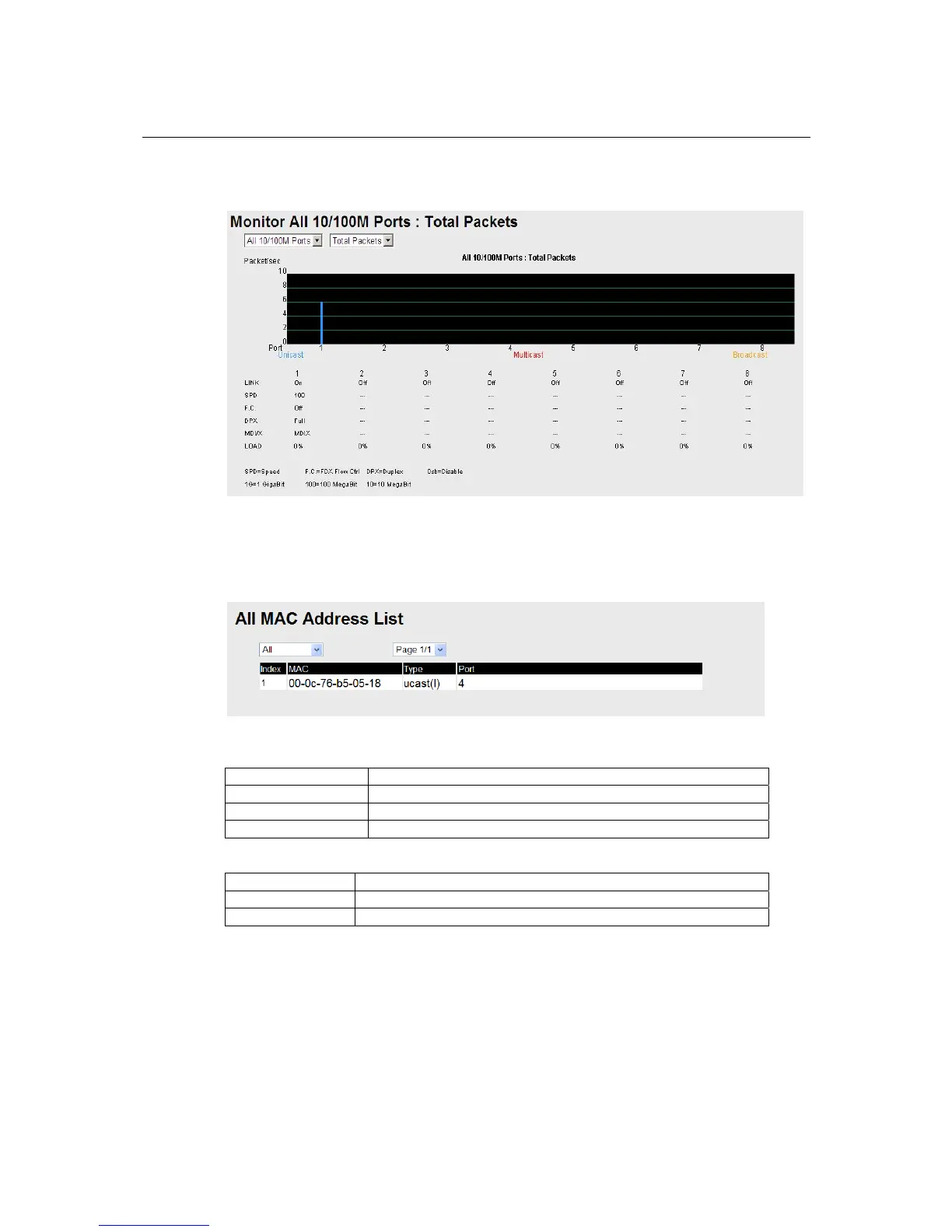IE-SW-VL08M Series User’s Manual Featured Functions
3-73
Using the MAC Address Table
This section explains the information provided by the IE-SW-VL08M’s MAC address table.
The MAC Address table can be configured to display the following IE-SW-VL08M MAC address
groups.
ALL Select this item to show all switch MAC addresses
ALL Learned Select this item to show all switch Learned MAC addresses
ALL Static Multicast Select this item to show all switch Static Multicast MAC addresses
Port x Select this item to show all MAC addresses of dedicated ports
The table will display the following information:
MAC This field shows the MAC address
Type This field shows the type of this MAC address
Port This field shows the port that this MAC address belongs to