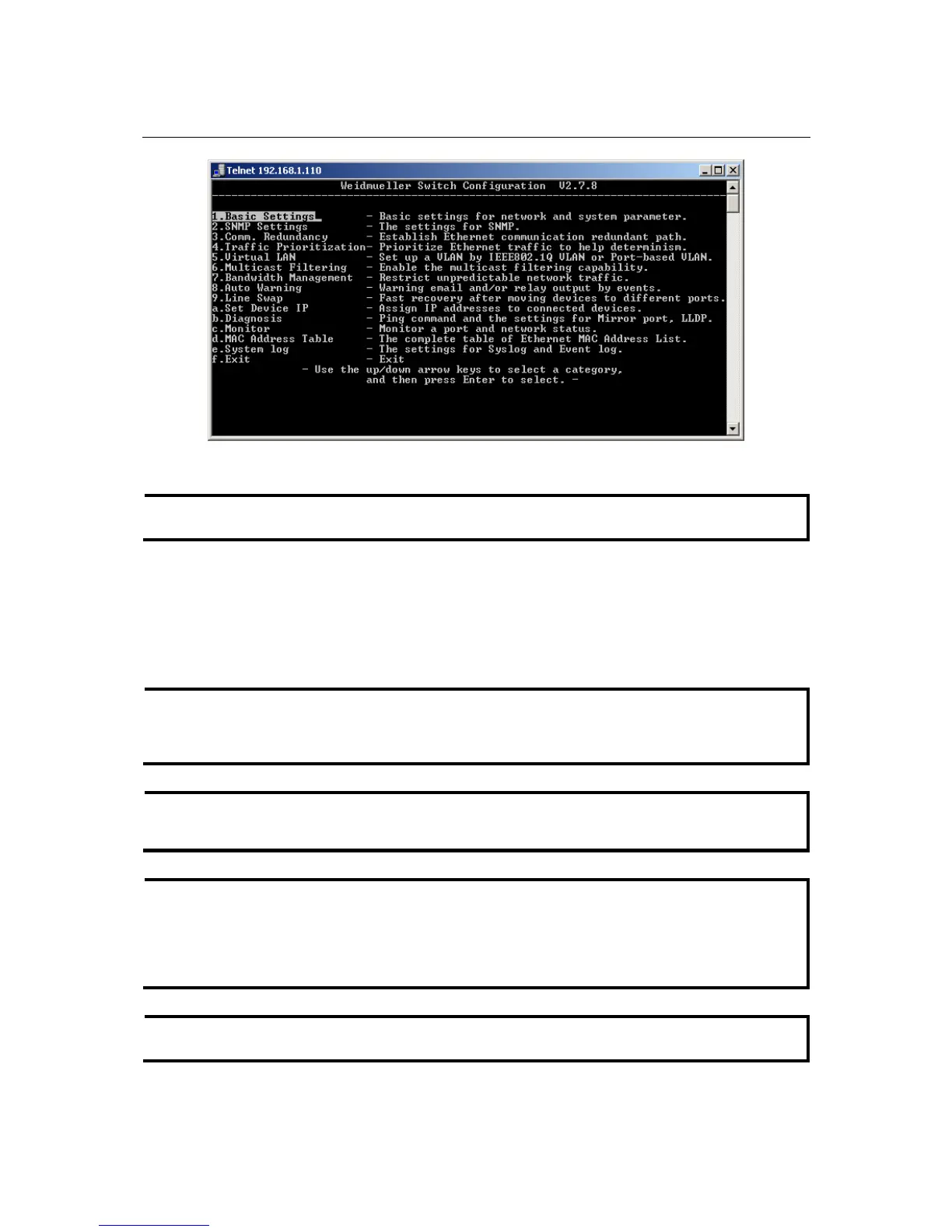IE-SW-VL08M Series User’s Manual Getting Started
2-7
Configuration Using a Web Browser
The IE-SW-VL08M’s web browser interface provides a convenient way to modify the switch’s
configuration and access the built-in monitoring and network administration functions. The
recommended web browser is Microsoft Internet Explorer 5.5 or 6.0 with JVM (Java Virtual
Machine) installed.
NOTE
To use the Ethernet Switch’s management and monitoring functions from a PC host connected to
the same LAN as the IE-SW-VL08M’, you must make sure that the PC host and the Ethernet
switch are on the same logical sub network.
NOTE
If the Ethernet Switch is configured for other VLAN settings, you must make sure your PC host is
on the Management VLAN.
NOTE
Before accessing the IE-SW-VL08M’s web browser interface, first connect one of the device’s
RJ45 Ethernet ports to your Ethernet LAN, or directly to your PC’s Ethernet NIC. You can
establish a connection with either a straight-through or cross-over Ethernet cable. If you have
difficulty connecting, refer to the Auto MDI/MDI-X Connection section from the Hardware
installation Guide for more information about the different types of Ethernet cables and ports.
NOTE
The IE-SW-VL08M’s default IP is 192.168.1.110.
NOTE
The Telnet Console looks and operates in precisely the same manner as the RS-232 Console.