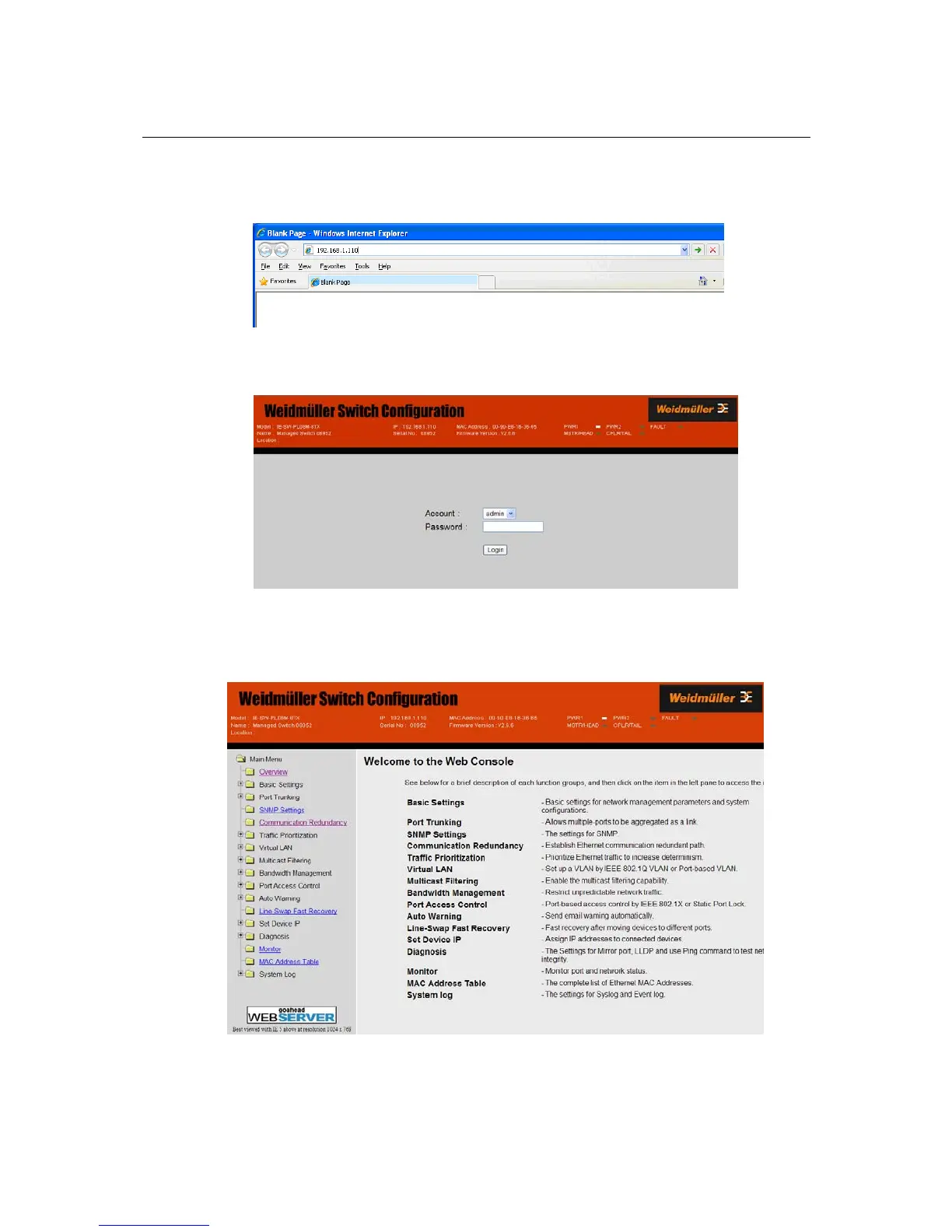IE-SW-VL08M Series User’s Manual Getting Started
2-8
Perform the following steps to access the web browser interface.
1. Open Internet Explorer and type the IE-SW-VL08M’s IP address in the Address field. Press
Enter to establish the connection.
2. The web login page will be displayed. Select the login account (Admin or User) and enter the
Password (this is the same as the Console password), and then click Login to continue. Leave
the Password field blank if a password has not been set.
You may need to wait a few moments for the web page to be downloaded to your computer. Use the
menu tree on the left side of the window to open the function pages to access each of the Ethernet
switch functions.