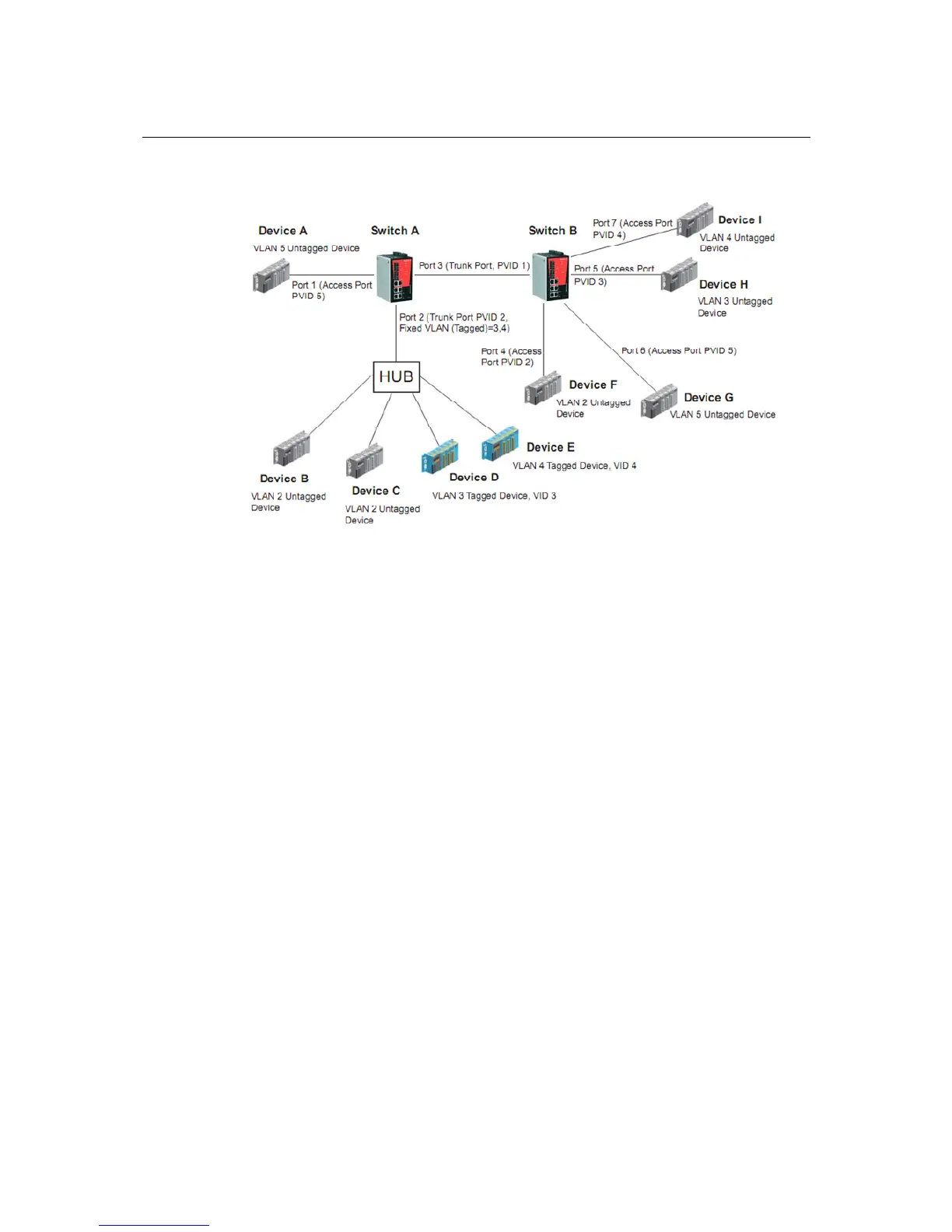IE-SW-VL08M Series User’s Manual Featured Functions
3-49
Sample Applications of VLANs using the IE-SW-VL08M
In this application,
y Port 1 connects a single untagged device and assigns it to VLAN 5; it should be configured as
“Access Port” with PVID 5.
y Port 2 connects a LAN with two untagged devices belonging to VLAN 2. One tagged device with
VID 3 and one tagged device with VID 4. It should be configured as “Trunk Port” with PVID 2
for untagged device and Fixed VLAN (Tagged) with 3 and 4 for tagged device. Since each port
can only have one unique PVID, all untagged devices on the same port can only belong to the
same VLAN.
y Port 3 connects with another switch. It should be configured as “Trunk Port.” GVRP protocol will
be used through the Trunk Port.
y Port 4 connects a single untagged device and assigns it to VLAN 2; it should be configured as
“Access Port” with PVID 2.
y Port 5 connects a single untagged device and assigns it to VLAN 3; it should be configured as
“Access Port” with PVID 3.
y Port 6 connect a single untagged device and assigns it to VLAN 5; it should be configured as
“Access Port” with PVID 5.
y Port 7 connects a single untagged device and assigns it to VLAN 4; it should be configured as
“Access Port” with PVID 4.
After proper configuration:
y Packets from device A will travel through “Trunk Port 3” with tagged VID 5. Switch B will
recognize its VLAN, pass it to port 6, and then remove tags received successfully by device G,
and vice versa.
y Packets from device B and C will travel through “Trunk Port 3” with tagged VID 2. Switch B
recognizes its VLAN, passes it to port 4, and then removes tags received successfully by device F,
and vice versa.
y Packets from device D will travel through “Trunk Port 3” with tagged VID 3. Switch B will
recognize its VLAN, pass to port 5, and then remove tags received successfully by device H.