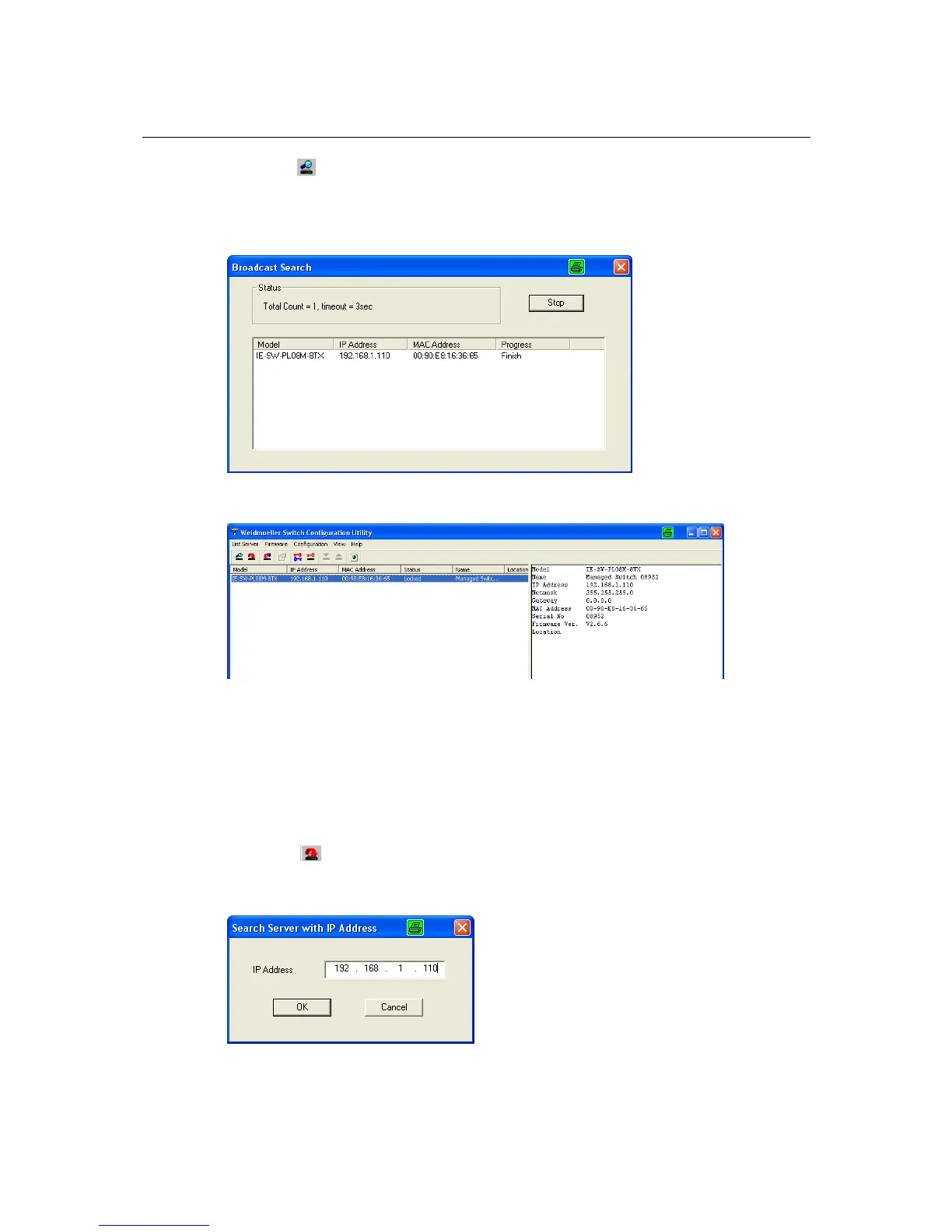Weidmüller Switch Configuration Utility
A-3
Search icon
, or by selecting Broadcast Search from the List Server menu.
The Broadcast Search window will open, displaying a list of all switches located on the network, as
well as the progress of the search.
Once the search is complete, the Configuration window will display a list of all switches that were
located.
Search by IP address
This utility is used to search for Weidmueller Switches one at a time. Note that the search is
conducted by IP address, so you should be able to locate any Weidmüller managed Switch which is
properly connected to your LAN, WAN, or even the Internet. Start by clicking the Specify by IP
address icon
, or by selecting Specify IP address from the List Server menu.
The Search Server with IP Address window will open. Enter the IP address of the switch you wish
to search for, and then click OK.
Once the search is complete, the Utility window will add the switch to the list of switches.