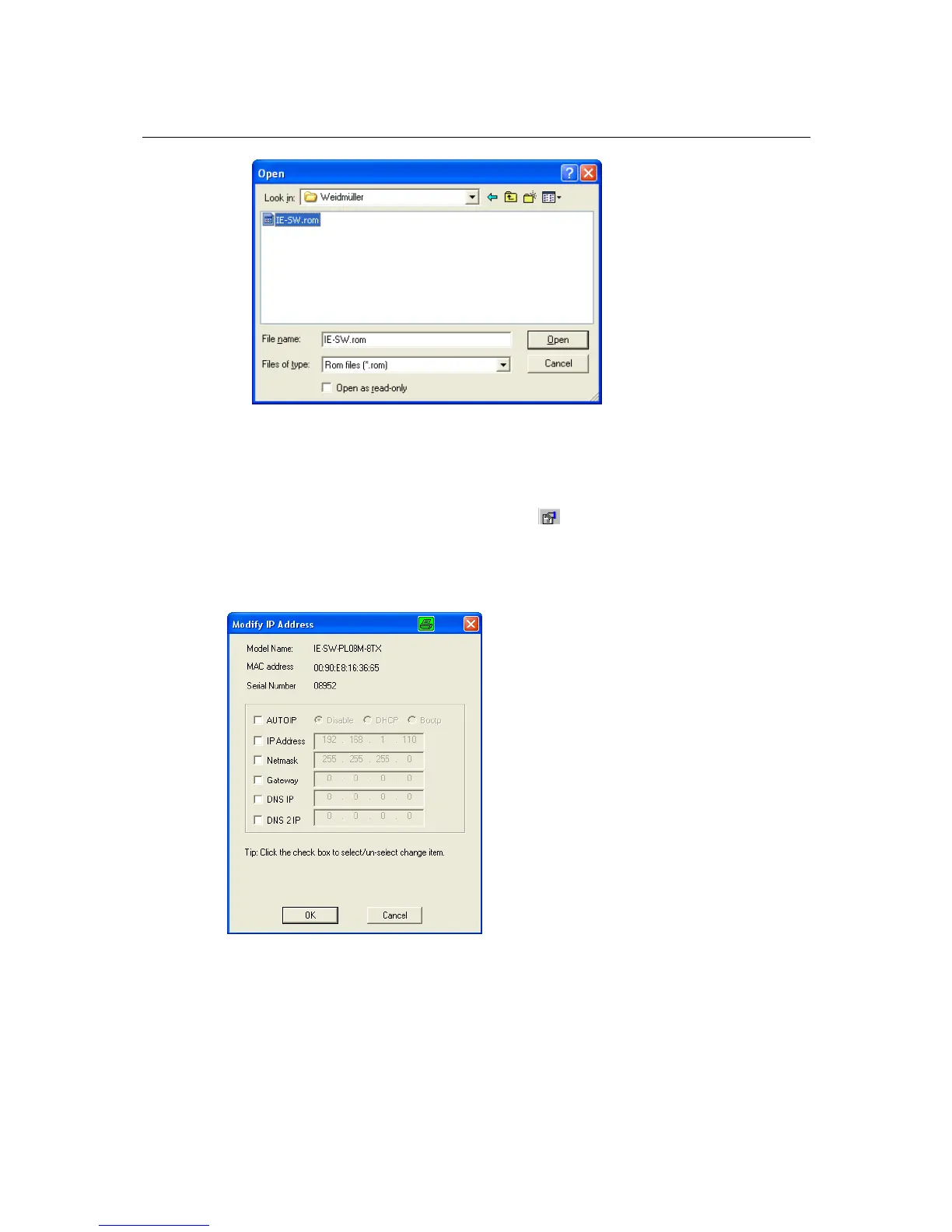Weidmüller Switch Configuration Utility
A-5
Modify IP Address
You may use the Modify IP Address function to reconfigure the Weidmueller Switch’s network
settings. Start by clicking the Modify IP address icon
, or by selecting Modify IP address from
the Configuration menu.
The Setup Configuration window will open. Select the box to the left of those items that you wish
to modify, and then Disable or Enable DHCP, and enter the IP Address, Netmask, Gateway, and
DNS IP. Click OK to accept the changes to the configuration.
Export Configuration
The Export Configuration utility is used to save the entire configuration of a particular