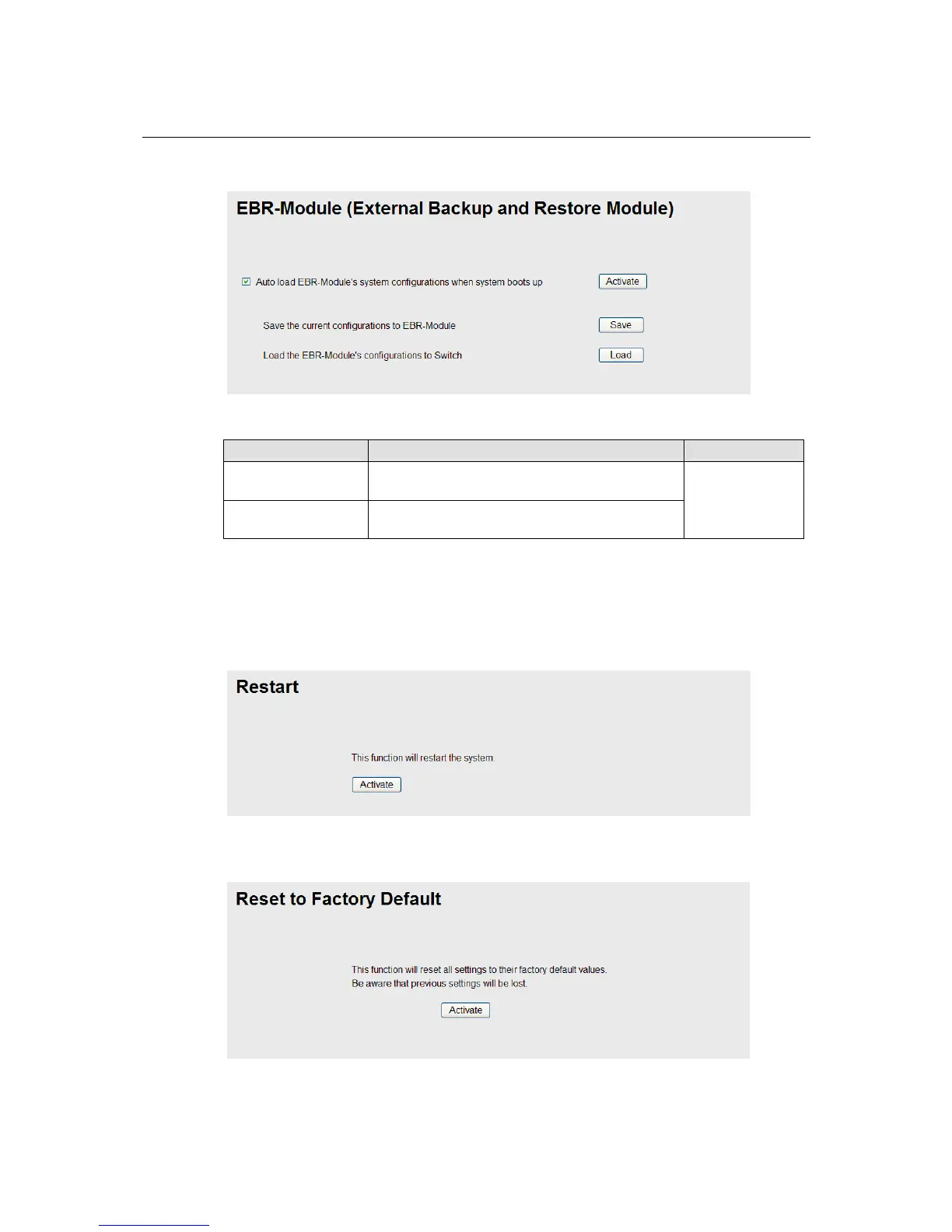IE-SW-VL08M Series User’s Manual Featured Functions
3-15
System File Update: By Backup Media
Auto load system configurations when system boots up
Setting Description Factory Default
Enable
Enables Auto load system configurations when
system boots up
Disable
Disables Auto load system configurations when
system boots up
Enable
Save the current configurations to ABC
To export the current configuration file of the device, click on Save to save it to the ABC.
Load the ABC’s configurations to the Switch
To import the configuration file of the device, click on Load to load it to the Switch.
Restart
This function is used to restart the Ethernet Switch.
Factory Default