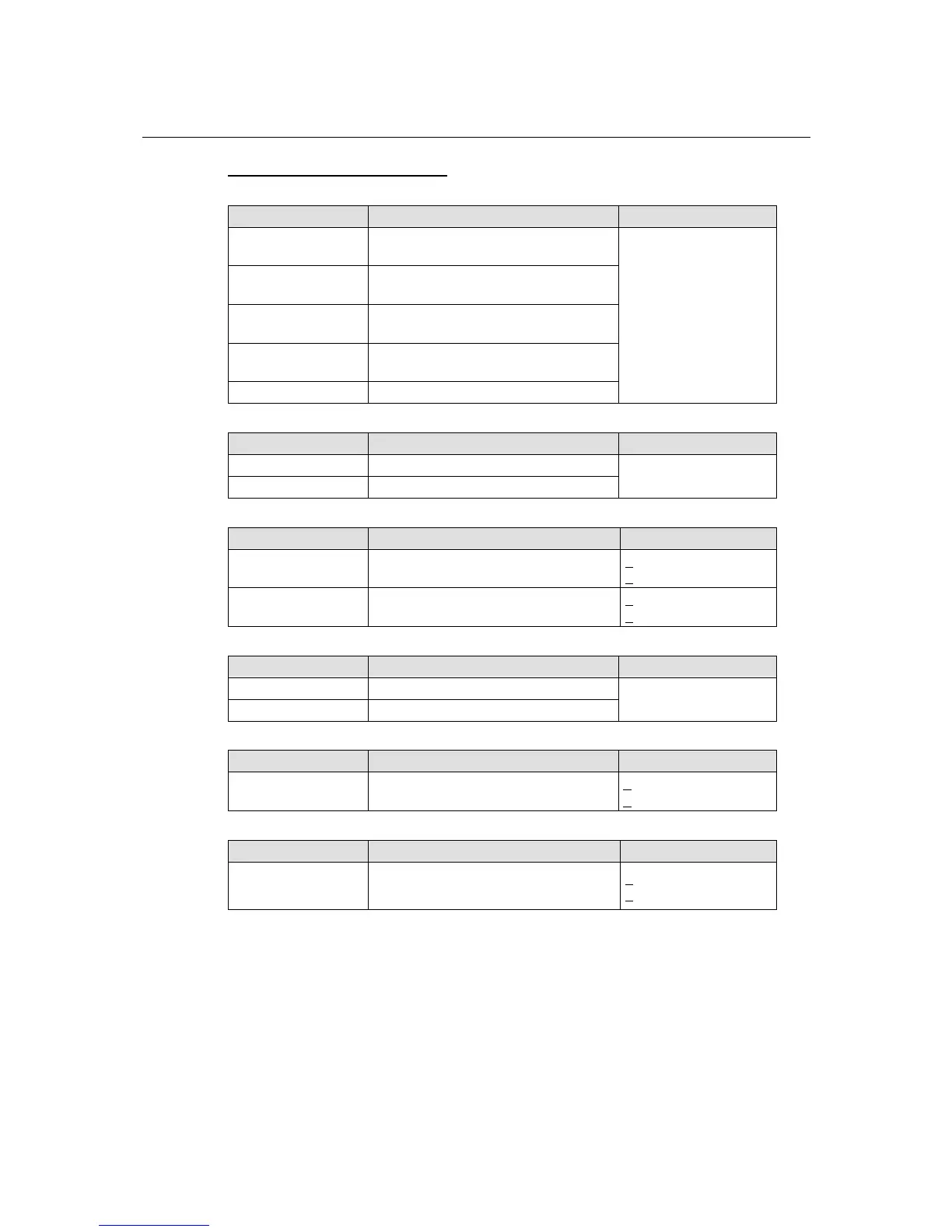IE-SW-VL08M Series User’s Manual Featured Functions
3-27
Explanation of “Settings” Items
Redundancy Protocol
Setting Description Factory Default
Turbo Ring
Select this item to change to the Turbo
Ring configuration page.
Turbo Ring V2
Select this item to change to the Turbo
Ring V2 configuration page.
Turbo Chain
Select this item to change to the Turbo
Chain configuration page.
RSTP (IEEE
802.1W/1D)
Select this item to change to the RSTP
configuration page.
None Ring redundancy is not active
None
Set as Master
Setting Description Factory Default
Enabled Select this Switch as Master
Disabled Do not select this Switch as Master
Not checked
Redundant Ports
Setting Description Factory Default
1st Port
Select any port of the Switch to be one of
the redundant ports.
P
ort 4
P
ort 7
2nd Port
Select any port of the Switch to be one of
the redundant ports.
P
ort 5
P
ort 8
Enable Ring Coupling
Setting Description Factory Default
Enable Select this Switch as Coupler
Disable Do not select this Switch as Coupler
Not checked
Coupling Port
Setting Description Factory Default
Coupling Port
Select any port of the Switch to be the
coupling port
P
ort 2
P
ort 5
Coupling Control Port
Setting Description Factory Default
Coupling Control Port
Select any port to be the coupling control
port
P
ort 3
P
ort 6