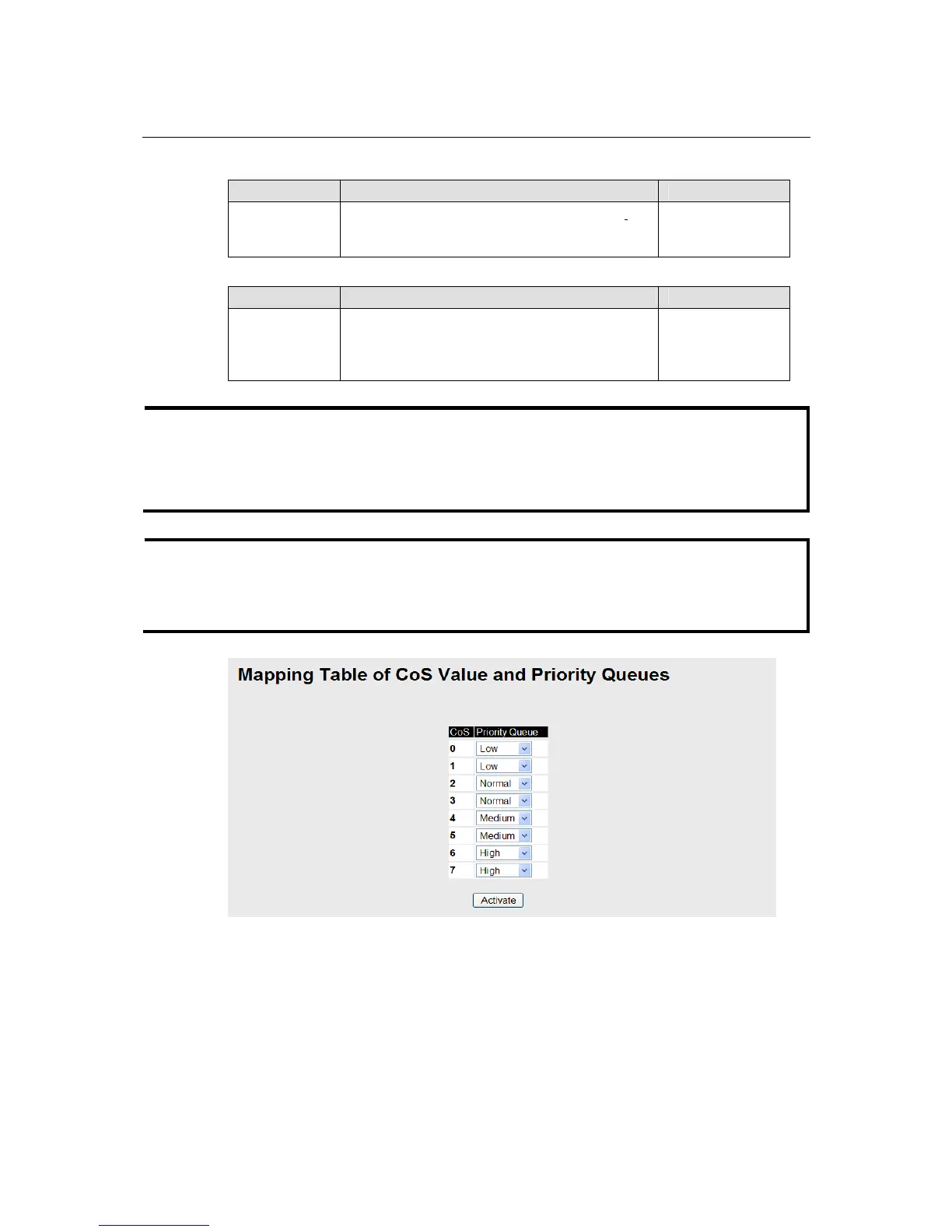IE-SW-VL08M Series User’s Manual Featured Functions
3-45
Inspect COS
Setting Description Factory Default
Enable/Disable
Select this setting to enable the IE-SW-VL08M
to
inspect the 802.1p COS tag in the MAC frame to
determine the priority of each frame.
Enable
Default Port Priority
Setting Description Factory Default
Low/Normal/
Medium/High
Set the Port Default Priority of the ingress frames to
different priority queues. If the received packets are
not equipped with any tag information (CoS, TOS)
the default port priority will take effect.
Normal
NOTE
The priority of an ingress frame is determined in order by:
1. Inspect TOS
2. Inspect CoS
3. Default Port Priority
NOTE
The designer can enable these classifications individually or in combination. For instance, if a ‘hot’
higher priority port is required for a network design, Inspect TOS and Inspect CoS can be disabled.
This setting leaves only port default priority active, which results in all ingress frames being
assigned the same priority on that port.