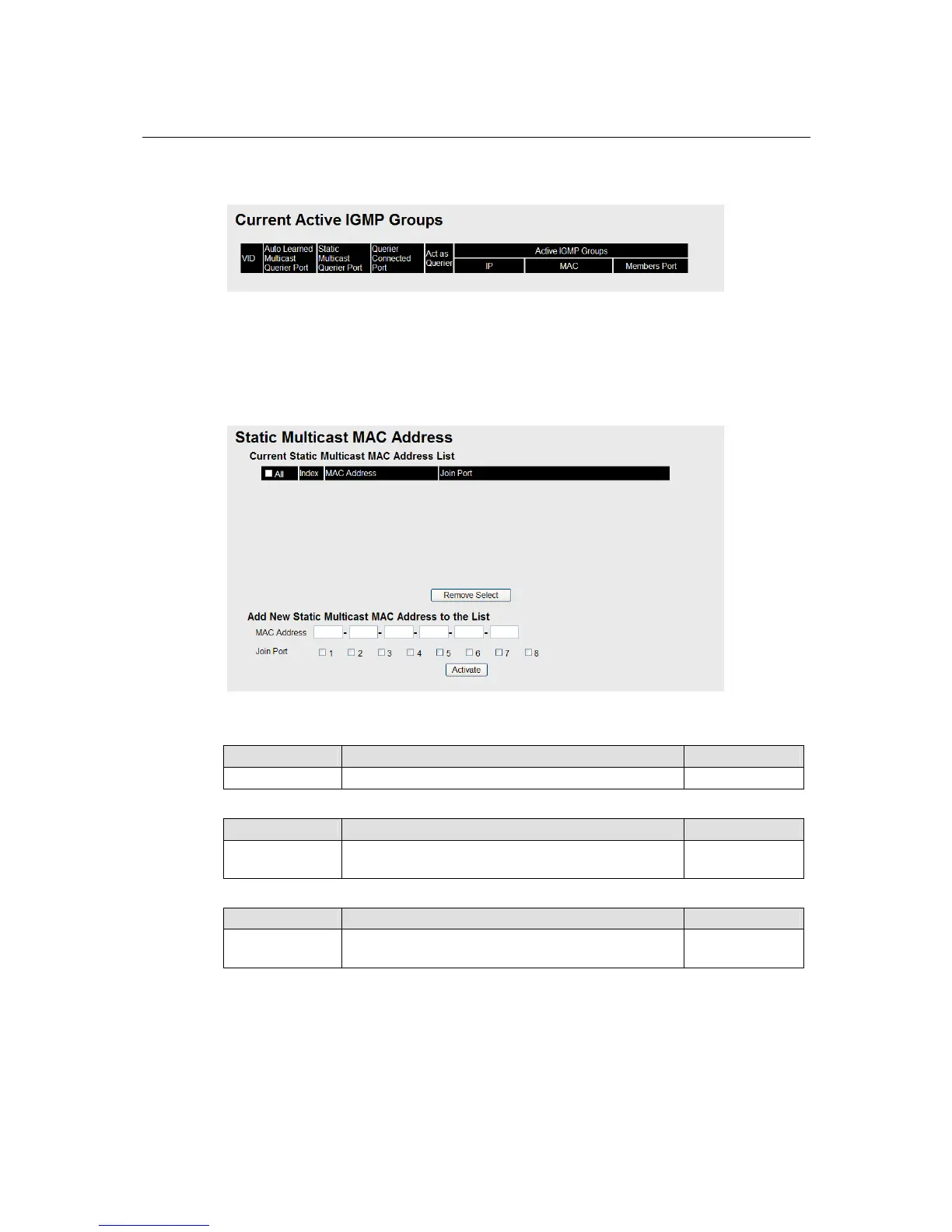IE-SW-VL08M Series User’s Manual Featured Functions
3-57
IGMP Table
The IE-SW-VL08M displays the current active IGMP groups that were detected.
The information includes VID, Auto-learned Multicast Router Port, Static Multicast Router
Port, Querier Connected Port, and the IP and MAC addresses of active IGMP groups.
Static Multicast MAC
The Ethernet switch also supports Multicast. If required, add multicast groups manually.
Add New Static Multicast Address to the List
Setting Description Factory Default
MAC Address Input the multicast MAC address of this host. None
MAC Address
Setting Description Factory Default
integer Input the number of the VLAN to which the host with this
MAC Address belongs.
None
Join Port
Setting Description Factory Default
Select/Deselect Select the appropriate options to select the join ports for
this multicast group.
None