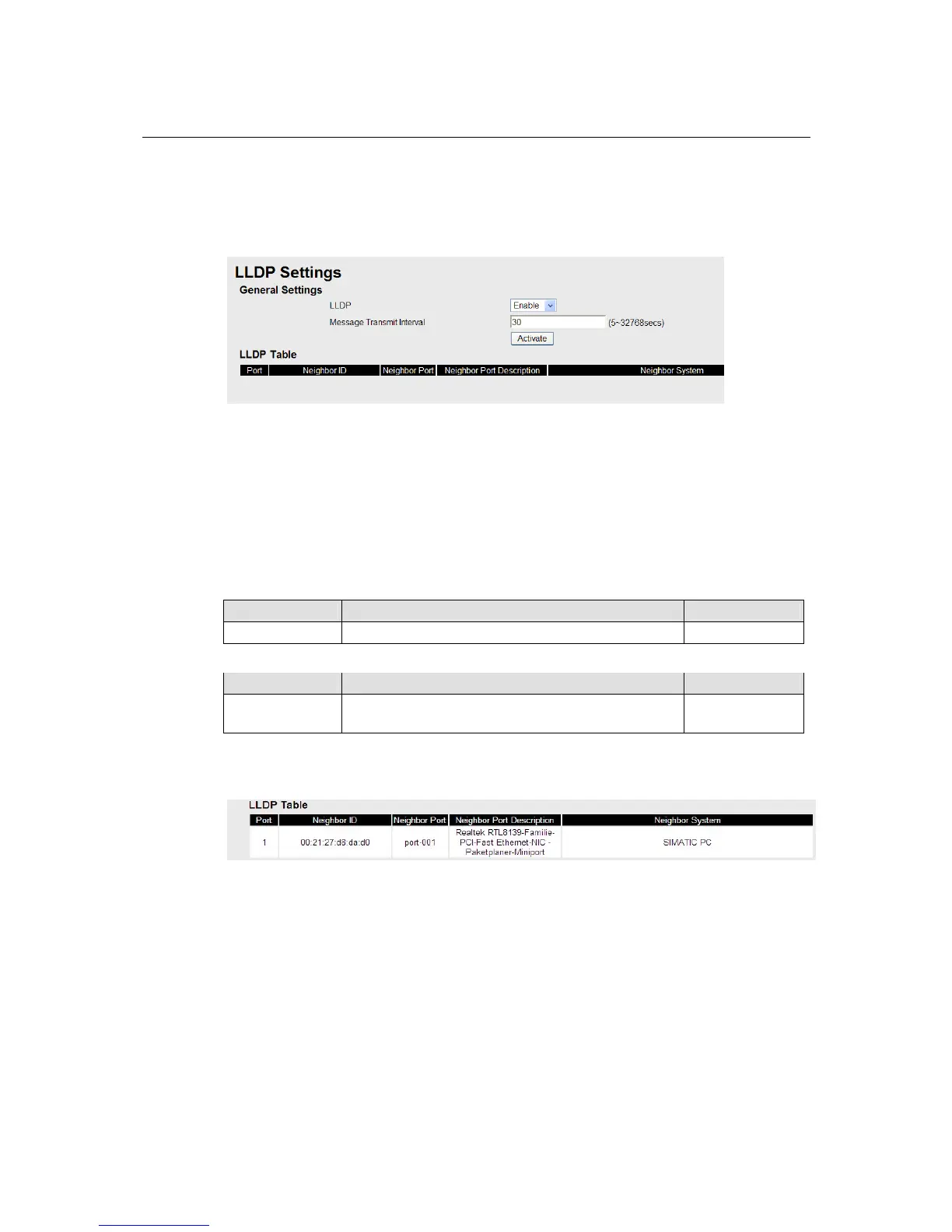IE-SW-VL08M Series User’s Manual Featured Functions
3-71
and through SNMP, this knowledge can be transferred to a Network Management Software for
auto-topology and network visualization.
LLDP Web Interface
From the switch’s web interface, users have the option of either enabling or disabling the LLDP, as
well as setting the LLDP transmit interval (as shown in the figure below). In addition, users are able
to view each switch’s neighbor-list, which is reported by its network neighbors. Most importantly,
enabling the LLDP function allows a Network Management Software to automatically display the
network’s topology as well as system setup details such as VLAN, and Trunking for the entire
network.
LLDP Settings
Enable LLDP
Setting Description Factory Default
Enable or Disable Enable or disable LLDP function. Enable
Value
Setting Description Factory Default
Numbers from 5 to
32768 secs
To set the transmit interval of LLDP messages. Unit is in
seconds.
30 (seconds)
LLDP Table
Port: The port number that connects to the neighbor device.
Neighbor ID: A unique entity which identifies a neighbor device; this is typically the MAC address.
Neighbor Port: The port number of the neighbor device.
Neighbor Port Description: A textual description of the neighbor device’s interface.
Neighbor System: Hostname of the neighbor device.