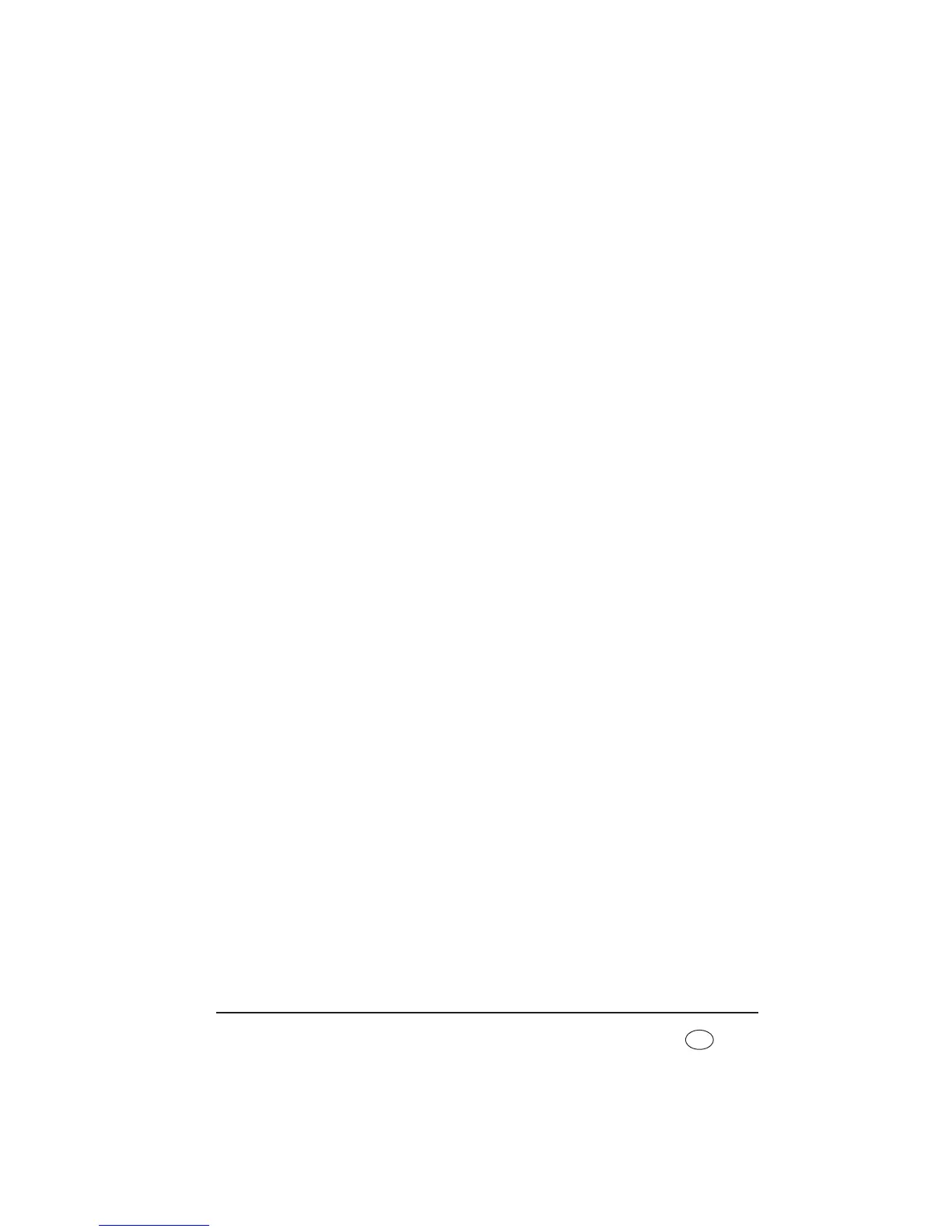9 Access to patient menu
Use the key adjacent to this menu item to switch
to the patient menu and back to the default
display.
10 Bar chart for pressure display
For the graphical display of therapy pressure.
11 Oxygen concentration (optional)
Gives oxygen concentration in respiratory air in
percent.
12 Ventilation parameters
The relevant current ventilation parameters are
displayed depending on the active mode.
13 Patient circuit
The relevant text to suit the set patient circuit
appears in the status line.