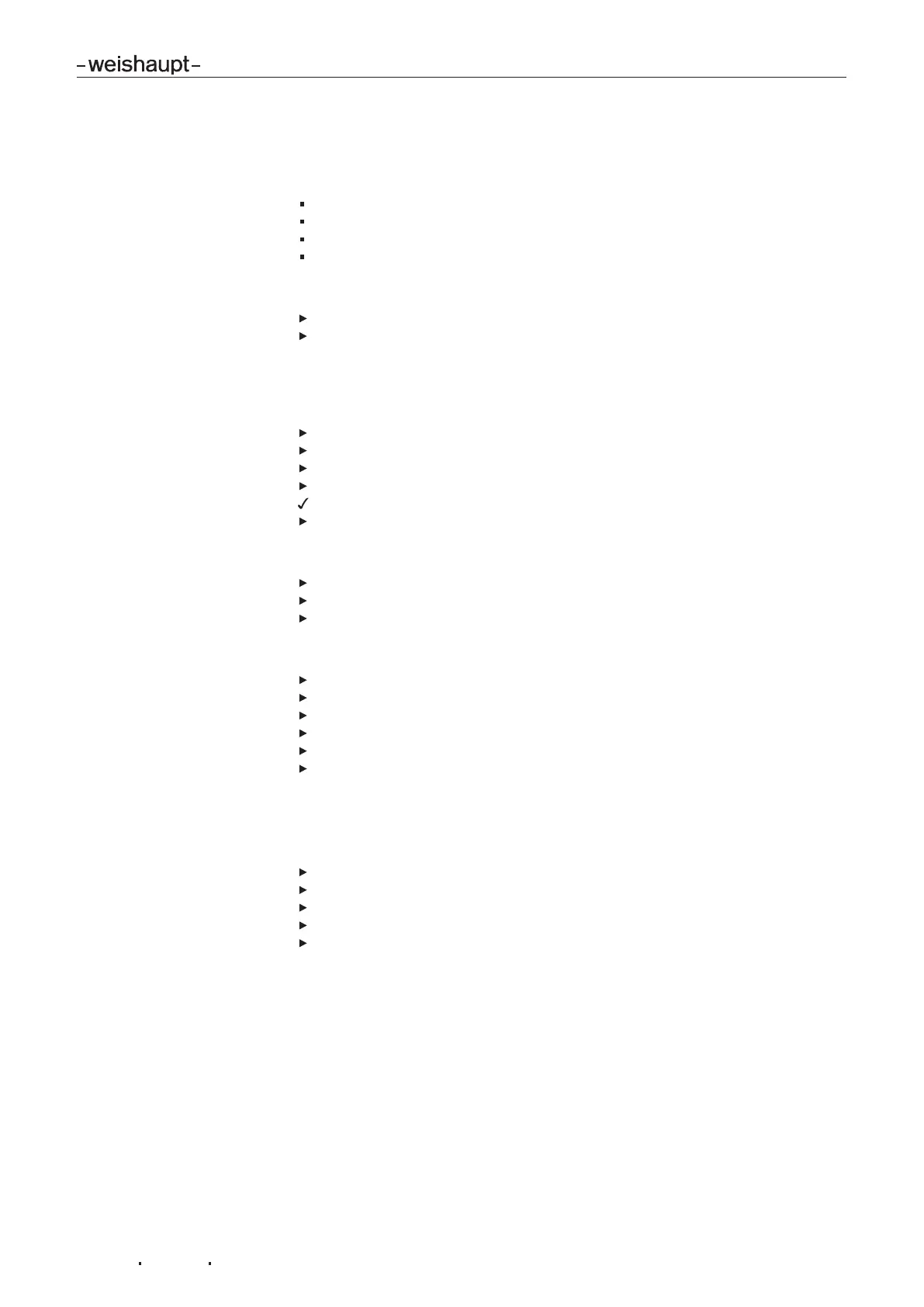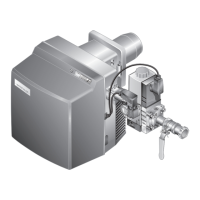Installation and operating instruction
Oil burner WM-L20/2-A R (W-FM100/200)
7 Commissioning
83252902 1/2019-09 La
36-84
7.2 Adjusting the burner
In addition to this chapter, the installation and operating manual of the Combustion
Manager should be observed. This manual contains detailed information about:
menu structure and navigation,
parameter settings,
editing of points,
function, etc.
Prerequisite
Open oil shut off devices.
Switch on voltage supply.
1. Switch off burner
The ABE is in OperationalStat in the sub menu NormalOperation and dis-
plays current values.
Exit level using the [esc] key.
Select ManualOperation.
Select Autom/Manual/Off.
Set Burner Off.
The burner switches off.
Exit level using the [esc] key.
2. Enter password
Select Param & Display.
Select Access with HE (password for heating engineer).
Enter HE password using dial knob and confirm with [ENTER].
3. Check load limits
Select RatioControl.
Select OilSettings.
Select LoadLimits.
Select MinLoadOil and set 0.0%.
Select MaxLoadOil and set 100%.
Use [esc] key to return to the display LoadLimits.
4. Check ignition position
The setting of the oil quantity regulator in ignition position is pre-set when supplied
(see burner data sheet).
Select SpecialPositions.
Select IgnitionPos.
Select IgnPosOil (setting oil quantity regulator in ignition position).
Check IgnPosOil.
Use [esc] key to return to the display IgnitionPos.
