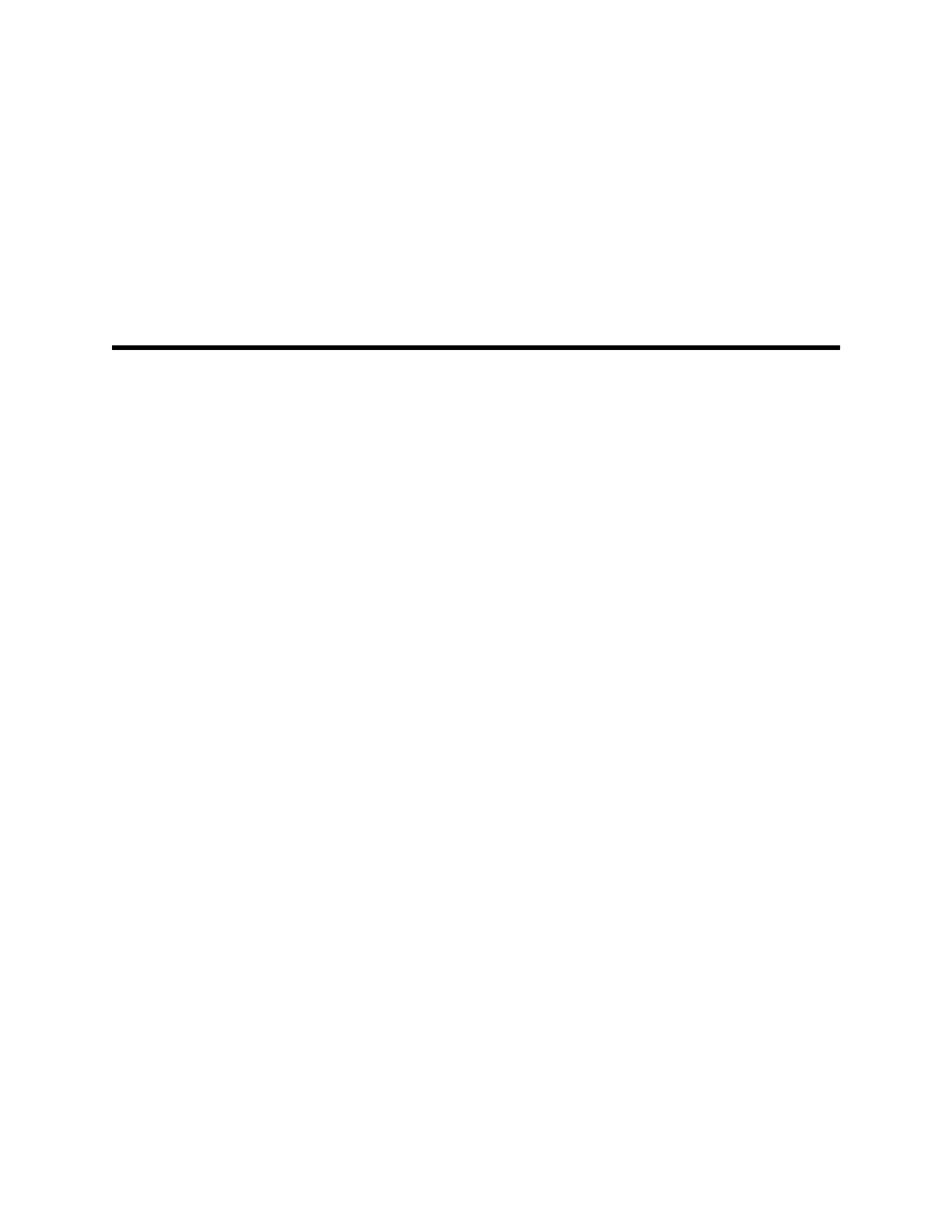Service
The Service tab presents numerous settings and controls typically accessed by
authorized service or biomedical engineering personnel to configure, maintain, test, and
update the device. For example, the Service tab enables authorized users to save device
configurations to a USB flash drive and then load saved configurations to other devices.
Systems and devices configured with the PartnerConnect™ service feature also have
access to remote diagnostics, troubleshooting, and software upgrades.
View or change the Service settings
To view or change the settings
1.
From the Home screen, touch the Settings tab.
2. Touch the Advanced tab.
3. Enter 6345 as the access code and touch OK. The General tab appears at the
bottom of the screen and the Regional tab appears at the top of the screen.
4. Touch the Service tab.
Restore factory defaults
Note Your model might not contain all of these features.
• All settings
• Printer page count
• Calibration gain
• Radio settings
Device configuration
•
Save to USB
• Configure from USB
• Print all settings
Update software
•
Update
39
