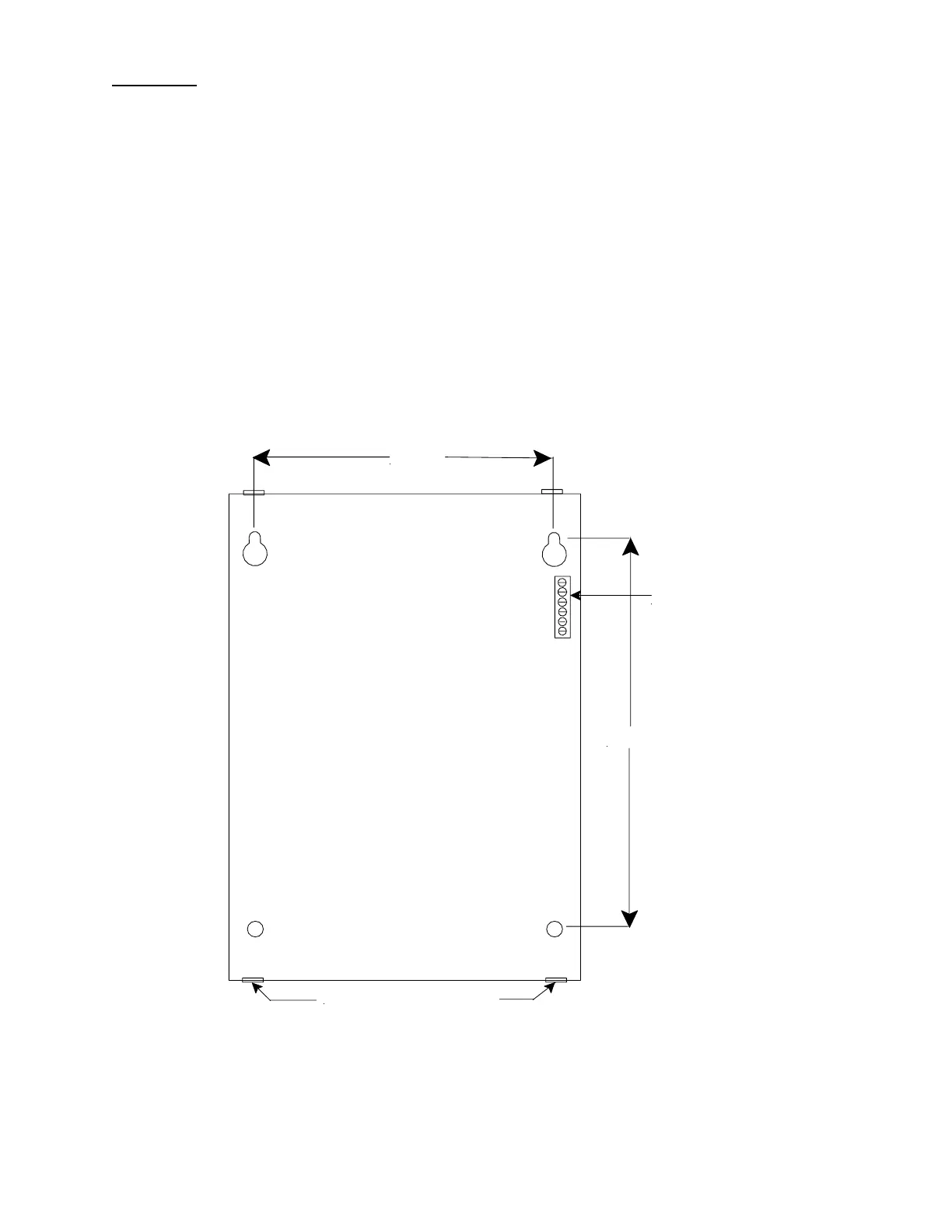3-14
Procedure
1. See Figure 3-17 on Page 3-15 for SAFEPATH
®
Panel mounting hole layout.
2. Remove Amplifier Module from the enclosure.
3. Mark and drill mounting holes for appropriate screws and anchors to ensure secure mounting to
the type of surface at the selected location.
4. Prevent dust and dirt contamination of the SAFEPATH
®
Panel during installation. This
contamination can interfere with the operation and reduce the expected life of the equipment.
5. Open the door and mount the SAFEPATH
Panel at the selected location. Use care to avoid
damage to the module PC boards during installation. Do not apply excessive pressure to any
PC board or its components, including field wiring terminals and connectors.
6. Replace Amplifier Module. Plug in Microphone.
7. For SAA-40S, 80S Amplifier Modules, set 25V/70V Switch to the correct setting for speakers. See
Figure 9-5 on Page 9-10 (SAA-40S) or Figure 9-6 on Page 9-12 (SAA-80S/SE).
17.00"
14.00"
Conduit Entrances (Top and Bottom)
Ground
Terminals
Figure 3-17
Single Circuit SAFEPATH
®
Panel Mounting