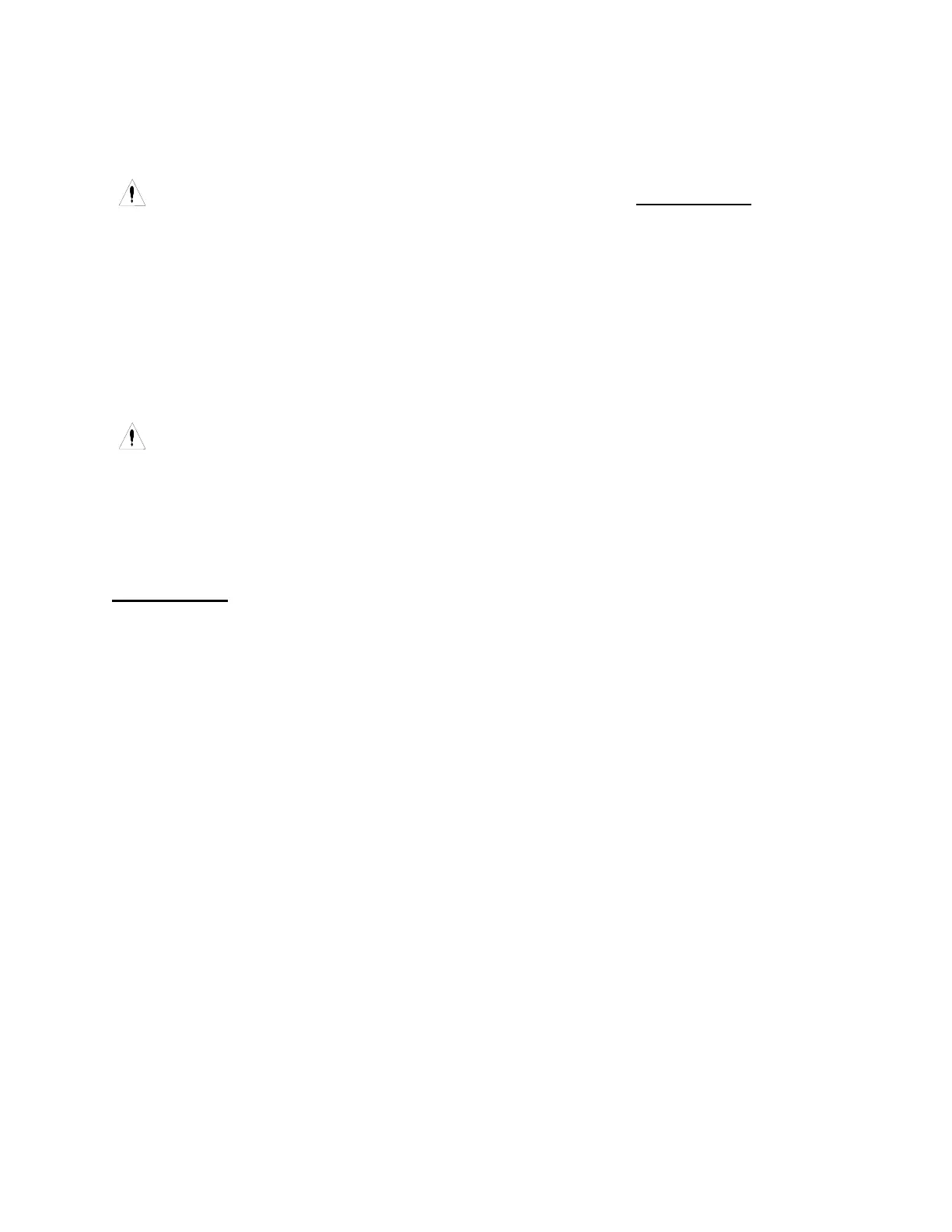3-15
Section 3-6 System Checkout
Refer to NFPA 72 (1999 Edition) for guidelines on testing notification systems.
CAUTION: If a malfunction, or system trouble occurs during testing, STOP TESTING
. Correct
the problem before you resume testing.
Insure that speaker and strobe NAC Circuits are not connected to the SAFEPATH
®
Panel, and
that 10K Ohm ¼W EOLR test resistors are connected in their place on the Mother Board.
1. Place switches on the Single Circuit Motherboard (SCMB) (Figure 3-10, Section 4 on Page 3-10
or Figure 3-18 on Page 3-17 for enlarged view) as follows:
DIP Switch SW4: TONE SEL, 3 – OFF, 2 – ON, 1 – ON, GND FLT ENB – OFF
DIP Switch SW5: RM ENABLE – OFF, SYNC – ON, DV ENABLE – ON, LAMP TEST - OFF
AUTOMATIC /MANUAL Switch: UP or “AUTOMATIC” position.
CAUTION: Connect the AC power source before connecting the battery backup power.
Disconnect the battery backup power before disconnecting the AC power source
.
2. Connect AC Power, then connect battery backup.
The green System Normal LED indicator on the Motherboard should be “ON” to indicate normal
operation. If the amber system trouble LED is “ON”, a trouble condition is indicated. Refer to
Chapter 7 "Troubleshooting and Servicing" to diagnose and correct the trouble condition.
Initial Checkout
3. With both AC Power and battery backup power applied observe the following indicators:
Single Circuit Motherboard (SCMB) (See Figure 9-2 )
TROUBLE / NORMAL LEDs Yellow “OFF”, Green “ON”
Digital Voice Module (MDX-2) (See Figure 9-3)
LED D5 (Green) “ON”
LED D6 (Yellow) “OFF”
LED D7 (Yellow) “OFF”
Amplifiers (SAA-40S, SAA-80S/SE, SALL-15S)
SAA-40S, SAA-80S/SE (See Figure 9-5 for SAA-40S or Figure 9-6 for SAA-80S/SE)
LED D15 (STR) “OFF”
LED D10 (SPK) “OFF”
LED D6 (AMP) “OFF”.
SALL-15S (See Figure 9-7)
LED D16 (STROBE) “OFF”
LED D13 (AUDIO) “OFF”
LED D10 (PWR) “OFF”
LED D3 (AMP) “OFF”.
4. Play first message by momentarily shorting IN1 on the Digital Voice Module (MDX-2). Relay on
SCMB clicks at 1 click per second. When message ends, relay will stop clicking. Amplifier
Modules: All LEDs “OFF”.
5. Key Microphone in panel. Relay on SCMB clicks at 1 click per second. When microphone push to
talk (PTT) is released, clicking will continue until the RESET Switch is depressed (See Figure 5-1
on Page 5-3 for location). Amplifier Modules: All LEDs “OFF”.
6. Disconnect Battery Backup, then disconnect AC Power.
7. Return to Section 3-2 General Installation Instructions, Step 13.