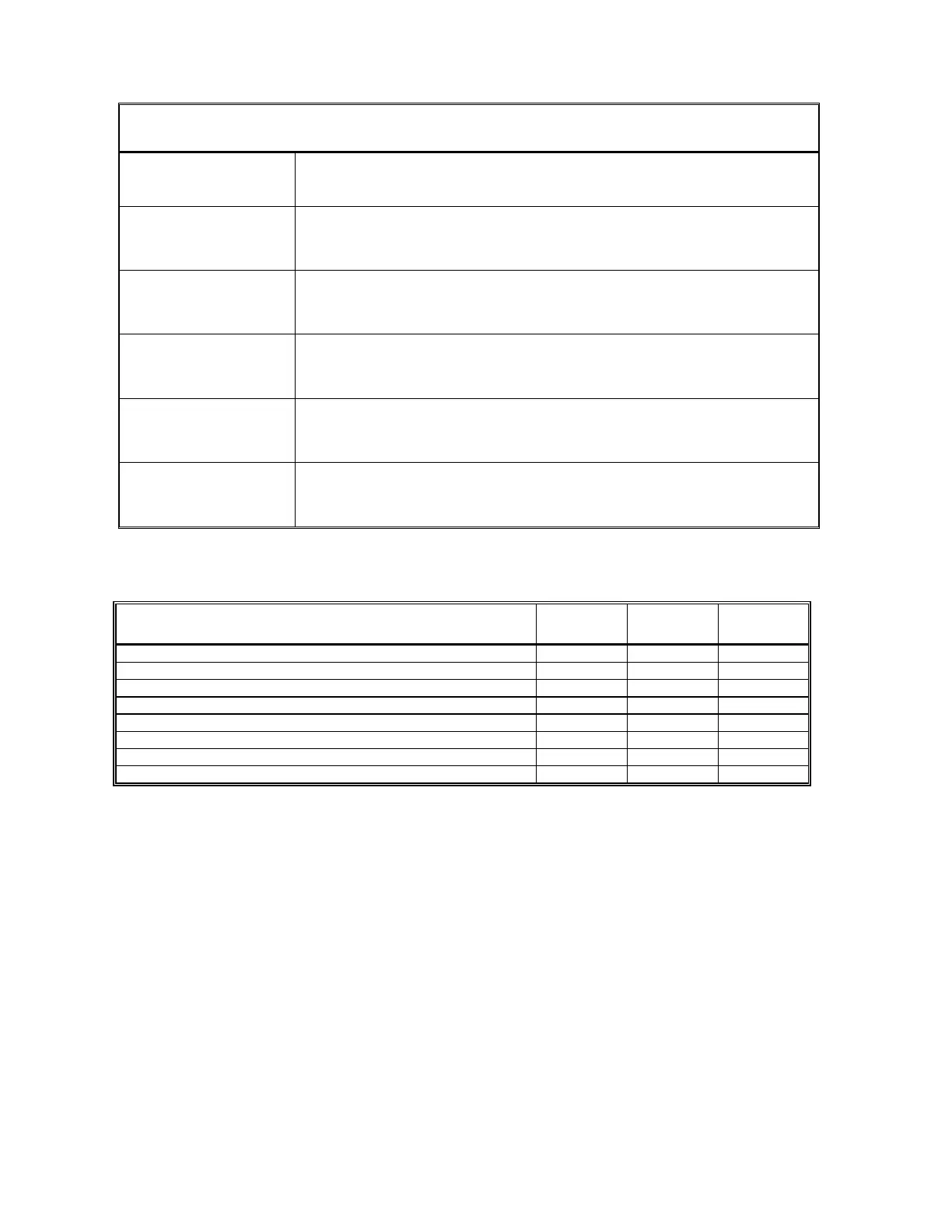3-17
Table 3-1
SCMB DIP Switch Setting Description
DCDC DIP Switch SETTING/DESCRIPTION
SW4 Position 1
(GND FLT ENB)
GROUND FAULT ENABLE enables the ground fault detection circuit on
the Motherboard
SW4 Position 2, 3, 4
(1, 2, 3)
MULTITONE SELECT selects 1 of 8 tones used for the secondary
evacuation signal. Use chart below to select the tone.
SW4Position 1, (LAMP
TEST)
LAMP TEST when enabled lights all the LED indicators on the
Motherboard, and the Amplifier Module.
SW5 Position 2, (DV
ENABLE)
DIGITAL VOICE ENABLE when enabled, allows the MDX-2 to transmit
messages through the SAFEPATH
®
Panel.
SW5 Position 3,
(SYNC)
SYNCHRONIZED STROBES ENABLE. “ON” enables Strobe NAC
to work with Wheelock’s synchronized strobes.
SW5 Position 4, (RM
ENABLE)
REMOTE MICROPHONE ENABLE. “ON” enables optional
Remote Microphone Station. “OFF” disables Remote Microphone Station
circuit.
Table 3-2
DIP Switch Settings for Available Tone Sounds
TONE SOUND
SW4-2
1
SW4-3
2
SW4-4
3
Horn (Continuous) ON ON ON
Bell (1560 Hz Modulated) ON OFF ON
March Time Horn (.25 Sec ON, .25 Sec OFF) OFF OFF ON
Code-3 Horn (ANSI S3.41 Temporal) ON ON OFF
Code-3 Tone 500Hz (ANSI S3.41 Temporal) OFF ON ON
Slow Whoop (500-1200Hz Sweep) OFF ON OFF
Siren (600-1200 Hz Sweep) ON OFF OFF
HI/LO (1000/800 Hz) OFF OFF OFF
2. Connect AC Power, and then connect battery backup.
3. With both AC Power and battery backup power applied observe the following indicators:
Single Circuit Motherboard (SCMB) (See Figure 9-2)
TROUBLE / NORMAL LEDs Yellow “OFF”, Green “ON”
Digital Voice Module (MDX-2) (See Figure 9-3)
LED D1 (Green) “ON”
LED D2 (Yellow) “OFF”
LED D3 (Yellow) “OFF”
Amplifiers (SAA-40S, SAA-80S/SE, SALL-15S)
SAA-40S, SAA-80S/SE (See Figure 9-5 for SAA-40S or Figure 9-6 for SAA-80S/SE)
LED D15 (STR) “OFF”
LED D10 (SPK) “OFF”
LED D6 (AMP) “OFF”
SALL-15S (See Figure 9-7)
LED D16 (STROBE) “OFF”