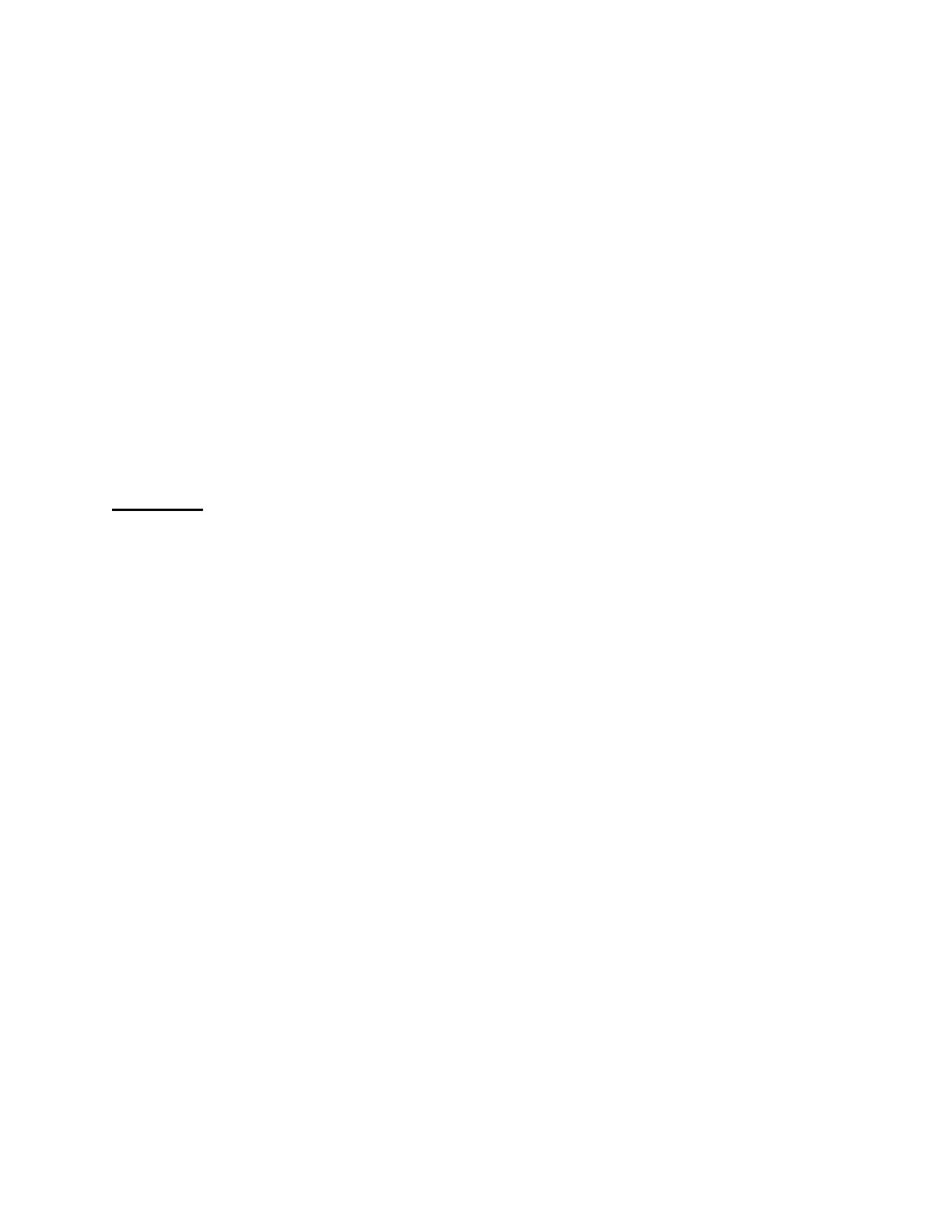7-11
3. Missing or improperly installed message memory EPROM's.
4. One or more of the messages were not programmed completely.
5. Failed circuitry on the MDX-2.
If the error was due to one of the first four causes, the trouble will clear automatically when the cause is
corrected. The first four causes should only occur when power is first turned on to the Series MDX-2.
When a message memory error is indicated, perform the following:
1. Verify that the preprogrammed message memory EPROM's were installed in the correct sockets on
the Series MDX-2. See Figure 9-3 on Page 9-7 for proper chip location. An EPROM must always be
installed in socket S14. If between one and two minutes of message memory is required, the first
EPROM must be installed into socket S14 and the second EPROM into socket S12.
2. Verify, at least one message is programmed into the message memory EPROM's.
3. Verify that all message memory EPROM's are inserted into their sockets properly.
4. Verify that there are no partially programmed messages on the message memory EPROM's. This can
only be done using commands on the serial port, which is located on the optional Ground Fault
Detection/Computer Interface
Module.
If, after the above procedure is completed, the trouble condition persists, the trouble condition is caused
by failed circuitry on the Series MDX-2. There are no field correctable failed circuitry problems on the
Series MDX-2. Series MDX-2's with failed circuitry shall be replaced immediately, following the
Replacement Procedure, set forth at the end of this section.
Procedure L
On the Single Circuit Mother Board (SCMB), the green NORMAL LED is “OFF”, the yellow TROUBLE
LED is “ON”, and the MDX-2 SYSTEM NORMAL LED is “OFF”, SYSTEM TROUBLE LED is “ON”, and
the TROUBLE LED flashes a “4-blink pattern”, then an audio channel error has occurred. An audio
channel error may be caused by:
1. Too low an audio level while playing a message.
2. Pause in message while playing a message that lasts longer than 3 seconds.
If the error occurs while playing a file, then the error was due to the first cause. If the error occurs
immediately after turning on power to the Series MDX-2, the error was due to the second cause.
If the error was due to either cause while playing a message, the trouble will clear automatically when
audio is again detected while a message is playing. If the error is due to the third cause, the trouble will
clear automatically when the output is no longer loaded down while a message is playing. If the error was
due to the fourth cause, the trouble will clear automatically when the module is properly installed and
input power is cycled off and on.
When an audio channel error is indicated, perform the following:
1. Have the message re-recorded, shortening duration of the pause.
Section 7-2 - SAFEPATH
®
Module Replacement Procedure
Return any modules that are malfunctioning, after all troubleshooting operations have been performed, for
factory repair or replacement. If it is necessary to return a Single Circuit SAFEPATH
®
Module, replace
the malfunctioning modules immediately in the following manner:
1. Disconnect battery backup power from the Single Circuit SAFEPATH
®
Panel.
2. Disconnect AC input power from the Single Circuit SAFEPATH
®
Panel.
3. Identify all wiring connections to make sure they will be reconnected identically on the replacement.
4. Disconnect all wiring connections.