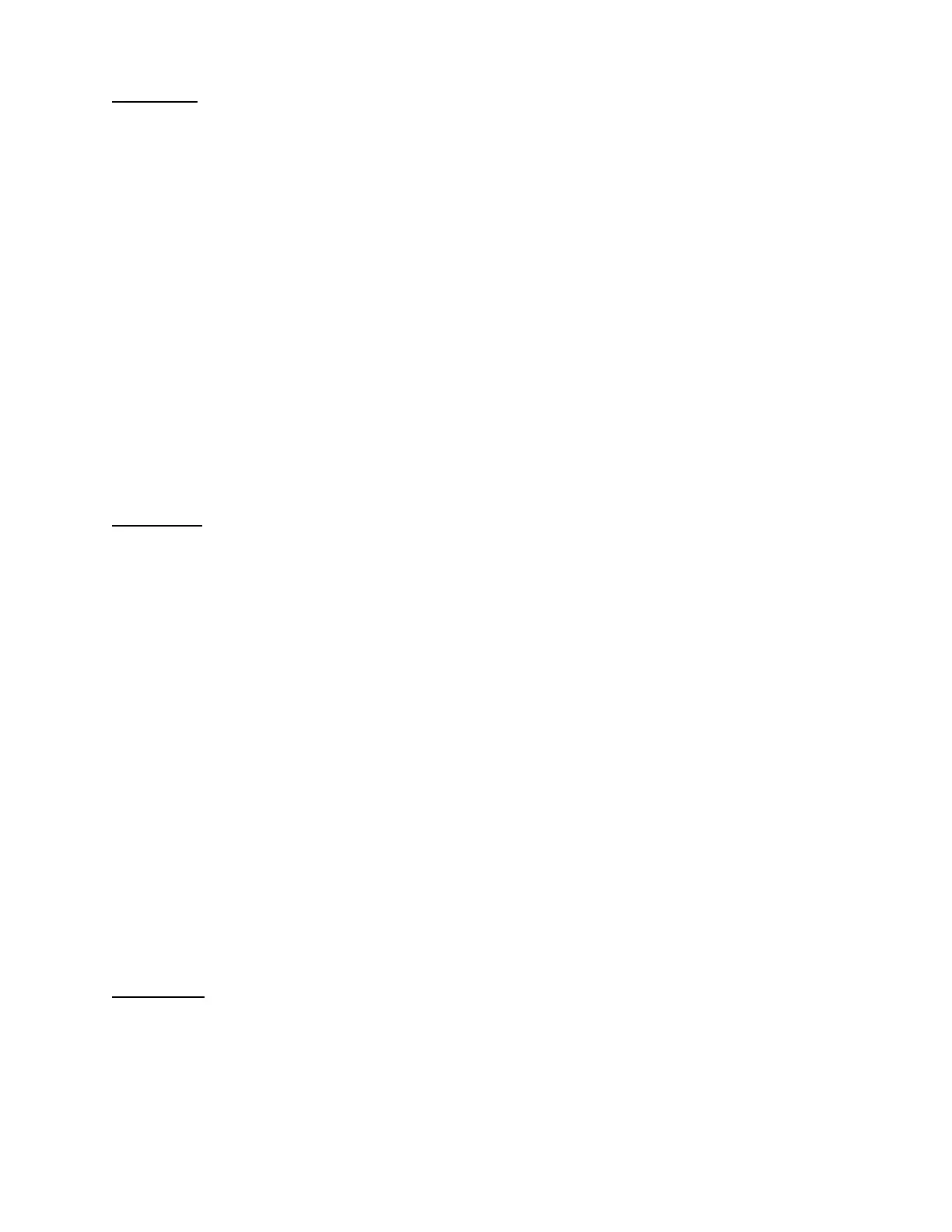7-10
Procedure I
On the Single Circuit Mother Board (SCMB), the green NORMAL LED is “OFF”, the yellow TROUBLE
LED is “ON”, and the MDX-2 SYSTEM NORMAL LED is “OFF”, SYSTEM TROUBLE LED is “ON”, and
the TROUBLE LED is “OFF”, then the digital voice module may be completely inoperative. This condition
is caused by:
1. Too low input voltage on the digital voice module.
2. Missing or improperly installed program memory EPROM.
3. Broken TROUBLE LED (digital voice module is operative if this is the cause).
4. Failed circuitry on the digital voice module.
Perform the following:
1. Verify that the input voltage exceeds the minimum operating voltage.
2. Verify that the program memory EPROM is present and inserted into slot S15 properly.
3. Attempt to play a message file. If the file plays then the digital voice module trouble indicator LED is
broken.
If, after the above procedure is completed, the trouble condition persists, the trouble condition is caused
by failed circuitry on the Digital Voice Module. There are no field correctable failed circuitry problems on
the digital voice module. Digital Voice Modules with failed circuitry shall be replaced immediately,
following the “SAFEPATH
®
Module Replacement Procedure”, set forth at the end of this section.
Procedure J
On the Single Circuit Mother Board (SCMB), the green NORMAL LED is “OFF”, the yellow TROUBLE
LED is “ON”, and the MDX-2 SYSTEM NORMAL LED is “OFF”, SYSTEM TROUBLE LED is “ON”, and
the TROUBLE LED is “STEADY
ON”, then the digital voice module is partially or completely inoperative.
The Digital Voice Module can be rendered inoperative by:
1. Too low input voltage on the Digital Voice Module.
2. Failed audio channel on the Digital Voice Module.
3. Failed Message Kit (SMK or PMK)
4. Other failed circuitry on the Series MDX-2 or Output Channel Module (MDV-OCM).
If the error was either due to the first or third cause, the Digital Voice Module will not play
messages. If the error was due to the second cause, the Digital Voice Module might play
messages.
When the digital voice module is rendered inoperative, perform the following:
1. Verify that the input voltage is 24 ± 5VDC.
2. Attempt to play messages on all installed audio channels.
3. Remove Message Kit (SMK or PMK). If the “TROUBLE” LED on the MDX-2 goes to a 2 Blink pattern,
then the Message Kit is in error. Replace Message Kit.
There are no field correctable failed circuitry problems. Digital Voice Modules with failed circuitry shall be
replaced immediately, following the “SAFEPATH
®
Module Replacement Procedure”, set forth at the end
of this section.
Procedure K
On the Single Circuit Mother Board (SCMB), the green NORMAL LED is “OFF”, the yellow TROUBLE
LED is “ON”, and the MDX-2 SYSTEM NORMAL LED is “OFF”, SYSTEM TROUBLE LED is “ON”, and
the TROUBLE LED flashes a “2-blink pattern”, then a message memory EPROM error has occurred on
the MDX-2 module. A message memory EPROM error may be caused by:
1. Pre-programmed message memory EPROM's not installed into Series MDX-2 in proper order.
2. No messages programmed into message memory EPROM's.