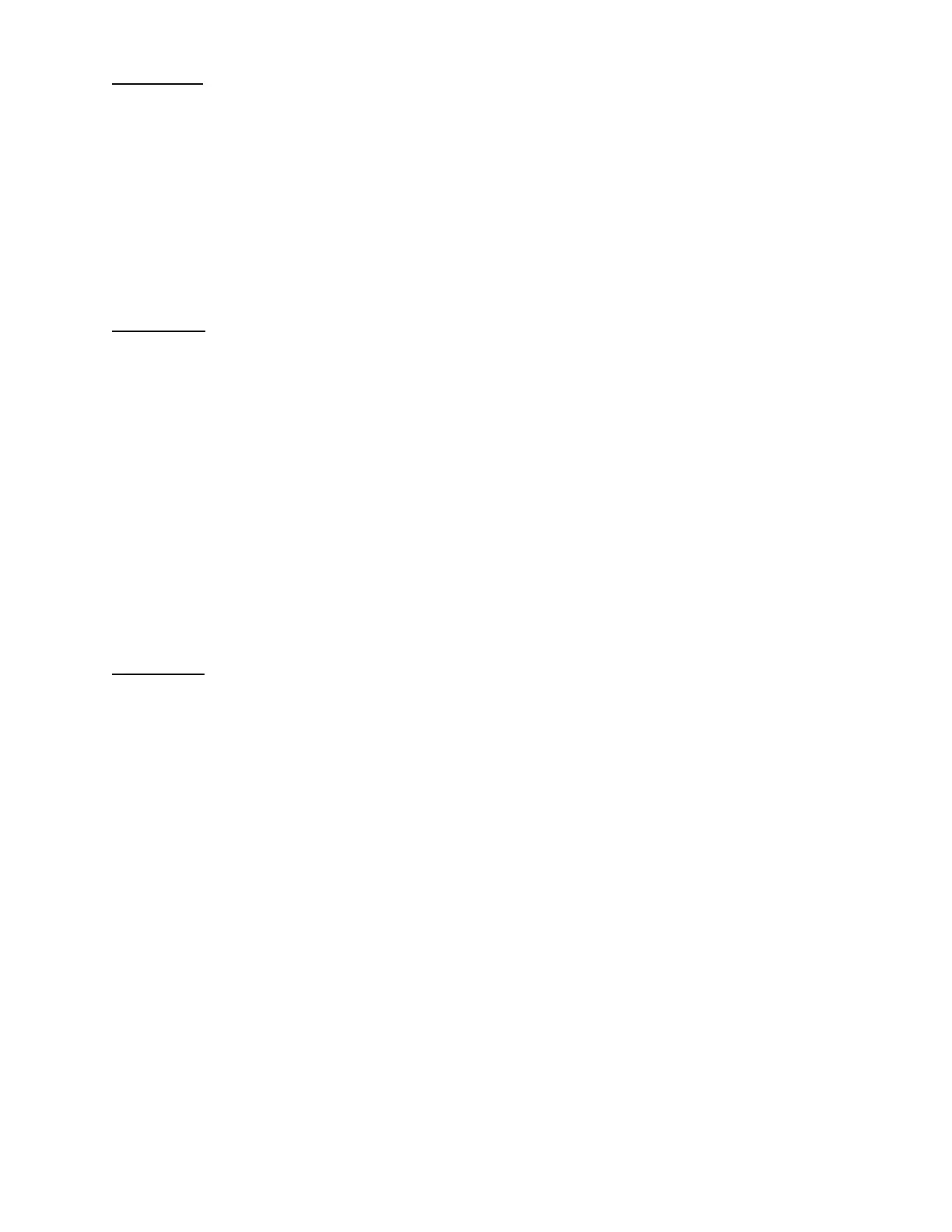7-9
Procedure F
On the Single Circuit Mother Board (SCMB), the green NORMAL LED is “OFF”, the yellow TROUBLE
LED is “ON”, and the AMP LED on the SAA/SALL module is “ON”, then an amplifier trouble condition has
occurred. An amplifier trouble condition may be caused by:
1. A faulty SAA/SALL module.
2. A faulty Motherboard (SCMB).
Perform the following:
1. Replace the SAA/SALL module.
2. Replace the Motherboard (SCMB).
Procedure G
On the Single Circuit Mother Board (SCMB), the green NORMAL LED is “OFF”, the yellow TROUBLE
LED is “ON”, and on the Remote Microphone Station (RMS-2) TROUBLE LED is “ON”, then a faulty
Remote Microphone Station condition has occurred. A faulty Remote Microphone Station condition may
be caused by:
1. Improperly configured panel.
2. Faulty wiring between the panel and the remote microphone station.
3. Faulty REM MIC fuse (F1) on the SCMB module.
4. Faulty Remote Microphone Station.
Perform the following:
1. If the system does not have a remote microphone attached then switch the Remote Microphone DIP
switch (RM) OFF. (See Figure 3-18 on Page 3-17 for switch location)
2. Verify field wiring between the panel and the remote microphone station. (See Appendix B)
3. Replace F1 on the SCMB module. (See Figure 9-3 on Page 9-7 for fuse location)
4. Replace the Remote Microphone Station.
Procedure H
On the Single Circuit Mother Board (SCMB), the green NORMAL LED is “OFF”, the yellow TROUBLE
LED is “ON”, and the Digital Voice Module NORMAL LED, SYSTEM TROUBLE LED, and TROUBLE
LED are “OFF”, then the Digital Voice Module (MDX-2) may be completely inoperative due to power loss.
This condition is caused by:
1. Input voltage is not within proper range or polarity is incorrect.
2. Blown fuse (F2) on the MDX-2.
3. One or more LED's are broken.
4. Faulty Motherboard (SCMB)
Perform the following:
1. Verify the Voltage at TB6 on the Motherboard (DCMB) is within proper range and that polarity is
correct.
a. Check appropriate fuse on MDX-2.
b. Replace Motherboard.
If, after the above procedure is completed, the trouble condition persists, the trouble condition is caused
by broken LED's on the MDX-2 Module. The LED's on the MDX-2 module are not field replaceable.
Digital voice modules with broken LED's shall be replaced immediately, following the “SAFEPATH
®
Module Replacement Procedure”, set forth at the end of this section.